
Course Intermediate 11340
Course Introduction:"Self-study IT Network Linux Load Balancing Video Tutorial" mainly implements Linux load balancing by performing script operations on web, lvs and Linux under nagin.

Course Advanced 17646
Course Introduction:"Shangxuetang MySQL Video Tutorial" introduces you to the process from installing to using the MySQL database, and introduces the specific operations of each link in detail.

Course Advanced 11353
Course Introduction:"Brothers Band Front-end Example Display Video Tutorial" introduces examples of HTML5 and CSS3 technologies to everyone, so that everyone can become more proficient in using HTML5 and CSS3.
Ways to fix issue 2003 (HY000): Unable to connect to MySQL server 'db_mysql:3306' (111)
2023-09-05 11:18:47 0 1 830
Experiment with sorting after query limit
2023-09-05 14:46:42 0 1 730
CSS Grid: Create new row when child content overflows column width
2023-09-05 15:18:28 0 1 619
PHP full text search functionality using AND, OR and NOT operators
2023-09-05 15:06:32 0 1 581
Shortest way to convert all PHP types to string
2023-09-05 15:34:44 0 1 1009
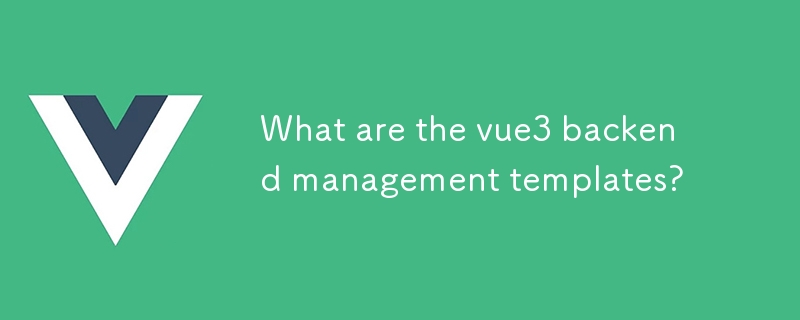
Course Introduction:This article provides a comprehensive overview of Vue3 admin templates, highlighting some of the most recommended options for building robust and customizable backend management applications. The article discusses the key features and advantages of t
2024-08-15 comment 0 720

Course Introduction:Empire CMS is a content management system with programs and templates, consisting of program part and template part: 1. Program part, which refers to the background management interface and the background logic and database processing of various functional modules, and is responsible for realizing the core functions of the website; 2. , The template part refers to the design and display template of the front-end user interface, which is used to define the layout, style and interactive effect of the website.
2023-08-02 comment 0 943
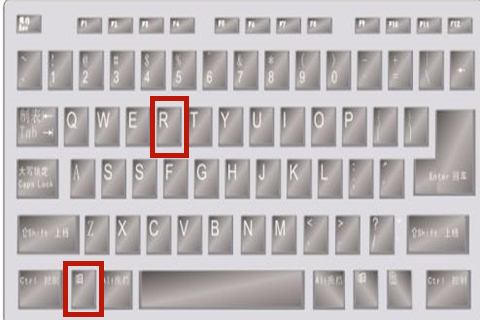
Course Introduction:If your computer's Task Manager has restricted access, we may not be able to find the Task Manager tabs in every corner of your computer. If the Task Manager is disabled, we cannot force a software to close or view what programs are running in the background. Solution to the problem that the Windows 10 Home Edition Task Manager is disabled: 1. Press "win+r" on the keyboard at the same time to start the computer's running function, then enter "gpedit.msc", and then click "OK". 2. During this process, you will enter the Local Group Policy Editor interface, select "User Configuration" - "Administrative Templates" - "System", then double-click the system, and then select "Ctrl+Shift+Del". 3. Find and click "
2024-01-16 comment 0 559

Course Introduction:1. Computer hardware must have TPM2.0 (Trusted Platform Module) to install Windows 11 system. The following are two methods to check whether your computer is TPM2.0. Method 1: Use the Windows+R key combination to bring up the run dialog box, and then enter tpm.msc; in the pop-up [Status] column, check whether it shows that TPM is ready. can use. In the lower right corner, you can view the specification version corresponding to the TPM module. Method 2: Select the device manager on your computer and check under the Security Devices column to see if the Trusted Platform Module 2.0 is installed on your computer.
2024-05-06 comment 0 1073

Course Introduction:Method to remove the copyright at the bottom of ecshop: 1. Modify the template file, the specific location is: themes/your_theme directory, find the footer.html file in this directory, open it with a text editor, find the code segment containing the copyright information, delete it or Comment out. Just save the file and close it; 2. To use the plug-in, log in to the backend, click plug-in management, search for copyright and other related keywords at the bottom, select a suitable plug-in to install and enable it; 3. To purchase a theme, purchase it on the official website of ECShop etc.
2023-08-08 comment 0 1183