
Course Intermediate 11360
Course Introduction:"Self-study IT Network Linux Load Balancing Video Tutorial" mainly implements Linux load balancing by performing script operations on web, lvs and Linux under nagin.

Course Advanced 17663
Course Introduction:"Shangxuetang MySQL Video Tutorial" introduces you to the process from installing to using the MySQL database, and introduces the specific operations of each link in detail.

Course Advanced 11377
Course Introduction:"Brothers Band Front-end Example Display Video Tutorial" introduces examples of HTML5 and CSS3 technologies to everyone, so that everyone can become more proficient in using HTML5 and CSS3.
When the selection event changes, the CSS animation triggers the corresponding effect.
2024-04-01 09:16:28 0 1 557
2017-07-05 11:03:32 0 3 3661
How to move the page up in iOS Safari to accommodate the pop-up keyboard
2023-08-09 17:01:31 0 1 699
How to make a CSS animation run every time a subsequent class is added to an element
2023-09-09 22:36:42 0 1 560
javascript - How to write animation effects in react?
2017-05-18 10:58:34 0 2 768
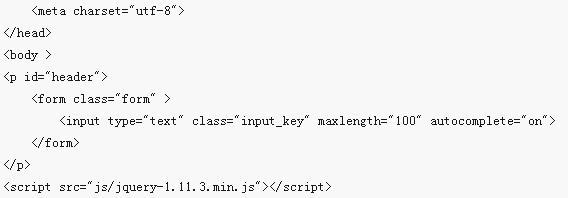
Course Introduction:This time I will show you how to add animation effects to the input box in js. What are the precautions for adding animation effects to the input box in js? Here is a practical case, let's take a look.
2018-04-17 comment 0 1611

Course Introduction:How to use HTML, CSS and jQuery to create a dynamic input box effect. In modern web design, dynamic effects can increase the interactivity and experience between users and the website. Among them, the dynamic input box effect is a very common interaction design. This article will introduce how to use HTML, CSS and jQuery to create a dynamic input box effect, and provide specific code examples. First, we need to create a basic HTML structure to achieve the input box effect. In HTML we can use &l
2023-10-28 comment 0 818

Course Introduction:How to use CSS to achieve element border animation effects Introduction: In web design, in order to increase the user's visual experience and the attractiveness of the page, some animation effects are often used to make page elements more vivid and interesting. Among them, border animation is a very common effect, which can make the element border change, flicker or flow dynamically. This article will introduce how to use CSS to animate the border of elements and provide specific code examples. 1. Realize the border color change animation To realize the border color change animation effect, you can
2023-11-21 comment 0 1699

Course Introduction:Techniques for implementing border animation effects using CSS properties require specific code examples. With the continuous development of Web technology, the requirements for page design are becoming higher and higher. In page design, animation effects are one of the important means to attract users' attention. Among them, border animation effects can add vitality and vitality to the page. This article will introduce some techniques for using CSS properties to help you achieve various border animation effects. 1. Use the transition attribute to achieve transition effects. The transition attribute can define the elements in different states.
2023-11-18 comment 0 1178

Course Introduction:To achieve a fade animation effect on an image using CSS, you can try running the following code - Sample Live Demo <html> <head> <style> .animated{ backgr
2023-08-26 comment 0 1548