
Course Intermediate 11279
Course Introduction:"Self-study IT Network Linux Load Balancing Video Tutorial" mainly implements Linux load balancing by performing script operations on web, lvs and Linux under nagin.

Course Advanced 17603
Course Introduction:"Shangxuetang MySQL Video Tutorial" introduces you to the process from installing to using the MySQL database, and introduces the specific operations of each link in detail.

Course Advanced 11314
Course Introduction:"Brothers Band Front-end Example Display Video Tutorial" introduces examples of HTML5 and CSS3 technologies to everyone, so that everyone can become more proficient in using HTML5 and CSS3.
Ways to fix issue 2003 (HY000): Unable to connect to MySQL server 'db_mysql:3306' (111)
2023-09-05 11:18:47 0 1 789
Experiment with sorting after query limit
2023-09-05 14:46:42 0 1 708
CSS Grid: Create new row when child content overflows column width
2023-09-05 15:18:28 0 1 597
PHP full text search functionality using AND, OR and NOT operators
2023-09-05 15:06:32 0 1 558
Shortest way to convert all PHP types to string
2023-09-05 15:34:44 0 1 988
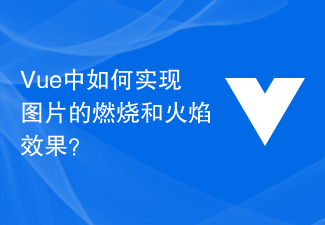
Course Introduction:How to achieve the burning and flame effects of images in Vue? In modern web development, in order to improve user experience, we often use various animation effects. Among them, the burning and flame effects of pictures are a relatively cool animation effect, which can bring more vivid and attractive visual effects to the website. As a popular front-end framework, Vue provides rich functions and flexible extensibility, and can easily achieve various animation effects. In this article, we will introduce how to use Vue to achieve the burning and flame effects of images. first
2023-08-18 comment 0 1307

Course Introduction:1. Open AE, name the flame text effect, and adjust the corresponding parameters. 2. Press ctrl+t to enter the desired text content: Fire. 3. Ctrl+y creates a new solid color layer, named the carrier layer, and appears as the carrier of the plug-in. 4. Select the carrier layer and add saber; effect-videocopilot-saber. 5. Saber is an external plug-in. It comes with many presets, such as flame, energy, etc. What we want to achieve is the effect of flame, so this time we choose flame. After selecting flame, we can set some parameters of the flame. , and then define the core as the text layer we set, so that it will automatically recognize the text layer, and then we will fine-tune its flame effect. This is based on personal needs.
2024-04-07 comment 0 709
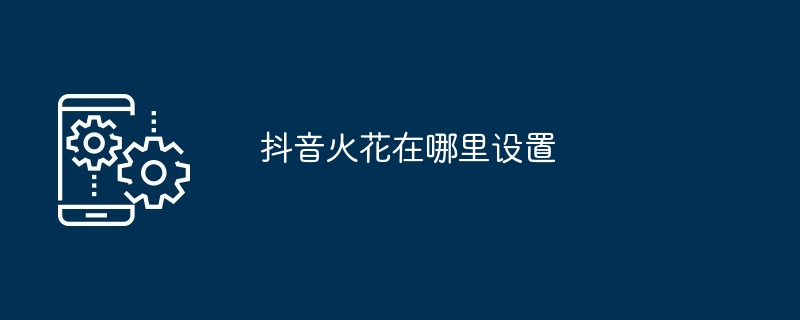
Course Introduction:Steps to set up Douyin Spark: Open the Douyin app. Enter the "Me" page. Select "Edit Profile". Find the "Spark" option. Turn sparks on or off. Sparks are special effects text or animation provided by Douyin, including text, animation, emoticons and other types. Use sparkles to enhance visuals, attract attention, express emotion, and increase interaction.
2024-03-31 comment 0 2171

Course Introduction:Canvas special effects include particle effects, line animation, image processing, text animation, audio visualization, 3D effects, game development, etc. Detailed introduction: 1. Particle effect, by controlling the position, speed and color of particles to achieve various effects, such as fireworks, raindrops, starry sky, etc.; 2. Line animation, by drawing continuous lines on the canvas, create various effects. A dynamic line effect; 3. Picture processing, by processing pictures, you can achieve various cool effects, such as picture switching, picture special effects, etc.; 4. Text animation and other features.
2023-08-18 comment 0 1451

Course Introduction:Vue and Canvas: How to implement custom fonts and text effects Introduction: In modern web development, Vue.js has become one of the most popular and widely used JavaScript frameworks. Its ease of use and flexibility provide developers with many conveniences. The Canvas in HTML5 is a powerful tool for achieving graphics and animation effects. This article will introduce how to use Canvas in Vue.js to implement custom fonts and text effects. Introducing and using Can in Vue projects
2023-07-18 comment 0 2452