
Course Intermediate 11332
Course Introduction:"Self-study IT Network Linux Load Balancing Video Tutorial" mainly implements Linux load balancing by performing script operations on web, lvs and Linux under nagin.

Course Advanced 17635
Course Introduction:"Shangxuetang MySQL Video Tutorial" introduces you to the process from installing to using the MySQL database, and introduces the specific operations of each link in detail.

Course Advanced 11348
Course Introduction:"Brothers Band Front-end Example Display Video Tutorial" introduces examples of HTML5 and CSS3 technologies to everyone, so that everyone can become more proficient in using HTML5 and CSS3.
Change mobile menu breakpoints - WordPress Twenty Two Three Theme
2024-03-26 10:28:04 0 1 367
There is a functional issue with the navigation bar drop-down menu (collapse) in Bootstrap 5
2023-08-22 20:42:45 0 1 735
How to scrape data from a website without HTML elements?
2024-03-20 10:55:29 0 1 494
Ways to fix issue 2003 (HY000): Unable to connect to MySQL server 'db_mysql:3306' (111)
2023-09-05 11:18:47 0 1 826
Experiment with sorting after query limit
2023-09-05 14:46:42 0 1 726

Course Introduction:HTML, CSS and jQuery: Create a navigation menu drop-down animation effect. In web development, an attractive page effect can increase users' favorability of the website and improve user experience. Among them, menu navigation is one of the common elements in websites. We can add animation effects to increase the interactive effect of menus and make the website more vivid. In this article, we will use HTML, CSS, and jQuery to create a navigation menu with drop-down animation effects. Through the following steps, you will learn how to use this
2023-10-27 comment 0 1203

Course Introduction:HTML, CSS and jQuery: Create a first-level navigation menu with animated effects In web design and development, the navigation menu is a very important component. A good navigation menu can provide a clear navigation structure and a good user experience. In this article, we will create an animated first-level navigation menu using HTML, CSS, and jQuery. 1. HTML structure First, we need to establish the HTML structure of the navigation menu. Here's a simple example: <na
2023-10-27 comment 0 1217
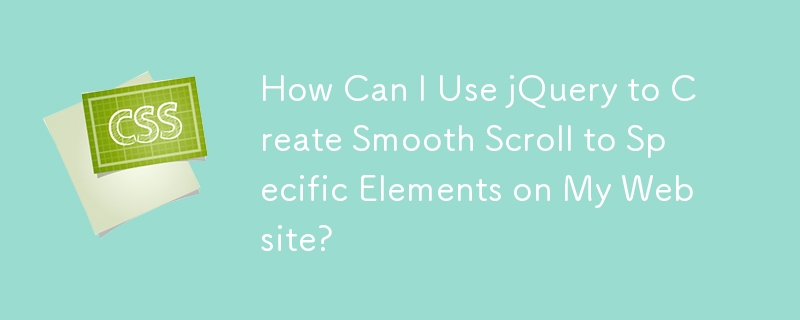
Course Introduction:Jump or Scroll to Specific Target from Button ClickYou desire to enable the user to navigate vertically on your webpage by clicking a button that...
2024-10-25 comment 0 1157

Course Introduction:1. First open the [QQ Music] software, click the [My] button in the bottom navigation bar, and click the [More] button at the top of the page. 2. Then click [Settings]--->[Fluency Settings] option. 3. Then on the right side of the function bar of [Animation Effect], click to turn off the [Switch] button to improve the smoothness of page switching.
2024-04-08 comment 0 1102

Course Introduction:Touch the Amap APP and slide the "Me" personalized center at the bottom. Log in to your personal homepage, carefully search for the settings button set as a logo, and tap to start the operation. 3. Select "Navigation Settings" in the settings menu. In the navigation settings menu, if you search carefully, you can find the picture settings option, which hides the personalized settings of the navigation. In vehicle settings, adjust the navigation perspective to the front of the car upward to enjoy optimal driving guidance.
2024-06-28 comment 0 911