
Course Intermediate 11277
Course Introduction:"Self-study IT Network Linux Load Balancing Video Tutorial" mainly implements Linux load balancing by performing script operations on web, lvs and Linux under nagin.

Course Advanced 17603
Course Introduction:"Shangxuetang MySQL Video Tutorial" introduces you to the process from installing to using the MySQL database, and introduces the specific operations of each link in detail.

Course Advanced 11312
Course Introduction:"Brothers Band Front-end Example Display Video Tutorial" introduces examples of HTML5 and CSS3 technologies to everyone, so that everyone can become more proficient in using HTML5 and CSS3.
2024-01-10 17:16:44 0 1 351
2018-11-19 20:33:14 0 0 1091
How can I make text turn into a new element (like a divider) when clicked?
2024-04-04 11:21:03 0 1 3773
JavaScript implements smooth transition from thumbnail to full-width image page
2023-09-15 22:09:37 0 1 958
Experiment with sorting after query limit
2023-09-05 14:46:42 0 1 708

Course Introduction:How to use Vue to implement lottery wheel special effects. As a popular marketing tool, lottery activities often appear in various activities. In order to increase fun and interactivity, we can use the Vue framework to implement a lottery wheel special effect. This article will introduce how to use Vue to achieve this special effect and give specific code examples. First, we need to create a Vue instance to control the status and animation of the turntable. In this example, we need to define the initial state of the wheel, including the prize list, whether the wheel is rotating,
2023-09-19 comment 0 1226

Course Introduction:How to implement image and video special effects in C++? With the development of modern science and technology today, image and video special effects play an important role in entertainment, advertising, education and other fields. As a powerful programming language, C++ provides many tools and libraries for processing images and videos. This article will introduce how to implement image and video special effects in C++ and provide some code examples. 1. Image special effects to realize image reading and saving. To realize image special effects, you first need to read and save images. There are many image processing libraries in C++ such as OpenCV and
2023-08-26 comment 0 841

Course Introduction:How to use Vue to implement digital animation special effects Preface: In web applications, digital animation special effects are often used to display statistical data, countdowns, or other scenes that need to highlight the effects of digital changes. As a popular JavaScript framework, Vue provides rich data binding and transition animation functions, which is very suitable for realizing digital animation special effects. This article will introduce how to use Vue to implement digital animation special effects and provide specific code examples. 1. Set initial data: First, we need to set a variable in the Vue component
2023-09-21 comment 0 1772
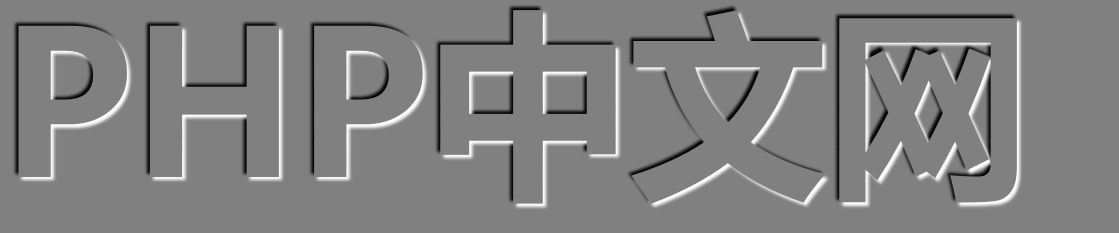
Course Introduction:This article mainly introduces how to use CSS3 to achieve the concave or convex effect of fonts. When we design web pages, we often need to consider user experience, so that a web page that is beautiful enough can attract users. In order to make the content of the web page richer and more beautiful, we may use PS to create many special effects. In fact, in addition to PS, CSS3 attributes can also be used to create various beautiful special effects. Below we will introduce to you a CSS3 special effect method to achieve concave and convex fonts, which is to make the fonts have a three-dimensional effect.
2018-09-29 comment 0 7907

Course Introduction:In web design, pictures are one of the indispensable elements. There is often a need to perform special effects on pictures, such as picture flipping effects. So how to use CSS3 to achieve the image flip effect? This article will introduce in detail the method of achieving image flipping effect in CSS3. 1. Implementing image flipping effect in CSS3 CSS3 provides us with two ways to achieve image flipping: 1. Use the transform attribute to flip the image 2. Use the backface-visibility attribute to flip the image 2. Use tran
2023-04-23 comment 0 3056