
Course Intermediate 11360
Course Introduction:"Self-study IT Network Linux Load Balancing Video Tutorial" mainly implements Linux load balancing by performing script operations on web, lvs and Linux under nagin.

Course Advanced 17663
Course Introduction:"Shangxuetang MySQL Video Tutorial" introduces you to the process from installing to using the MySQL database, and introduces the specific operations of each link in detail.

Course Advanced 11379
Course Introduction:"Brothers Band Front-end Example Display Video Tutorial" introduces examples of HTML5 and CSS3 technologies to everyone, so that everyone can become more proficient in using HTML5 and CSS3.
2017-05-24 11:36:02 0 2 1117
css3 - CSS transition effects causing text to blur or jitter?
2017-05-24 11:35:53 0 2 2460
javascript - WeChat sharing H5, how to achieve this blur effect with background color?
2017-06-12 09:29:10 0 3 1070

Course Introduction:HTML, CSS, and jQuery: Tips for achieving image blur effects Introduction: Image blur effects are often used in web design to increase the artistry and appeal of the page. This article will introduce how to use HTML, CSS and jQuery to achieve image blur effects, and provide specific code examples. 1. Use the filter attribute of CSS. The filter attribute of CSS can use a series of filter effects to change the visual performance of elements, including blur effects. We can set fi
2023-10-25 comment 0 1266
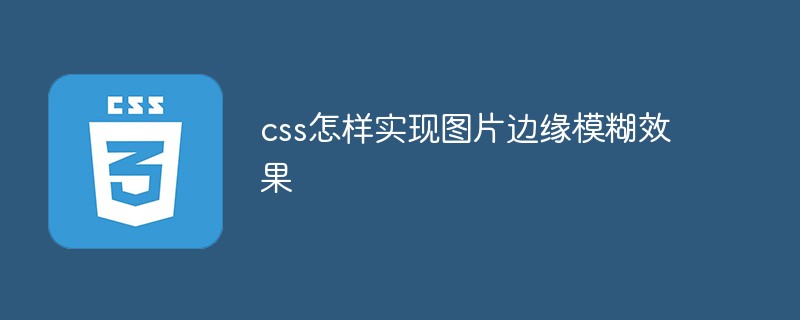
Course Introduction:In CSS, you can use the "box-shadow" attribute to achieve the blur effect of the edge of the picture. You only need to add the "box-shadow:0 0 blur distance shadow size #ffffff inset;" style to the picture element.
2021-11-30 comment 0 11414

Course Introduction:Use uniapp to achieve picture blur effects. With the development of mobile applications, more and more applications need to add picture blur effects to improve user experience. In the uniapp development framework, we can achieve the image blur effect through some simple codes. To introduce a picture, first, add a picture that needs to be blurred in the static directory in the uniapp project or in the static directory of uniapp, for example, named blur.jpg. Display pictures on the page. At the t of the page where the picture needs to be displayed.
2023-11-21 comment 0 1934

Course Introduction:How to use Layui to achieve image blur effect Summary: This article will introduce how to use Layui's image processing module to achieve image blur effect. We will provide a detailed code example to help readers achieve the blur effect they want. Introduction: In modern web design, image blur effect has gradually become a common design effect. The blur effect can make the picture look softer and give users a warm feeling. Layui is a very popular front-end framework that provides a wealth of components and functions, including image processing
2023-10-24 comment 0 1259

Course Introduction:Implementing image blur effect using php and Imagick Introduction: In the online world, image processing is a very common task. One common effect is to blur the image. By blurring, we can make an image look softer and give it an airy feel. This article will teach you how to use php and Imagick to achieve image blur effects. Imagick is a php extension based on the ImageMagick library. It provides numerous image processing functions, including cropping,
2023-07-30 comment 0 1774