
Course Intermediate 11332
Course Introduction:"Self-study IT Network Linux Load Balancing Video Tutorial" mainly implements Linux load balancing by performing script operations on web, lvs and Linux under nagin.

Course Advanced 17637
Course Introduction:"Shangxuetang MySQL Video Tutorial" introduces you to the process from installing to using the MySQL database, and introduces the specific operations of each link in detail.

Course Advanced 11349
Course Introduction:"Brothers Band Front-end Example Display Video Tutorial" introduces examples of HTML5 and CSS3 technologies to everyone, so that everyone can become more proficient in using HTML5 and CSS3.
How do I do date counting like this?
2023-09-09 11:42:33 0 1 559
2018-11-22 06:25:30 0 2 957
In Laravel, is it possible to dynamically extend the session time based on the route accessed?
2023-09-01 17:36:54 0 1 665
Syntax highlighting color setting for <code> tag in HTML
2023-08-22 16:48:45 0 2 669
How to set text color to black in Flutter web app when device display mode is dark?
2023-09-11 20:16:42 0 1 572

Course Introduction:How to use Vue to implement clock countdown special effects Introduction: Clock countdown is a common special effect, often used in countdown activities, flash sale activities and other scenarios. This article will introduce how to use the Vue framework to implement clock countdown effects and provide specific code examples. 1. Preparation work Before starting to use Vue to implement the clock countdown effect, you need to prepare the following aspects: Install Vue: First, make sure that the Vue development environment has been installed, which can be installed through npm or CDN. Create a Vue project: Create
2023-09-19 comment 0 1580

Course Introduction:Clock animation is widely used. Adding a clock animation to a web page to display time in real time is very practical in certain scenarios. Below, PHP Chinese website will share with you 6 clock special effects, which are beautiful and practical. Come and collect them!
2021-07-29 comment 0 7066
Course Introduction:Below, the editor will bring you an article on web clock special effects made with pure js code [with examples]. The editor thinks I heard it wrong, so I will share it with you now and give it as a reference. Let’s follow the editor and take a look.
2016-05-16 comment 0 1412
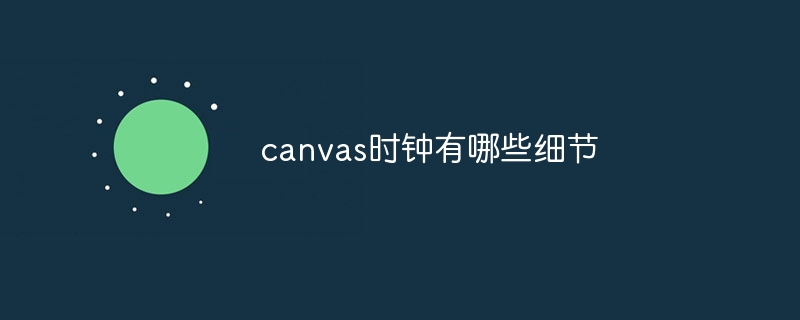
Course Introduction:The details of the canvas clock include clock appearance, tick marks, digital clock, hour, minute and second hands, center point, animation effects, other styles, etc. Detailed introduction: 1. Clock appearance, you can use Canvas to draw a circular dial as the appearance of the clock, and you can set the size, color, border and other styles of the dial; 2. Scale lines, draw scale lines on the dial to represent hours or minutes. Position; 3. Digital clock, you can draw a digital clock on the dial to indicate the current hour and minute; 4. Hour hand, minute hand, second hand, etc.
2023-08-21 comment 0 1686

Course Introduction:We need to arrange our time reasonably every day, especially in modern society where the pace of life is accelerating. As an important reminder tool, the alarm clock plays an important role in our lives. This article will detail how to set an alarm clock on your Xiaomi phone to help you manage time easily. 1. How to open the alarm clock setting interface to adjust the alarm clock conveniently and quickly, and enter the alarm clock settings of the mobile phone through the setting interface. 2. Select Add New Alarm Clock and click "Add" button on the alarm clock setting interface to add a new alarm clock. 3. Set the alarm time. Select the alarm time you want to set in the time bar, enter the alarm editing interface, and click to add a new alarm. 4. Select Repeat settings to set repeat settings, if you want the alarm to sound repeatedly every day or on a specific date. 5. Tune
2024-02-02 comment 0 3561