
Course Intermediate 11325
Course Introduction:"Self-study IT Network Linux Load Balancing Video Tutorial" mainly implements Linux load balancing by performing script operations on web, lvs and Linux under nagin.

Course Advanced 17631
Course Introduction:"Shangxuetang MySQL Video Tutorial" introduces you to the process from installing to using the MySQL database, and introduces the specific operations of each link in detail.

Course Advanced 11335
Course Introduction:"Brothers Band Front-end Example Display Video Tutorial" introduces examples of HTML5 and CSS3 technologies to everyone, so that everyone can become more proficient in using HTML5 and CSS3.
Ways to fix issue 2003 (HY000): Unable to connect to MySQL server 'db_mysql:3306' (111)
2023-09-05 11:18:47 0 1 821
Experiment with sorting after query limit
2023-09-05 14:46:42 0 1 723
CSS Grid: Create new row when child content overflows column width
2023-09-05 15:18:28 0 1 611
PHP full text search functionality using AND, OR and NOT operators
2023-09-05 15:06:32 0 1 576
Shortest way to convert all PHP types to string
2023-09-05 15:34:44 0 1 1000

Course Introduction:Pippi's entrance special effects replacement function is like opening a magical door to fantasy and excitement for users. When users choose to change the entrance effects, they seem to have entered a world full of brilliant light and wonderful changes. So how do you change the entrance effects? Follow us below to take a look. How to change the entrance special effects of Pippi Playing 1. After opening the Pippi Playing APP, enter the My page, click the "Personalized Dressing" icon, and click the "Admission Special Effects" tab in the middle. 2. In the list, just click on the entrance effect you like.
2024-06-07 comment 0 1157

Course Introduction:How to add text to beautiful pictures? Meitu Xiuxiu is an outstanding photo editing software. With its trendy and fresh photo editing methods and simple operations, it dominates similar software. In the software, we can add filters, special effects, and beautification to our photos, and we can also add text to match what we want to say that day to make the photos more personalized. So, how to add text to beautiful pictures? The editor has brought an introduction to the operation method. Interested friends can take a look. How to add text to MeituXiuXiu 1. Enter the MeituXiuXiu software on your phone and click on Picture Beautification. 2. Select the picture and click to enter the beautify picture. 3. Click the text option below. 4. Select the type and enter the text content.
2024-03-12 comment 0 1011

Course Introduction:In Windows 11 system, the frosted glass effect is a user-favorite interface beautification function. It can add blurry and transparent effects to windows and some UI elements to enhance the visual experience. If you want to enable this effect but don’t know the specific steps, the following will give you a detailed introduction, let’s take a look. How to turn it on: 1. Click Start in the taskbar in the lower left corner and select "Settings" in the option list. 2. After entering the new interface, click the "Personalization" option. 3. Then click the "Color" option in the left column. 4. Then find the "Transparency Effect" on the right, and finally turn on the switch button below it. Extended Reading System Settings Enhance Audio Adjust Computer Brightness Turn Off Quick Start Method Set CPU Performance
2024-02-04 comment 0 1219
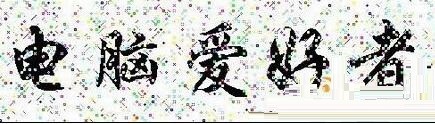
Course Introduction:1. Make the text animated. You can set dynamic text effects in Word to add a touch of bright color to your document. This style is especially suitable for making greeting cards. Step 1: When selecting text to set dynamic effects, execute the menu command [Format → Font] to bring up the font dialog box, and set the font, font size and other parameters. Step 2: Click the [Text Effects] tab on the font dialog box. Six effects are preset in the dynamic effects. Here I choose [Fireworks Bloom]. After confirmation, you can see the selected text [shrouded] in a colorful fireworks. 2. Beautiful fonts can be seen everywhere. When you have worked hard to layout the text in Word and set up various beautiful fonts, when you open it on other computers, you find that it is in someone else’s system.
2024-04-26 comment 0 606
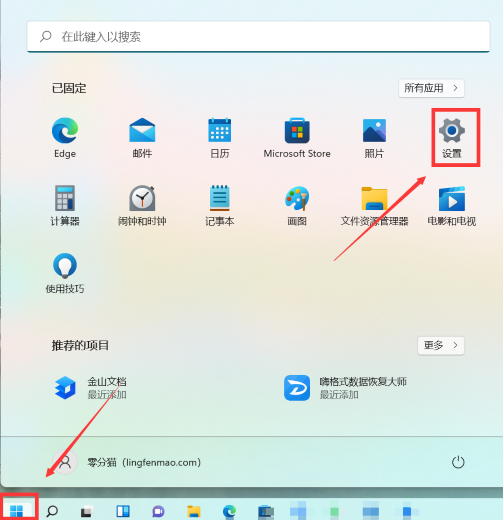
Course Introduction:A feature of the Windows 11 operating system is that it can set the transparency of the taskbar, and many users also like to set it to 100% transparency, so that the interface will look more beautiful. How to set the Win1123H2 taskbar to be transparent 1. First, press the "win key" on the keyboard, find and click to enter the "Settings" page. 2. Then find the "Personalization" option in the settings, click it, enter and find "Color". 3. Click the "Color" option, then find the "Transparency Effect" option, and set it. 4. Set it to "on". Finally, when we return to the desktop, we can see that the taskbar is transparent. Ps: If other problems occur after setting up, the user can restart the computer and try again.
2024-01-07 comment 0 537