
Course Intermediate 11327
Course Introduction:"Self-study IT Network Linux Load Balancing Video Tutorial" mainly implements Linux load balancing by performing script operations on web, lvs and Linux under nagin.

Course Advanced 17632
Course Introduction:"Shangxuetang MySQL Video Tutorial" introduces you to the process from installing to using the MySQL database, and introduces the specific operations of each link in detail.

Course Advanced 11338
Course Introduction:"Brothers Band Front-end Example Display Video Tutorial" introduces examples of HTML5 and CSS3 technologies to everyone, so that everyone can become more proficient in using HTML5 and CSS3.
Create a personalized WooCommerce settings page with dedicated sections
2023-12-12 12:34:55 0 1 507
In the individual product data options settings in WooCommerce admin, add content to custom tabs.
2023-07-21 15:47:05 0 1 451
Ways to solve WooCommerce custom tab content display issues
2023-09-06 19:45:22 0 1 535
Click on the web page tab (if visible)
2023-09-13 23:15:38 0 1 515
2023-09-20 19:56:31 0 1 564
Course Introduction:This article mainly introduces relevant information about the JavaScript tab plug-in example code. Friends who need it can refer to it.
2016-05-16 comment 0 1363

Course Introduction:This article shares the example code of WeChat applet development to achieve tabs effect.
2018-05-15 comment 0 3929

Course Introduction:The content of this article is about the code for tab implementation in CSS. It has good reference value. I hope it can help friends in need.
2018-08-03 comment 0 2146
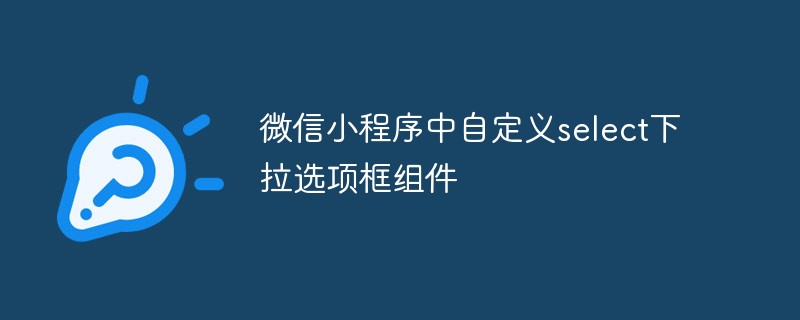
Course Introduction:There is no select drop-down option box in the WeChat applet, so it can only be customized. If you want to customize, you can choose a template or a component to create it. This time I selected components, so that I only need to introduce components and add data, and do not need to worry about other things, so that it can be reused in multiple places.
2020-06-24 comment 0 4235
Course Introduction:: The tab effect code created by pure PHP does not require JS: 1. Based on the get judgment, get the get to generate css. Copy the code as follows: <style type="text/css"> <?php if(!isset($_GET[' city_id'])) { $city_id = 12; } else { $city_id = $_GET['city_id']; } echo '.a'.$city_id.' { color:red; } '; for($
2016-07-29 comment 0 1141