
Course Intermediate 11340
Course Introduction:"Self-study IT Network Linux Load Balancing Video Tutorial" mainly implements Linux load balancing by performing script operations on web, lvs and Linux under nagin.

Course Advanced 17646
Course Introduction:"Shangxuetang MySQL Video Tutorial" introduces you to the process from installing to using the MySQL database, and introduces the specific operations of each link in detail.

Course Advanced 11353
Course Introduction:"Brothers Band Front-end Example Display Video Tutorial" introduces examples of HTML5 and CSS3 technologies to everyone, so that everyone can become more proficient in using HTML5 and CSS3.
2017-07-03 11:42:32 0 3 964
Ways to fix issue 2003 (HY000): Unable to connect to MySQL server 'db_mysql:3306' (111)
2023-09-05 11:18:47 0 1 830
Experiment with sorting after query limit
2023-09-05 14:46:42 0 1 730
CSS Grid: Create new row when child content overflows column width
2023-09-05 15:18:28 0 1 619
PHP full text search functionality using AND, OR and NOT operators
2023-09-05 15:06:32 0 1 581
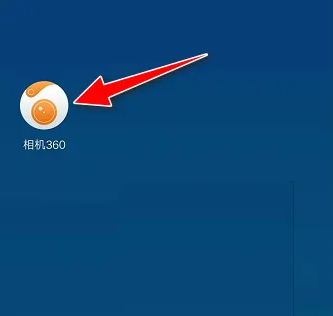
Course Introduction:Open the "Camera 360" app tool software installed on your phone. Enter the main interface of the app software operation and select the "Photo Edit" menu. Select and import a picture material from your mobile phone. After that, click to select the "Edit"->"Crop" menu. In the area of the image that needs to be cropped, drag out a rectangular area. After completing the operation, click the "Check" button to apply. Finally, select the "Save" button in the upper right corner to save the cropped image to your phone.
2024-06-28 comment 0 315

Course Introduction:Enter the main page of DingTalk APP and click the Workbench button. Enter the workbench and click the cloud disk experience button. Enter and click the Use Now button. The last step is to enter Alibaba Cloud Disk and click the phone album backup button.
2024-06-24 comment 0 533
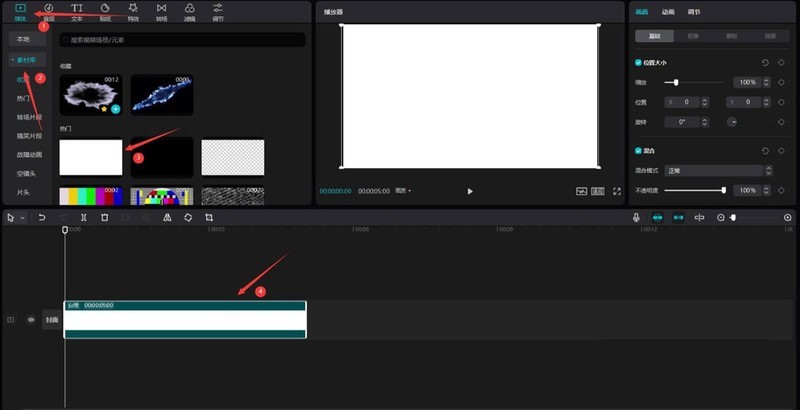
Course Introduction:First open the Cutting Pro version, click the media button, then click the material library button, select the white point material, and add it to the video track. Click the Text button, select the default text, add it to the text track, and then adjust the text duration to 4 seconds. Change the text color to black, then change the text content to whatever you want to display. Pull the scroll bar down and change the scale of the text to 195%, X to 962, and Y to -343. Press the ctrl+e keys and click the export button to export the video. Select the text material and white field material and click the delete button to delete them. Click the media button, then click the local button, and then click the import button to import the video you just exported. Select the video you just imported and add it to the video track.
2024-04-28 comment 0 627
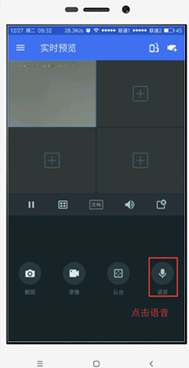
Course Introduction:After the screen is successfully previewed on the APP, the sound recorded by the camera can be heard on the mobile phone. If the camera side wants to hear the sound from the mobile APP side, it can use the voice function. First click the "Voice" button at the bottom of the APP to establish a voice connection channel. Press and hold the voice button to speak, and the camera and APP can achieve two-way voice intercom.
2024-06-21 comment 0 732

Course Introduction:1. First, after opening the VegasPro software interface, click the Import Media button in the upper left corner 2. Then, after importing the material, right-click the Open from Trimmer button 3. Then, after editing the screen content, right-click the timeline and click Create Sub Edit button 4. Finally, modify the name in the prompt window and click OK to save.
2024-05-09 comment 0 545