
Course Intermediate 32650
Course Introduction:This lesson uses the latest PHP7 version to actually develop a cms content management system!

Course Elementary 32896
Course Introduction:This course starts from a practical perspective, draws inferences from one example, and teaches a man to fish, but not a man to fish. It connects knowledge points into a line and radiates into an area. From the installation of the development environment, how to use VSCode, basic knowledge of the Go language, HTTP protocol, data storage, web front-end rendering, to online server deployment, etc., detailed explanations are given. After the study is completed, you can build a complete WEB system.

Course Advanced 30570
Course Introduction:"ThinkPHP project development CMS content management system video tutorial" CMS is the abbreviation of "Content Management System", which means "content management system". Content management system is the new favorite in enterprise information construction and e-government, and it is also a relatively new market.

Course Intermediate 11334
Course Introduction:"Self-study IT Network Linux Load Balancing Video Tutorial" mainly implements Linux load balancing by performing script operations on web, lvs and Linux under nagin.
javascript - Looking for a background management system compatible with IE8
2017-05-19 10:34:05 0 2 694
javascript - Why doesn't SwitchyOmega approach Charles' agent?
2017-06-05 11:13:50 0 1 868
2023-09-04 14:03:57 0 1 533
linux - php method to decompress .gz file format.
2017-06-08 11:01:56 0 2 986
mac vim youcomplete prompt - mac vim
2017-05-16 16:37:40 0 1 690

Course Introduction:How to use Python to build the content management function of a CMS system. With the rapid development of the Internet, website content management systems (Content Management System, CMS for short) are becoming more and more important. It can help website administrators quickly create, edit and publish content, thereby improving website maintenance efficiency and update speed. This article will introduce how to use Python to build the content management function of a CMS system and provide code examples. Determine requirements and functionality before building a CMS system
2023-08-06 comment 0 1557

Course Introduction:Introduction to best practices for developing content management systems using PHP: Content Management System (CMS) is an essential tool in modern website development. It helps developers create, update and manage website content more efficiently. PHP is a popular server-side language that is widely used for developing CMS. In this article, we will share best practices for developing content management systems using PHP. 1. Code structure and organization MVC model: Use MVC (model
2023-09-11 comment 0 690
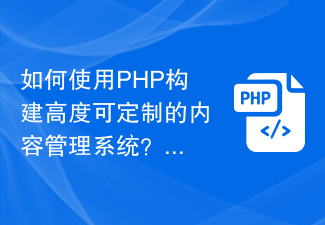
Course Introduction:How to build a highly customizable content management system using PHP? With the popularity of the Internet, more and more websites require a system that facilitates content management. Content Management System (Content Management System, CMS for short) came into being. As a popular server-side scripting language, PHP provides powerful support for developing highly customizable CMS. In this article, we'll explore how to build a highly customizable content management system using PHP and walk through some code examples.
2023-09-09 comment 0 818
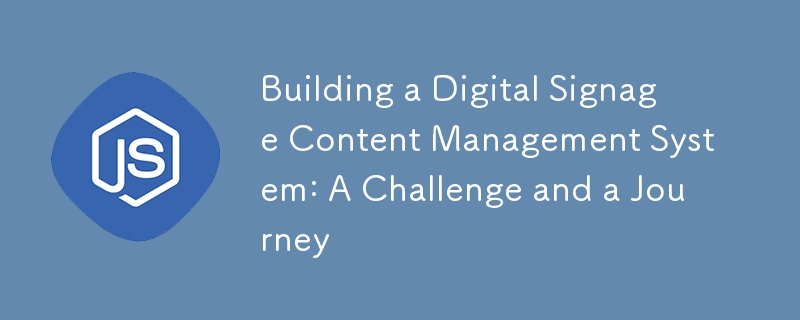
Course Introduction:Building a Digital Signage Content Management System: A Challenge and a Journey Recently, I completed an exciting code challenge for a media company specializing in digital kiosks. The task? To create a Digital Signage Content Management System
2024-12-20 comment 0 520

Course Introduction:You have successfully created a flat file system content management system (CMS) using Go. The next step is to adopt the same concept and make a web server using Node.js. I'll show you how to load the library, create the server, and run the server. This CMS will use the site data structure introduced in the first tutorial, "Building a CMS: Structure and Style." So, download this basic structure and install it in a new directory. Get Node and the Node Libraries The easiest way to install Node.js on Mac is to use Homebrew. If you don’t have Homebrew installed yet, the tutorial Homebrew Revealed: The Ultimate Package Manager for OSX will show you how to install it. To install Node using Homebrew.
2023-09-03 comment 0 1473