
Course Intermediate 11279
Course Introduction:"Self-study IT Network Linux Load Balancing Video Tutorial" mainly implements Linux load balancing by performing script operations on web, lvs and Linux under nagin.

Course Advanced 17603
Course Introduction:"Shangxuetang MySQL Video Tutorial" introduces you to the process from installing to using the MySQL database, and introduces the specific operations of each link in detail.

Course Advanced 11314
Course Introduction:"Brothers Band Front-end Example Display Video Tutorial" introduces examples of HTML5 and CSS3 technologies to everyone, so that everyone can become more proficient in using HTML5 and CSS3.
2017-06-28 09:27:15 0 3 767
The easiest way: open the download window on the page without leaving the page
2023-08-23 20:52:33 0 2 526
2017-05-17 09:57:50 0 1 820
How does python convert the timestamp to the format of "June 12, 2017 18:24"?
2017-06-13 09:24:50 0 2 1147
React nested accordion parent not updating height
2024-02-21 15:55:48 0 2 355
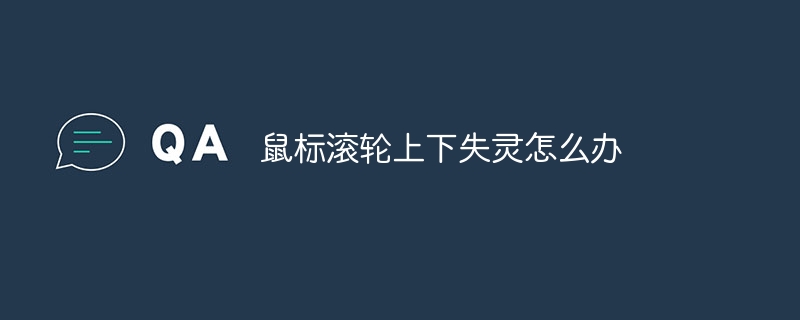
Course Introduction:Solution to the mouse wheel failure: 1. Clean the mouse wheel, use it carefully during the cleaning process, and make sure the mouse is disconnected from the power supply; 2. Adjust the mouse wheel settings, open the control panel, select "Mouse" in Hardware and Sound, and select "Scroll Wheel" tab, make sure the "Scroll Method" option is selected as "Multiple Lines"; 3. Update the mouse driver, press Win+X keys, open the Device Manager, find your mouse device, right-click it, and select "Update driver"; 4. If the above methods do not solve the problem, replace the mouse wheel or the entire mouse.
2023-08-15 comment 0 14806

Course Introduction:The first step is to open Photoshop CC2018 and open the document. In the second step, we select a layer in the layer workspace. In the third step, after we select the layer, hold down AIt on the keyboard, and then scroll the middle wheel of the mouse to zoom in on the image, but this method is not precise scaling.
2024-06-09 comment 0 492
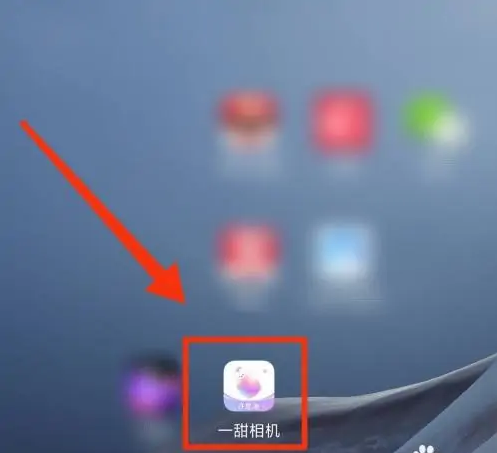
Course Introduction:How to enable night shooting mode in "Yitian Camera"? Many netizens don't know exactly how to enable night mode. Let's follow us to find out. Open your phone and click on the Yitian Camera APP. Enter the camera interface and click the small three-dot expansion button in the upper left corner of the page. Select Night Shot mode, then tap and slide its wheel. Finally, the night shooting mode wheel has been turned on, as shown in the picture.
2024-06-04 comment 0 227

Course Introduction:1. First, open the ai software interface, click the text tool, and enter English letters 2. Then, click the mouse to select the text, and in the window menu above, open the graphic style panel 3. Then, click the text effect button in the lower left corner of the graphic style panel 4. Finally, click the mouse to select the dithering outline style and save the settings. I will share the text method of setting the dithering outline style in ai here. I hope it can help everyone.
2024-05-06 comment 0 806
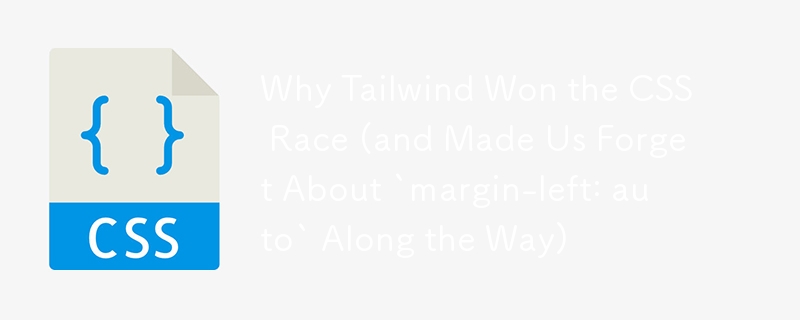
Course Introduction:There was a time when CSS seemed like a beautiful but messy relationship. You had to wade through stylesheets a mile long, nervously scrolling as if you were opening a mystery novel, hoping not to find a typo that would throw off your entire layout.
2024-11-12 comment 0 1029