
Course2857
Course Introduction:Course introduction: 1. Cross-domain processing, token management, route interception; 2. Real interface debugging, API layer encapsulation; 3. Secondary encapsulation of Echarts and paging components; 4. Vue packaging optimization and answers to common problems.

Course1795
Course Introduction:Apipost is an API R&D collaboration platform that integrates API design, API debugging, API documentation, and automated testing. It supports grpc, http, websocket, socketio, and socketjs type interface debugging, and supports privatized deployment. Before formally learning ApiPost, you must understand some related concepts, development models, and professional terminology. Apipost official website: https://www.apipost.cn

Course5521
Course Introduction:(Consult WeChat: phpcn01) The comprehensive practical course aims to consolidate the learning results of the first two stages, achieve flexible application of front-end and PHP core knowledge points, complete your own projects through practical training, and provide guidance on online implementation. Comprehensive practical key practical courses include: social e-commerce system backend development, product management, payment/order management, customer management, distribution/coupon system design, the entire WeChat/Alipay payment process, Alibaba Cloud/Pagoda operation and maintenance, and project online operation. .....

Course5172
Course Introduction:(Consult WeChat: phpcn01) Starting from scratch, you can solve conventional business logic, operate MySQL with PHP to add, delete, modify, and query, display dynamic website data, master the MVC framework, master the basics of the ThinkPHP6 framework, and learn and flexibly master all knowledge involved in PHP development. point.

Course8713
Course Introduction:(Consult WeChat: phpcn01) The learning objectives of the front-end development part of the 22nd issue of PHP Chinese website: 1. HTML5/CSS3; 2. JavaScript/ES6; 3. Node basics; 4. Vue3 basics and advanced; 5. Mobile mall/ Website background homepage layout; 6. Automatic calculation of tabs/carousels/shopping carts...
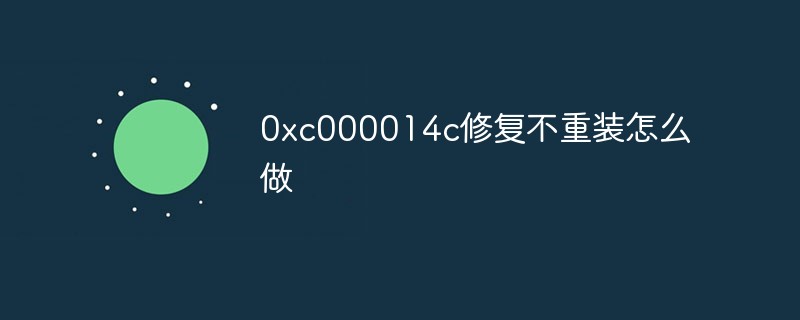
Course Introduction:How to repair 0xc000014c without reinstalling: 1. Insert the Windows installation CD and start the computer from the installation disk; 2. Enter the installation program interface and click "Repair Computer" in the lower left corner; 3. Select "Command Prompt" in the advanced options Symbol", enter the code "sfc /scannow" and wait for the repair to be successful.
2023-03-14 comment 07540

Course Introduction:错误代码 0xc000014c 表示 Windows 无法访问系统分区的重要文件。解决方案包括:1. 修复启动记录;2. 运行系统文件检查器;3. 重置 BIOS 设置;4. 重新安装 Windows。在尝试任何解决方案前,备份所有数据至关重要。
2024-07-17 comment 0955

Course Introduction:修复 Windows 10 蓝屏错误 0xc000014c 的步骤包括:检查并修复启动文件运行系统文件检查器 (SFC)运行 DISM 命令重置 Windows更新显卡驱动程序检查磁盘错误运行内存诊断安装最新的 Windows 更新
2024-07-31 comment 0203

Course Introduction:要解决错误代码 0xc000014c,请按以下步骤进行:修复损坏的启动文件(BCD)。检查和更新硬件驱动程序。检查 RAM 是否有问题。修复磁盘错误。检查 BIOS 设置是否正确。使用 SFC 修复损坏的系统文件。运行病毒和恶意软件扫描。
2024-07-24 comment979

Course Introduction:Win10 蓝屏错误 0xc000014c 通常表示计算机无法启动所需的驱动程序或文件。解决步骤包括:检查硬件(拔除不必要的设备、重新连接内存条)运行 SFC 扫描(检查并修复文件损坏)运行 DISM 命令(修复 Windows 映像损坏)检查硬盘驱动器错误(扫描驱动器错误)使用启动修复(修复启动问题)重置 Windows(保持文件)重新安装 Windows(作为最后手段)
2024-07-30 comment 0595