
Course Intermediate 11349
Course Introduction:"Self-study IT Network Linux Load Balancing Video Tutorial" mainly implements Linux load balancing by performing script operations on web, lvs and Linux under nagin.

Course Advanced 17653
Course Introduction:"Shangxuetang MySQL Video Tutorial" introduces you to the process from installing to using the MySQL database, and introduces the specific operations of each link in detail.

Course Advanced 11361
Course Introduction:"Brothers Band Front-end Example Display Video Tutorial" introduces examples of HTML5 and CSS3 technologies to everyone, so that everyone can become more proficient in using HTML5 and CSS3.
PHP array comparison unset problem
2017-06-29 10:08:35 0 8 985
2020-12-21 15:09:28 0 1 1999
linux - Why do I still need to enter a password when NOPASSWD is configured in sudoers?
2017-05-16 13:20:51 0 2 1286
When php is configured, it shows that decompression failed when decompressing. Why?
When php is configured, it shows that the decompression failed when decompressing. Why?
2017-07-27 08:28:23 0 1 1204
2018-08-07 10:23:26 0 0 1216

Course Introduction:Cloud service is the cloud function option in oppo software. Many users do not know how to set the unlock password for oppo cloud service. On the mobile phone, enter the account help center settings in the cloud service settings. On the computer, go to the web page https://cloud. Just set it in oppo.com. Next is the editor’s introduction to the method of setting an unlock password for cloud services. Interested users come and take a look! How to set the unlock password for oppo cloud service? Answer: On the mobile phone, you can enter the account help center settings in the cloud service settings. On the computer, you can set it on the webpage https://cloud.oppo.com. Details: 1. Enter [Settings] ], select [Cloud Service] among them. 2. Click [Account Help]
2024-03-11 comment 0 1107

Course Introduction:For important Excel files that we don’t want to open at will, we can set an opening password. If it is no longer needed later, we can also cancel it directly. Let’s talk about how to set and cancel the password for opening Excel files. Encryption and cancellation method one: 1. Open the Excel table, click [File] at the top, and then click [Information] - [Protect Workbook] - [Encrypt with Password]. .2. In the pop-up dialog box, enter the password you want to set, click [OK], and the password for opening the Excel table will be set. .How to cancel if I no longer want it later? Also follow the path above, click [File] - [Information] - [Protect Workbook] - [Encrypt with Password]. You can see that the pop-up dialog box has been saved
2024-02-18 comment 0 1140
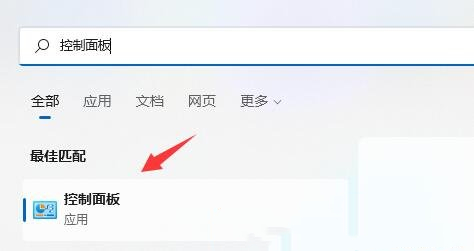
Course Introduction:When we use the win11 system, we will choose to set the password for our own hard drive, but many users are also asking about the operation of setting and removing the win11 hard drive password, so how to set this? Let this site carefully introduce to users how to set and remove the win11 hard disk password. How to set the hard disk password in win11? First, press the [Win+S] key combination on the keyboard, or click the [Search icon] on the bottom taskbar, and then search for Control Panel. Select the best matching control panel application given by the system and open it. 3. Find and click to open [BitLocker Drive Encryption]. 5. Select how you want to unlock this drive. Here [check the box to use a password to unlock the drive]
2024-02-11 comment 0 1371

Course Introduction:How to unlock the Apple mobile phone lock screen password 1. Forgot the Apple mobile phone lock screen password. The solution is as follows: The first method: Unlock through Apple iCloud, first enter Apple iCloud and log in to your Apple ID account. After logging in to the iCloud official website, click on the page. Then choose to clear all data on your iPhone, including the lock screen password. 2. Taking iPhone system version 15 as an example, a password is required to unlock the screen when opening the phone. To forcefully remove the lock screen password on your Apple phone, you need to turn on the Touch ID and Password settings in the settings. Go to Touch ID & Passcode, find the Turn Off Password, and click Turn Off Password to set it. 3. Select Touch & Password to enter the Apple phone settings interface, and click Touch ID & Password in the settings interface.
2024-03-29 comment 0 534

Course Introduction:1. Open the Alipay app and click the settings icon in the upper right corner of the My page. 2. Click Privacy in Settings. 3. Click Unlock Settings. 4. When clicking to start Alipay, turn on the gesture password switch.
2024-04-12 comment 0 824