
Course Intermediate 11357
Course Introduction:"Self-study IT Network Linux Load Balancing Video Tutorial" mainly implements Linux load balancing by performing script operations on web, lvs and Linux under nagin.

Course Advanced 17659
Course Introduction:"Shangxuetang MySQL Video Tutorial" introduces you to the process from installing to using the MySQL database, and introduces the specific operations of each link in detail.

Course Advanced 11374
Course Introduction:"Brothers Band Front-end Example Display Video Tutorial" introduces examples of HTML5 and CSS3 technologies to everyone, so that everyone can become more proficient in using HTML5 and CSS3.
Problems with the connection between the face recognition terminal iVMS-4200 and the base
2024-04-06 12:20:33 0 1 558
Ways to fix issue 2003 (HY000): Unable to connect to MySQL server 'db_mysql:3306' (111)
2023-09-05 11:18:47 0 1 851
Experiment with sorting after query limit
2023-09-05 14:46:42 0 1 739
CSS Grid: Create new row when child content overflows column width
2023-09-05 15:18:28 0 1 631
PHP full text search functionality using AND, OR and NOT operators
2023-09-05 15:06:32 0 1 602
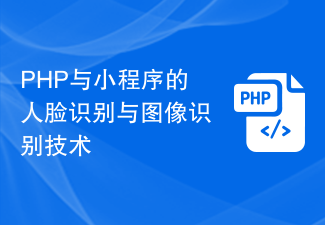
Course Introduction:Face recognition and image recognition technology in PHP and mini programs With the development and popularization of artificial intelligence technology, face recognition and image recognition have penetrated into every aspect of our daily lives. As a server scripting language widely used in web development, PHP, combined with mobile applications of small programs, provides convenience and flexibility for the implementation of face recognition and image recognition technology. This article will introduce how to use face recognition and image recognition technology in PHP and mini program development platforms, and provide corresponding code examples. Implementing face recognition technology using PHP
2023-07-04 comment 0 733

Course Introduction:The problem of light changes in face recognition technology requires specific code examples. In recent years, with the development of science and technology, face recognition technology has been widely used in various fields, such as security monitoring, face payment, etc. However, face recognition technology faces many challenges in practical applications, one of which is the impact of light changes on recognition accuracy. The accuracy of face recognition systems will be greatly limited under strong changes in ambient light or low light conditions. In face recognition technology, the problem of light changes is mainly divided into two situations: one is the change of ambient light intensity; the other is
2023-10-09 comment 0 1443

Course Introduction:The development of mobile phones is exaggerated, their functions are becoming more and more comprehensive, and new models from major manufacturers are becoming more and more easy to use. iQOO Neo9 Pro is a smartphone with cutting-edge features of modern technology, including face unlock. To set up face unlock, just follow these steps. How to set up face unlock on iQOO Neo9Pro? The first step is to enter the settings menu of your phone. You can find the "Settings" icon on the home screen and click to enter. The second step is to find the "Fingerprint, Face and Password" option. Typically, this option will be at the top of the settings menu and you can scroll down to find it. Step 3 Select the “Face Unlock” option. The fourth step is to set it up on the face unlock page. Here, you can choose to turn face unlock on or off. if you
2024-02-11 comment 0 888

Course Introduction:Huawei Nova11SE is a mobile phone with high cost performance and excellent appearance. It supports multiple unlocking methods, including face unlock. For users who are unfamiliar with how to set up face unlock, here are the simple steps: 1. Open your phone settings and find the "Security & Privacy" option. 2. In the Security & Privacy menu, select "Face ID" or a similar option. 3. Click "Add Face" and then follow the on-screen instructions to complete the face entry process. 4. After the registration is completed, you can choose to enable face unlock. 5. Now you can unlock your Huawei Nova11SE through face unlock. How to set up face unlock on Huawei Nova11SE? To set up face unlock, you need to follow these steps: Step 1: Open your phone’s
2024-02-05 comment 0 808

Course Introduction:iQOO mobile phones are currently very hot-selling, and this brand performs well in working, watching videos and playing games. It focuses on high cost performance, and the iQOO Neo9 phone also provides a convenient and secure face unlock function. By scanning your face, you can easily unlock your phone. Setting up face unlock is easy and can be done in just a few simple steps. You can learn about this function. How to set up face unlock on iQOO Neo9? Open the settings menu of your phone and find the "Fingerprint, Face & Password" option in the menu. Next, the system will ask you to enter your phone lock screen password or pattern to ensure that you have permission to set up face unlock. After entering the correct password or pattern, you will be taken to a new interface. On this interface you will find
2024-02-14 comment 0 1370