
Course Intermediate 11333
Course Introduction:"Self-study IT Network Linux Load Balancing Video Tutorial" mainly implements Linux load balancing by performing script operations on web, lvs and Linux under nagin.

Course Advanced 17638
Course Introduction:"Shangxuetang MySQL Video Tutorial" introduces you to the process from installing to using the MySQL database, and introduces the specific operations of each link in detail.

Course Advanced 11350
Course Introduction:"Brothers Band Front-end Example Display Video Tutorial" introduces examples of HTML5 and CSS3 technologies to everyone, so that everyone can become more proficient in using HTML5 and CSS3.
The website has been hacked. Please tell me how to encrypt the content of datebase.php.
2020-10-31 15:26:42 1 4 1225
Ways to fix issue 2003 (HY000): Unable to connect to MySQL server 'db_mysql:3306' (111)
2023-09-05 11:18:47 0 1 829
Experiment with sorting after query limit
2023-09-05 14:46:42 0 1 729
CSS Grid: Create new row when child content overflows column width
2023-09-05 15:18:28 0 1 619
PHP full text search functionality using AND, OR and NOT operators
2023-09-05 15:06:32 0 1 581

Course Introduction:Some friends are worried that their computers will be invaded by ransomware. They want to turn on the ransomware protection function, but they don’t know how to turn on the ransomware protection function in Win11. Here, the editor will give you a detailed introduction to the tutorial on turning on the ransomware protection function in Win11. You can Come and take a look. 1. Right-click this computer on the desktop and select "Properties" in the option list to open it. 2. In the window interface that opens, click the "Provacysecurity" option in the left column, and then click "Windows Security Center" on the right. 3. Then click the "Virus and threat protection" option in the left column. 4. Finally find the &q on the right
2024-04-09 comment 0 777

Course Introduction:WannaCry ransomware used in widespread attacks all over the world Customer Guidance for WannaCrypt attacks(Microsoft Security Response Center) How to
2017-05-28 comment 0 3023
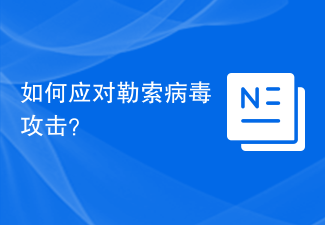
Course Introduction:Ransomware attacks are a common cybersecurity threat that extort ransom by encrypting a user's important files or blocking access to a computer system. Ransomware attacks can cause huge losses to individuals and businesses, so we must take the right steps to prevent and respond to this threat. First, back up your data regularly. Regular backups can at least reduce the risk of losing important data. During the backup process, it is best to back up to both external devices and cloud storage to prevent the external storage device from being locked if the computer system is infected. in addition,
2023-06-11 comment 0 2586

Course Introduction:See this picture, congratulations! You hit the jackpot! It means that you have been infected by the Bitcoin ransomware virus. All server web files are encrypted. Generally, you are required to pay 3 Bitcoins to decrypt them. One Bitcoin is approximately equal to 10,000 yuan, and 3 Bitcoins are also more than 30,000 yuan. As shown below
2017-05-16 comment 0 22241

Course Introduction:According to news from this site on August 7, according to a report by Malwarebytes, global ransomware attacks are on the rise. The study shows that from July 2022 to June 2023, the number of attacks increased significantly, with the United States bearing the brunt. The organization noted that of the 1,900 ransomware attacks collected, more than 43% occurred in the United States, a 75% increase from last year. Image source Pexels Although Germany, France and the UK also suffered more ransomware attacks, the proportion was lower relative to the United States. The report details 48 different ransomware gang attacks on U.S. companies, government agencies, and ordinary consumers during this period, with healthcare and education institutions suffering more severe impacts. For example, dentistry
2023-08-10 comment 0 856