
Course Intermediate 11425
Course Introduction:"Self-study IT Network Linux Load Balancing Video Tutorial" mainly implements Linux load balancing by performing script operations on web, lvs and Linux under nagin.

Course Advanced 17716
Course Introduction:"Shangxuetang MySQL Video Tutorial" introduces you to the process from installing to using the MySQL database, and introduces the specific operations of each link in detail.

Course Advanced 11416
Course Introduction:"Brothers Band Front-end Example Display Video Tutorial" introduces examples of HTML5 and CSS3 technologies to everyone, so that everyone can become more proficient in using HTML5 and CSS3.
2017-05-17 09:59:51 0 2 755
In Vue.js, assign a value to an input when it changes
2024-03-21 21:14:42 0 1 396
2019-09-02 16:26:51 0 0 1465
2019-09-05 18:09:00 0 0 1435
Ways to fix issue 2003 (HY000): Unable to connect to MySQL server 'db_mysql:3306' (111)
2023-09-05 11:18:47 0 1 900

Course Introduction:A docking station, called a port replicator, is an external device designed specifically for laptop computers. It is a digital device mainly used to extend the functions of a laptop computer. A docking station generally has multiple interfaces that can be used to connect more external devices. By duplicating or even extending the ports of a notebook computer, the docking station allows a convenient one-stop connection between the notebook computer and multiple accessories or external devices (such as power adapters, network cables, mice, external keyboards, printers, and external monitors).
2023-01-29 comment 0 19763
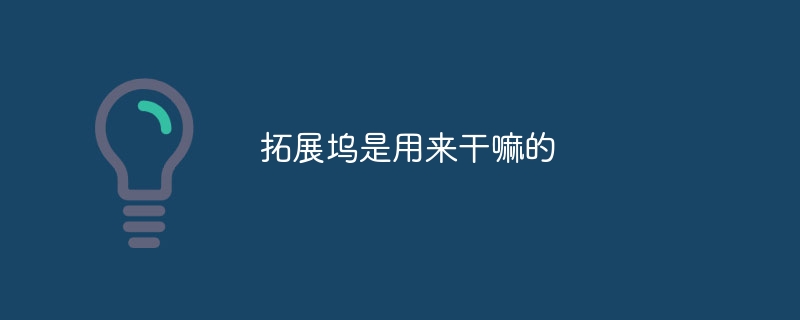
Course Introduction:The functions of the docking station include connecting external monitors, expanding USB interfaces, wired network connections, expanding audio interfaces, charging functions, data transmission and storage, etc. Detailed introduction: 1. Connect an external monitor. The docking station usually provides additional video output interfaces, such as HDMI, DisplayPort, etc., which can connect the laptop to an external monitor to achieve dual-screen or multi-screen display, improving work efficiency and visual experience; 2 , Extended USB interface, the docking station usually has multiple USB ports to facilitate the connection of various external devices, such as keyboards, mice, etc.
2023-09-04 comment 0 8709
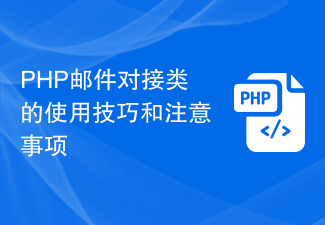
Course Introduction:Tips and precautions for using the PHP email docking class Email plays an important role in modern society, and the PHP email docking class provides us with a convenient and fast way to send and receive emails. Whether it is website registration verification emails, password retrieval emails, or email marketing and other scenarios, they are all inseparable from the support of email docking. In this article, we will introduce the tips and precautions for using the PHP email docking class, and provide some code examples to help you use it better. 1. Choosing the right email docking PHP has many advantages
2023-08-07 comment 0 1337

Course Introduction:A docking station, also known as a port replicator, is an external device designed specifically for laptop computers. By duplicating or even extending your notebook's ports, you can conveniently connect your notebook to multiple accessories or external devices in one stop.
2020-12-25 comment 0 53344

Course Introduction:How to enable docking report footer function in Powerbi (How to enable docking report footer function in Powerbi), how to operate it specifically, many netizens don’t know how to operate it, let’s go and take a look. 1. First, click the "PowerBI" software icon on the mobile phone desktop. 2. Then in the "PowerBI" interface, check the check switch of the "Dock report footer" option. 3. Finally, the check switch of the "Dock report footer" option is displayed as "on".
2024-06-19 comment 0 1149