
Course Intermediate 11302
Course Introduction:"Self-study IT Network Linux Load Balancing Video Tutorial" mainly implements Linux load balancing by performing script operations on web, lvs and Linux under nagin.

Course Advanced 17615
Course Introduction:"Shangxuetang MySQL Video Tutorial" introduces you to the process from installing to using the MySQL database, and introduces the specific operations of each link in detail.

Course Advanced 11321
Course Introduction:"Brothers Band Front-end Example Display Video Tutorial" introduces examples of HTML5 and CSS3 technologies to everyone, so that everyone can become more proficient in using HTML5 and CSS3.
Ways to fix issue 2003 (HY000): Unable to connect to MySQL server 'db_mysql:3306' (111)
2023-09-05 11:18:47 0 1 811
Experiment with sorting after query limit
2023-09-05 14:46:42 0 1 716
CSS Grid: Create new row when child content overflows column width
2023-09-05 15:18:28 0 1 607
PHP full text search functionality using AND, OR and NOT operators
2023-09-05 15:06:32 0 1 568
Shortest way to convert all PHP types to string
2023-09-05 15:34:44 0 1 998
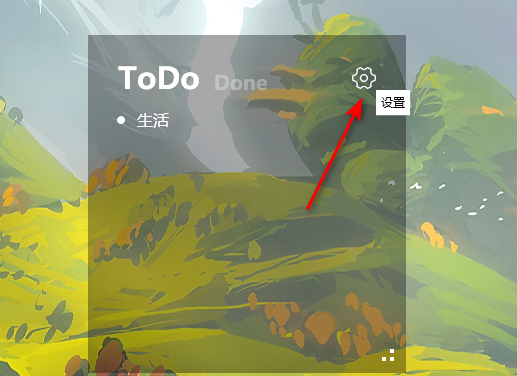
Course Introduction:The Little Yellow Sticky Note is a compact, convenient, efficient, practical, safe and reliable desktop note-taking tool. So how do you change the background color of the Little Yellow Sticky Note? The editor below will give you a detailed introduction to the steps to change the background color of the small yellow sticky note. You can take a look. 1. Start the software and click the gear icon in the upper right corner of the panel. 2. Then click "Kanban Settings" in the option list below. 3. After entering the new window interface, find the "Background Color" column and click on the color box. 4. Then select your favorite color from the given color options and click the "OK" button. 5. Finally, click the "√" button in the upper right corner.
2024-04-18 comment 0 997

Course Introduction:1. Steps to decorate non-yellow diamond QQ Space 1.1 Select the theme background 1. Open your QQ Space application or visit the QQ Space official website. 2. Enter your QQ number and password and click the login button. 3. If you have not registered a QQ space account before, click the registration button to create a new account. 4. If you forget your QQ number or password, click the Retrieve button and follow the prompts. 5. Once you successfully log in, you can start using the various functions of QQ Space. 2. Go to your QQ space homepage. 3. Find and click the "Dress Up" button in the upper right corner of the page. 4. In the theme background option, you can choose a theme you like. Browse different themes to find the one that suits you best. This will make your gaming experience more personal
2024-01-05 comment 0 1078

Course Introduction:Many users have just downloaded Tongdaxin Financial Terminal and are not familiar with how to register a new user of Tongdaxin Financial Terminal? Below, the editor will bring you the operation method of registering a new user of Tongdaxin Financial Terminal. Let us take a look below. First, we open the "Tongdaxin Financial Terminal" software on the computer desktop and double-click the icon to open it. [As shown in the picture below] The computer displays the floating box of Tongdaxin Financial Terminal. We need to click the "Free Registration" button in the red arrow box. [As shown in the picture below] 3 Finally, in the floating box welcoming registration for Tongdaxin, mark ? and enter the mobile phone number, password, and verification code. At the mark ?, click the "Register Now" button. [As shown in the picture below]
2024-03-04 comment 0 627

Course Introduction:The background color of QQ Music usually adopts a simple and comfortable design style. When using it, users can see different background color settings according to different pages and functions. And the detailed setting method is also prepared by the editor, let us learn it together. Introduction to how to set QQ music background 1. Click My Page and click the More button with three horizontal lines in the upper right corner. 2. Click on the personalized dressing center on the more pages. 3. Click My on the theme page. 4. Click Customize Background on the My Theme page. 5. Click to select a background image on the custom background page. 6. Click OK after selecting the picture in the album. 7. Select the theme color, adjust the transparency and blur, and click on the upper right corner to complete.
2024-07-12 comment 0 841

Course Introduction:First, click on the ellipse tool of PS, hold down shift, and drag out a circle. If you don't press shift, it will be an ellipse. Then right-click and select [Stroke]. Note that if there is only one background layer, you need to unlock the background layer or create a new image. layer, otherwise the stroke will be gray and cannot be selected. After the stroke is selected, right-click again and select [Create Working Path]. Fill the tolerance with 0.5, then select the text tool, click on the circle, and you can enter text. The effect is as follows. If you want the text to be in the circle Within, press Ctrl+T to transform freely and scale it down a bit.
2024-04-23 comment 0 965