
Course Intermediate 33942
Course Introduction:How php+mysql+mvc works

Course Advanced 7838
Course Introduction:ITcast is an online education institution under csdn. "ITcastjQuery Video Tutorial" explains jQuery-related knowledge points.

Course Intermediate 5840
Course Introduction:The Touch object represents a touch point, which can be obtained through event.touches[0]. Each touch point contains position, size, shape, pressure size, and target element attributes.

Course Intermediate 16436
Course Introduction:Node.js is a JavaScript runtime environment based on the Chrome V8 engine. Node.js uses an event-driven, non-blocking I/O model, making it lightweight and efficient. npm, the Node.js package manager, is the world's largest open source library ecosystem.

Course Intermediate 6675
Course Introduction:Free Online Flowchart Mind Map A professional and powerful drawing tool that supports real-time online collaboration among multiple people and can be used to draw a variety of graphics such as prototype diagrams, UML, BPMN, and network topology diagrams.
How to simplify frequently used commands in vim
2017-05-16 16:34:21 0 4 701
2017-05-16 13:24:25 0 8 652
Why can't I see the video? It prompts that internal videos are prohibited from viewing.
Why can’t I see the video? It prompts that internal videos are prohibited from viewing.
2019-11-22 18:40:36 0 3 1705
What about video? There are too many missing videos, right?
There are too many missing videos, right?
2018-03-11 19:04:44 0 0 1436
2022-08-19 16:59:13 0 0 2245

Course Introduction:Today, TikTok has become an indispensable entertainment tool in many people’s daily lives. Frequently switching Douyin accounts has become a common phenomenon. So, what exactly will be the impact of frequently switching Douyin accounts? This article will give you detailed answers. 1. What will happen if you frequently switch Douyin accounts? Frequently switching Douyin accounts will increase the time and energy cost for users to adapt to the atmosphere and content of different accounts, thereby reducing the user experience. Frequent switching of accounts will cause the user's attention to be distracted and make it difficult to concentrate on a specific account, which will affect the user's in-depth understanding and memory of the content. 3. Reduce fan stickiness: For Douyin creators, frequent account switching will make it difficult for fans to form a stable following habit, thereby reducing fan stickiness. 4. Account data is confusing: Frequent switching of Douyin accounts will lead to different
2024-03-21 comment 0 1382
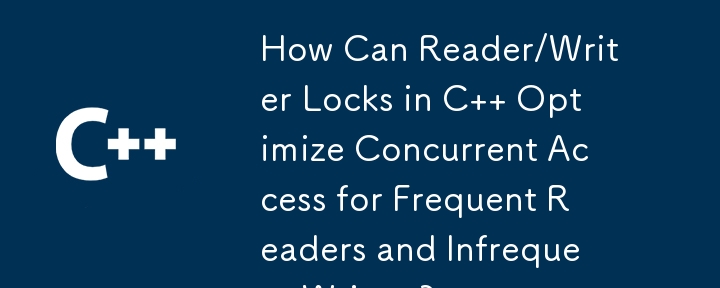
Course Introduction:Reader/Writer Locks in C : An Efficient Solution for Frequent Readers and Infrequent WritersIn C , reader/writer locks are a crucial...
2024-12-03 comment 0 857

Course Introduction:What should I do if Windows 10 frequently freezes when playing games? When we play games on Win10 computers, we will encounter frequent computer crashes, which greatly affects our experience. Let this site carefully introduce to users the analysis of frequent crashes when playing games on Win10. . Method 1 to analyze the problem of frequent crashes when playing games in Windows 10 1. Use Cortana in the lower left corner to search for power and sleep settings and open it. 2. Set both screen and sleep to never. Method 2: 1. Use the keyboard shortcut "Win+r" to open the run window, enter "Gpedit.msc", and click "OK". 2. Open the "Tube"
2024-02-09 comment 0 641

Course Introduction:The win10 system is a multifunctional system! Users can make various settings for the system. Today, the editor will bring you the solution to the frequent pop-ups of realtek high-definition audio manager! If you are interested, come and take a look. Solution to realtek high-definition audio manager popping up frequently: Method 1: First make sure the voice device is connected stably to the computer! Because many times frequent pop-ups are caused by unstable connections! If there is no problem when plugging and unplugging the device, it is caused by poor contact. You only need a stable connection. Method 2: 1. First find the start button in the lower left corner of the desktop. 2. Open the run button as shown below. 3. Enter msconfig in the running interface, and then click OK. 4. In pop-up
2024-01-04 comment 0 1584
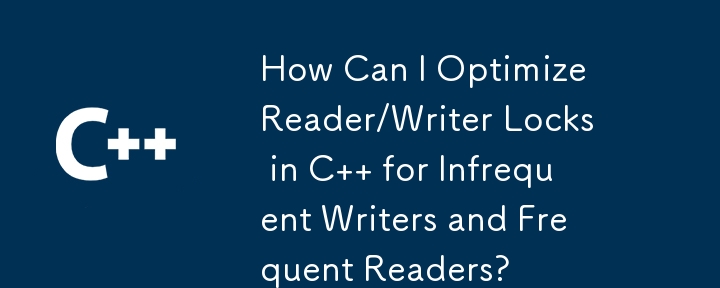
Course Introduction:Reader/Writer Locks in C : Optimizing for Infrequent Writers, Frequent ReadersWhen dealing with data structures and objects accessed concurrently...
2024-12-07 comment 0 576