
Course Intermediate 11369
Course Introduction:"Self-study IT Network Linux Load Balancing Video Tutorial" mainly implements Linux load balancing by performing script operations on web, lvs and Linux under nagin.

Course Advanced 17683
Course Introduction:"Shangxuetang MySQL Video Tutorial" introduces you to the process from installing to using the MySQL database, and introduces the specific operations of each link in detail.

Course Advanced 11384
Course Introduction:"Brothers Band Front-end Example Display Video Tutorial" introduces examples of HTML5 and CSS3 technologies to everyone, so that everyone can become more proficient in using HTML5 and CSS3.
Ways to fix issue 2003 (HY000): Unable to connect to MySQL server 'db_mysql:3306' (111)
2023-09-05 11:18:47 0 1 859
Experiment with sorting after query limit
2023-09-05 14:46:42 0 1 743
CSS Grid: Create new row when child content overflows column width
2023-09-05 15:18:28 0 1 634
PHP full text search functionality using AND, OR and NOT operators
2023-09-05 15:06:32 0 1 605
Shortest way to convert all PHP types to string
2023-09-05 15:34:44 0 1 1022

Course Introduction:How to view NetEase Cloud music lyrics material (Method and steps to view NetEase Cloud music lyrics material) NetEase Cloud lyrics material library provides users with various stories and golden sentences, and there are also many popular hot-reviewed contents in it. You can customize it according to your needs. Find something corresponding. Where is the NetEase Cloud lyrics material library? Below, the editor of PHP Chinese website will give you a detailed introduction. Interested friends can take a look. Where is the NetEase Cloud lyrics material library? 1. Open NetEase Cloud Music, search for Inspiration Charging Station, and click to enter. 2. Click More Filters. 3. Click on the upper left corner to filter categories and topics, click OK, and you will find hot comments that meet the requirements.
2024-06-14 comment 0 510

Course Introduction:As a popular short video platform, Kuaishou provides users with a wealth of functions, among which adding background music is an important part of creating short videos. So, how to add music when publishing on Kuaishou? This article will introduce in detail how to add music in Kuaishou and recommend some popular background music for users’ reference. 1. How to add music when publishing on Kuaishou? 1. Select music material: On the Kuaishou publishing interface, click the "Select Music" button to enter the music library. Here, you can find many categories of music materials, including popular songs, original music, background music, etc. 2. Search music: If you have specific music needs, you can enter keywords in the search box to find corresponding music materials. 3. Select music clips: In the music library, you can preview music clips,
2024-03-22 comment 0 1075
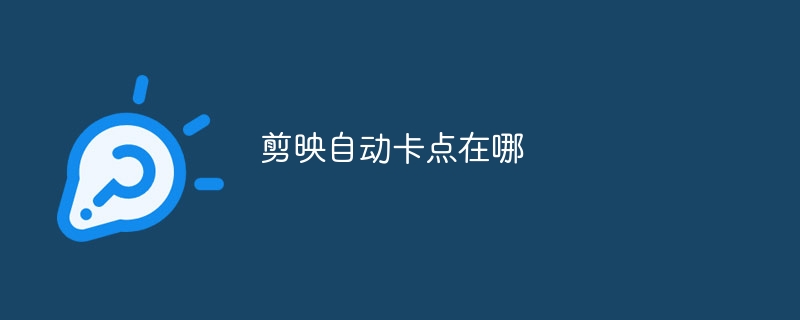
Course Introduction:The automatic clipping function is located in the audio editing part of the clipping software. The specific operations are as follows: 1. After importing the material into the editing software, click "Add Audio"; 2. Click "Music" in the lower left corner; 3. Click to select the music type of "Stuck"; 4. Click on the favorite music material , click "Use" on the right; 5. After clicking to select the added music material, click "Step" at the bottom; 6. Turn on "Automatically step", and then you can according to your own needs; 7. Edit the video material as needed That’s it.
2023-11-14 comment 0 6004

Course Introduction:"Time photo album makes music photo album", these simple words seem to contain magic, which can instantly give those still pictures vivid life. A time photo album is a treasure chest of memories, and making a music photo album adds a splendid brilliance to this treasure. How to make a music album: 1. Open the music album on the main interface of the Time Album APP and enter the music album interface. 2. Click to create a new music album and select pictures. 3. Enter the music album editing interface and select a template you like. 4. Click the "text" symbol in the lower right corner to customize the title of the music album. 5. After saving, return to the music album editing interface, click the note symbol in the lower right corner to customize the background music of the music album. 6. Return to music after saving
2024-07-15 comment 0 866
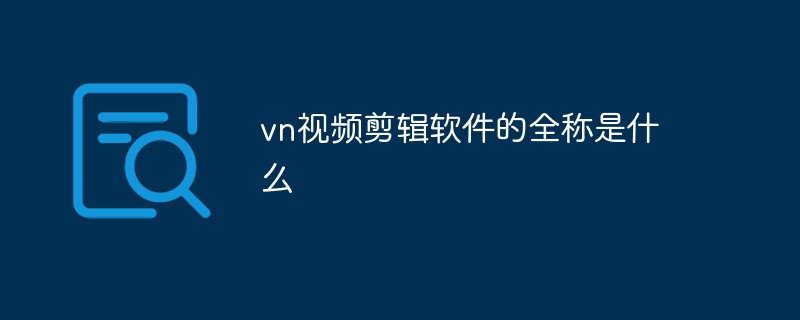
Course Introduction:The full name of vn video editing software is "VlogNow Video Editing"; vn video editing software is a short video editing app for mobile phones. It has functions such as curve speed changing, multi-segment video editing, color filters, custom soundtracks, etc. It has built-in multiple curve speed changing, automatic Define imported font materials, customized imported music materials, music beat points and other features.
2022-07-27 comment 0 6166