
Course Intermediate 11425
Course Introduction:"Self-study IT Network Linux Load Balancing Video Tutorial" mainly implements Linux load balancing by performing script operations on web, lvs and Linux under nagin.

Course Advanced 17717
Course Introduction:"Shangxuetang MySQL Video Tutorial" introduces you to the process from installing to using the MySQL database, and introduces the specific operations of each link in detail.

Course Advanced 11416
Course Introduction:"Brothers Band Front-end Example Display Video Tutorial" introduces examples of HTML5 and CSS3 technologies to everyone, so that everyone can become more proficient in using HTML5 and CSS3.
javascript - The problem of the content in the layer pop-up window being hidden on the page
2017-07-05 10:36:49 0 2 1107
Generating content using Ajax - scrolling to Id doesn't work
2024-04-04 09:29:39 0 1 621
2020-02-08 11:30:16 0 1 1104

Course Introduction:When downloading software in the AppStore, if we turn on Face ID as an unlocking method, we can authenticate by scanning our face and no longer need to enter a password. What happens if I can't use Face ID to download an app? 1: Confirm whether the device supports the Face ID function. If the device does not support it, you cannot use the face download software. Two: Use it to check whether Face ID is normal. Connect the device, enter the [Toolbox], and check whether Face ID is damaged. Two: Re-enter Face ID. Three: Whether Face ID is successfully turned on. Turn on your iPhone and go to [Settings] to enable Face ID. 1. Open your iPhone and enter [Settings]; 2. Click [Face ID and Password]; 3. After entering the page, enter the unlock password
2024-01-12 comment 0 1172
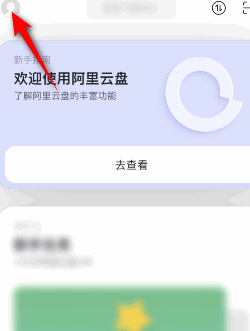
Course Introduction:How to enable Face ID unlocking on Alibaba Cloud Disk (Tutorial on enabling Face ID unlocking on Alibaba Cloud Disk). How to operate it specifically? Follow the editor to see. 1. Open Alibaba Cloud Disk on your phone and click on the avatar in the upper left corner. 2. Then click Settings. 3. Then click Account and Security. 4. Then click Screen Lock. 5. Then move the face ID unlock sliding button to the right, and then record the face screen, so that face ID unlock can be turned on.
2024-06-14 comment 0 538

Course Introduction:Recently, some Apple users have reported on forums that they cannot activate Face ID. In this article, I will analyze the possible causes of this problem and provide solutions. Which iPhone models support Face ID? The first thing you need to do is check if your iPhone model supports Face ID. Only a few models on the market currently support this technology. If you are using the following iPhone models: iPhoneX, iPhoneXR, iPhoneXS, iPhoneXSMax, iPhone11 series, iPhone12 series, iPhone13, iPhone13mini, iPhone13Pro, iPhone13ProMax,
2024-01-10 comment 0 1994