
CourseElementary48042
Course Introduction:A time query calendar made by native PHP (with lunisolar time conversion function)

CourseElementary24438
Course Introduction:"Video Tutorial on Easily Playing with WeChat Mini Program Development and Production" will take you from the most basic environment construction, configuration, API use to the complete process of developing an app. Each chapter will involve different knowledge points, and other tutorials After studying, you will not only master all the knowledge of small program development, but also have the development experience of a complete product! Learning by doing is the best and fastest way for developers to learn.

CourseElementary54128
Course Introduction:"HTML5 From Beginner to Mastery Tutorial" introduces in detail that HTML5 has added a lot of new content based on HTML, with more functions and more dazzling effects.

CourseElementary26928
Course Introduction:"Javascript Basics Tutorial" will take you to quickly learn the basic knowledge of javascript and explain it through examples, so that you can better understand the javascript scripting language.

CourseElementary30797
Course Introduction:This tutorial will start from the basics and does not require you to have any programming knowledge. The "HTML Tutorial" contains our knowledge of HTML5, truly achieving a comprehensive learning of HTML.
apache cannot parse php7apache2_4.dll
2017-05-16 13:13:58 0 4 1078
rsa - openssl_private_decrypt does not take effect in typecho Login.php
2017-05-16 13:14:27 0 1 4931
2017-05-16 13:14:29 0 3 776
PHP7.1 cannot obtain session data
2017-05-16 13:14:02 0 2 688

Course Introduction:In modern life, mobile phones have become our indispensable companions. Capturing and sharing the wonderful moments in life is a major feature of mobile phones. However, sometimes we need to convert videos from mobile phones to MP4 format for playback and editing on other devices. This article will introduce a simple and easy-to-learn method to help you quickly convert mobile phone videos to MP4 format. 1. Check the compatibility of the video formats on your phone: Understand which video formats your phone supports, so you can better choose video files suitable for conversion. Download and install appropriate conversion software: Search for and download video conversion software for your phone model in the app store, such as "VideoConverter". Open the conversion software and import the video: via dot
2024-09-02 comment 0924
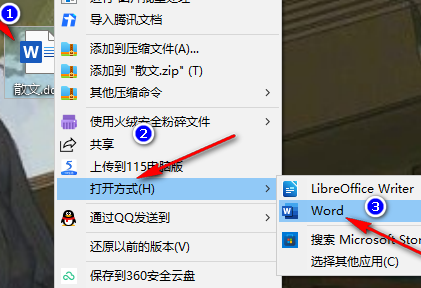
Course Introduction:When some users use Word to edit document content, they find that the compatibility mode is displayed, and some functions cannot be operated. If we want to restore the function, we need to switch to the normal mode. For many people, they don’t know what to do. It doesn't matter how to operate it. Today's software tutorial editor will share the specific operation method with the majority of users. Friends in need are welcome to come to the PHP Chinese website to get it. Method to convert Word compatibility mode to normal mode: 1. First, we create a new document. 2. Then you can see that this is compatibility mode. 3. Then click File. 4. Then click Information. 5. Then we click Compatibility Mode Conversion. 6. Finally click OK to complete the conversion successfully.
2024-08-26 comment 0600

Course Introduction:With the continuous development of technology, mobile phones have become one of the indispensable tools in our daily lives. However, sometimes the music files we download may not be in the MP3 format we are familiar with, which requires us to learn to convert them to MP3 so that they can be played on the mobile phone. This article will introduce how to use mobile phone software to quickly convert XM format music files to MP3 format. How to use a mobile phone to convert XM format music to MP3 format application guide 1. Install appropriate conversion software. Search and install a software that supports XM to MP3 conversion in the app store, such as "Music Converter King". 2. Open the software and import XM music files. Open the installed conversion software, click the Import File button, and select the XM format music files to be converted. 3. Select output
2024-09-02 comment 0577

Course Introduction:Biwo All-in-one Video Converter enjoys a high reputation in China. As a video conversion software, Biwo All-in-One Video Converter has full-format video conversion functions. It not only supports easy conversion between different video formats, but is also compatible with a variety of audio file formats. transcoding. In addition, Beaver All-in-one Video Converter also has built-in basic audio and video editing functions, providing users with a more comprehensive audio and video processing experience. How to add music to videos with Beaver Video Converter? 1. Start the Office PowerPoint program, click the "Insert" menu, select the "Video in File" option under "Movies and Sounds", and save it after completing the addition. This will be in Of
2024-09-02 comment 0371