
Course Intermediate 5460
Course Introduction:MySQL is one of the most popular relational databases and is widely used in various fields. This course mainly explains the common objects in MySQL, and explains the optimization strategies in detail, and uses cases to give us an in-depth understanding of SQL optimization strategies. After studying this course, we can independently complete various SQL optimizations and improve the performance of the system.

Course Intermediate 11357
Course Introduction:"Self-study IT Network Linux Load Balancing Video Tutorial" mainly implements Linux load balancing by performing script operations on web, lvs and Linux under nagin.

Course Advanced 17659
Course Introduction:"Shangxuetang MySQL Video Tutorial" introduces you to the process from installing to using the MySQL database, and introduces the specific operations of each link in detail.
Service problem in Android Studio
2017-05-16 13:28:31 0 3 997
javascript - jQuery crashes when clicked in firefox, how to solve it?
2017-06-12 09:28:47 0 2 845
javascript - A problem about the failure of npm to install dependencies. It flashed for a while.
2017-05-16 13:25:07 0 5 674
javascript - vue2 image loading failure and placeholder image flickering problem
2017-06-12 09:31:18 0 1 815
When I click the save button, it flashes but nothing happens. What's the problem?
2018-05-06 20:51:25 0 0 1012
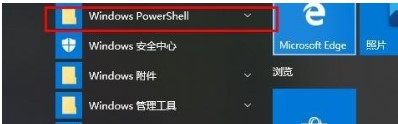
Course Introduction:When we use the xbox store, the xbox store crashes, so how to solve this problem? Let’s take a look at the solutions to the Xbox store crash! xbox store crashes: 1. Click on the start menu - find Windows Powershell. 2. Right-click Windows Powershell - select Run as administrator. 3. In Powershell, enter - Get-AppxPackage*xboxapp*|Remove-AppxPackage - and press Enter to uninstall xbox. 4. After completion, open the store - download again to solve the problem.
2023-12-24 comment 0 1010

Course Introduction:Where is the iPhone crash repair tool? With the rapid development of technology, smartphones have become an important part of people’s lives. Among many smartphone brands, iPhone, as Apple’s flagship product, is highly favored by consumers. However, even a high-quality iPhone will inevitably have some problems, one of which is the crash phenomenon. When iPhone crashes frequently, it often bothers users. So, how should we fix the crash problem? And about iPhone flash repair
2024-02-18 comment 0 1335

Course Introduction:How to solve the problem of Kuaishou crashing? Kuaishou is a popular short video app nowadays. Users can use Kuaishou to shoot fun videos and share them. Recently, some users have reported that crashes occur when using Kuaishou. How to solve the crash problem? The following is a tutorial on how to solve the crash problem of Kuaishou. Let’s take a look! 1. First check your network. See if there is any problem. If there is no problem, go to the next step. 2. Check whether there are too many applications running on the phone and too much junk. Clean and delete the junk directly. 3. After the above two steps, it still doesn’t work? Then it may be that the software is not suitable for your mobile phone model or it is an internal update. Wait a few minutes to enter again, or if it crashes, uninstall it directly and replace it with a suitable version. The above is the problem of Kuaishou crashing.
2024-01-14 comment 0 2712

Course Introduction:With the continuous development of technology, smartphones have become an indispensable part of people's lives. Among them, iPhone, as one of the most popular smartphone brands in the world, has powerful functions and stable performance. However, just like any other technology product, iPhone can have some problems, such as crashing. This article aims to explore the causes and solutions of iPhone crash problems and help users quickly solve this problem that bothers them. First, we need to understand what crash is. Crash refers to when using iP
2024-02-18 comment 0 483

Course Introduction:QQ is a very popular instant messaging software. However, during use, sometimes we may encounter the problem of QQ crashing. So, if we encounter the QQ crash problem, how should we solve it? First, we can try to restart the qq application. Sometimes QQ crash is caused by some minor glitches during the running of the software. These problems can often be solved by restarting the QQ application. If restarting the qq application still doesn't solve the problem, we can try clearing qq's cache. QQ’s cache can
2024-02-18 comment 0 1902