
Course Intermediate 10980
Course Introduction:"Self-study IT Network Linux Load Balancing Video Tutorial" mainly implements Linux load balancing by performing script operations on web, lvs and Linux under nagin.

Course Advanced 17049
Course Introduction:"Shangxuetang MySQL Video Tutorial" introduces you to the process from installing to using the MySQL database, and introduces the specific operations of each link in detail.

Course Advanced 10744
Course Introduction:"Brothers Band Front-end Example Display Video Tutorial" introduces examples of HTML5 and CSS3 technologies to everyone, so that everyone can become more proficient in using HTML5 and CSS3.
Confluence MySQL connector connection not established
2023-09-09 13:22:30 0 1 691
phpstrom2022.3 cannot connect to the remote server
2023-09-11 17:08:55 0 0 597
2023-08-20 12:40:57 0 1 492
angular.js - angular第一次从A路由跳转到B路由时,B路由的控制器会初始化,第二次跳转到B路由时,B路由的控制器不初始化
2017-05-15 17:03:27 0 3 695
2017-05-16 13:20:21 0 1 1113

Course Introduction:Steps in the process of connecting to a router With the popularity of the Internet, people's demand for the Internet is becoming stronger and stronger. Routers in homes and offices have become one of the important devices for us to connect to the Internet. So, what is the process of connecting to the router? This article will walk you through the steps to connect your router. Step One: Buy the Right Router The first step in connecting to a router is buying the right router. When purchasing a router, you need to consider factors such as the router's performance, coverage, and price based on your own needs. It is best to choose one with stable signal and high speed
2024-02-23 comment 0 588
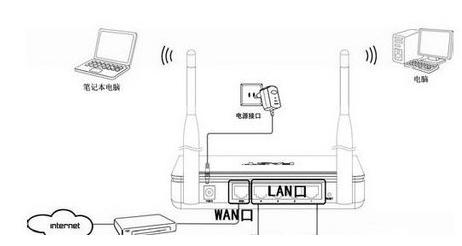
Course Introduction:Laptops produced today will all come with wireless network cards to ensure that the laptops are free from the constraints of wires and can freely surf the Internet. Many people are no longer unfamiliar with wireless connections to the Internet, but how do you open a network at home and install a wireless router to connect wirelessly? Laptop surfing the Internet, below, the editor will discuss with you how to connect a laptop to a wireless router. As a new connection method, wireless is simple, convenient and free. It has become a trend and will definitely replace traditional wired connections in the future. After buying a wireless router, many friends don’t know how to connect a laptop to a wireless router. Below, the editor will share with you the experience of connecting a laptop to a wireless router. How to connect a laptop to a wireless router How to connect a laptop to a wireless line
2024-01-12 comment 0 1384

Course Introduction:Connecting the router and setting up the network is one of the operations we often need to perform in our home or office environment. In this article, we will provide some simple steps to help you connect and set up your router network smoothly. First, let's be clear, the process of connecting your router and setting up your network can vary between different router brands and models. However, most routers have a similar setup interface and basic steps. The first step is to connect the router to a power source and turn on the power switch. Make sure the router's power light is on, indicating that it is working properly.
2024-02-19 comment 0 591
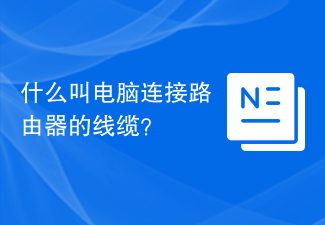
Course Introduction:What is the cable that connects a router and a computer called? In modern society, the popularity and development of the Internet has become an indispensable part of our daily lives. There are many ways to connect to the Internet. One of the common ways is to connect multiple computers together through a router to achieve network sharing and interconnection. When we want to connect a computer and a router, we usually need to use a specific cable to connect, which raises a question: What is the cable that connects the router and the computer? In fact, the cable that connects the router to the computer is called
2024-02-18 comment 0 1120
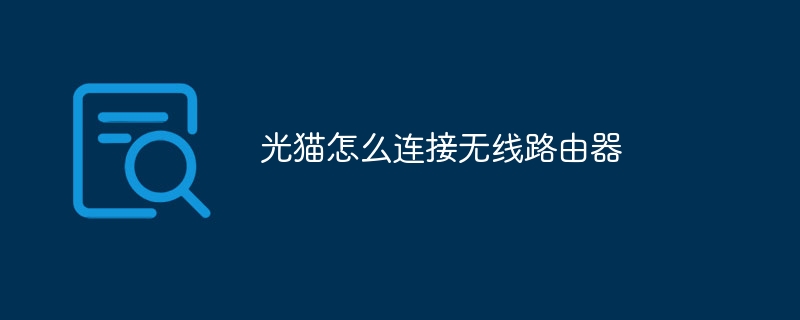
Course Introduction:How to connect the optical modem to the wireless router: 1. Connect the LAN port of the optical modem to the WLAN port of the router; 2. Use a toothpick or needle to poke the reset button of the router; 3. There is usually a management page on the back of the router, such as The one on the router is tplolgin.cn. Enter this address in the browser. If it does not exist, enter 192.168.1.1. This is the default address of the router. 4. Enter the management page. You will first be asked to set the administrator password. Set it up. You can enter the router settings and so on.
2024-01-24 comment 0 3226