
Course Elementary 90729
Course Introduction:"C Language Tutorial" C language is a general-purpose, procedural-oriented computer programming language. In 1972, Dennis Ritchie designed and developed the C language at Bell Telephone Laboratories in order to port and develop the UNIX operating system. C language is a widely used computer language that is as popular as the Java programming language and both are widely used among modern software programmers.

Course Intermediate 18581
Course Introduction:This course will take you to truly understand C language and enter C language

Course Elementary 62595
Course Introduction:This course will take you into C language from scratch. The course content includes some basic knowledge of C language such as common Linux commands, C language constant variables, operator expressions, etc.

Course Elementary 1932
Course Introduction:This course is designed to help learners master how to use Go language to implement GraphQL services. The course starts with the basic knowledge of GraphQL, and deeply analyzes the characteristics and advantages of its data query language. Then, combined with the characteristics of the Go language, it explains in detail how to build a GraphQL server, process requests, define data patterns, etc. Through rich practical cases, learners will learn how to integrate GraphQL in actual projects to improve the flexibility and efficiency of data interaction. The course is suitable for developers with a certain foundation in Go language and is a must-have for building efficient and modern APIs.

Course Elementary 26616
Course Introduction:Go is a new language, a concurrent, garbage-collected, fast-compiled language. It can compile a large Go program in a few seconds on a single computer. Go provides a model for software construction that makes dependency analysis easier and avoids most C-style include files and library headers. Go is a statically typed language, and its type system has no hierarchy. Therefore users do not need to spend time defining relationships between types, which feels more lightweight than typical object-oriented languages. Go is a completely garbage-collected language and provides basic support for concurrent execution and communication. By its design, Go is intended to provide a method for constructing system software on multi-core machines.
How to build a bilingual or multilingual website?
2018-11-12 12:41:30 0 1 1521
Can the data table fields be replaced by pinyin? I don't understand English.
Can the data table fields be replaced by Pinyin? I don’t understand English
2018-12-05 23:37:57 0 1 1273
Is this small program developed in Java language?
2019-05-09 20:44:56 0 2 1674
c++ - Is VB6.0 considered a compiled language?
2017-07-03 11:42:10 0 1 1493
php - yii2.0 language pack problem
2017-06-06 09:53:46 0 1 648
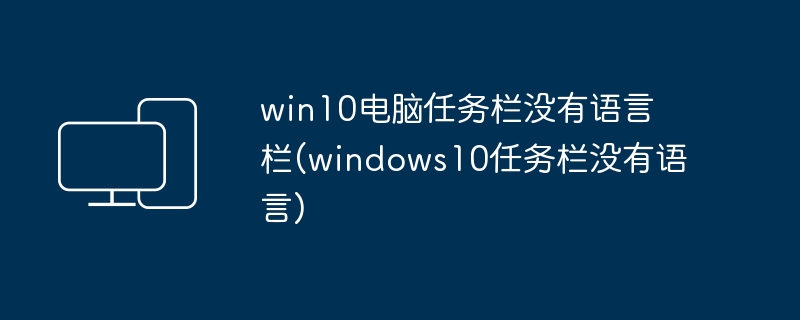
Course Introduction:1. There is no language in the Windows 10 taskbar 1. First, we click the Start button in the lower left corner of the desktop and select Control Panel. 2. In the control panel, select Large icons or Small icons as the viewing method, and then find Region and Language. 3. Select the Keyboard and Language tab in the Region and Language window, and then select Change Keyboard. 4. At this time we enter the text service and input language window, and we need to select the language bar option. 5. At this time, you will find that our language bar is hidden. We need to choose other options. Generally, if we choose to dock to the taskbar, it will be displayed in the lower sidebar of the desktop. Therefore, we change to dock to the taskbar, and finally select Apply. Our The language bar is displayed again. Or you can choose to float it on the desktop. 2. Windows 10 does not
2024-07-11 comment 0 571

Course Introduction:The language bar is a service function designed by the Windows system to facilitate users to switch input methods. However, some users have accidentally hidden the language bar, which will cause them to not know what the current input method is when switching input methods. So how do you find it in Win7 system? What about the language bar? How to retrieve the language bar in win7 system: 1. First, open the control panel. 2. Select the regional and language option in the control panel. 3. Select the Keyboard and Language tab in the Region and Language window and click the Change Keyboard button. 4. Select the Language Bar tab in the new window and change the status of the language bar from hidden to docked on the taskbar. 6. At this time, the language bar will be restored to the language bar.
2023-12-24 comment 0 1351

Course Introduction:What should I do if the language bar disappears in Windows 10? This is a problem that many users often encounter when using the Windows 10 operating system. The disappearance of the language bar may be an inconvenience for users, but fortunately, there are several simple workarounds that can help you restore the language bar. Here are some possible solutions: 1. Check the language bar settings: First, you need to make sure that the language bar settings are enabled. Right-click an empty area on the taskbar and select Taskbar Settings. In the window that opens, find the "Language" option and make sure it is enabled. 2. Restart the language bar: Sometimes, the language bar may stop working due to some reasons. You can try restarting the language bar to resolve the issue. Press the "Win+R" keys to open the run pair
2024-01-31 comment 0 2024

Course Introduction:Recently, Win7 system users have reported that every time they open the chat dialog box, they always switch the Chinese/English input method, which makes users very distressed. Next, the editor will share with you a detailed explanation of the language bar settings in Win7 system, so that you can easily play with the language bar settings without worrying about switching languages. Tutorial on setting up the language bar in Win7 system. Right-click the language bar in the lower right corner of the desktop and click Settings; 2. The text service and input language dialog box pops up, click General, and you can add it according to personal habits. Delete the input method installed on the operating machine and set the default input method; 3. Click the language bar to select the language bar style and position; 4. Click Advanced Key Settings to set the shortcut keys for input method switching according to personal habits; the above is shared by the editor Win7 system
2023-07-12 comment 0 1543
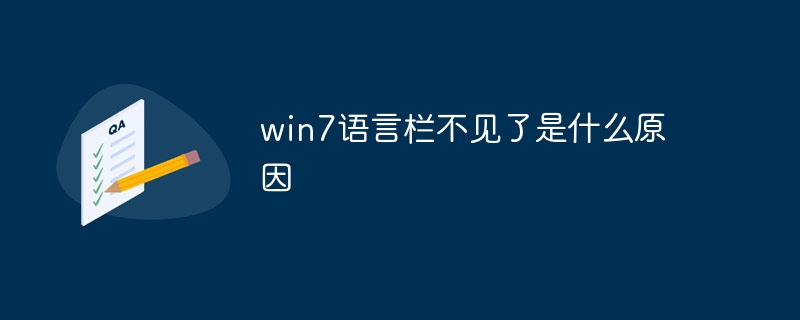
Course Introduction:The Win7 language bar may be missing for the following reasons: 1. There is a problem with the language bar settings. You can check and set the language and regional options through the "Region and Language" option in the control panel; 2. There is a problem with the taskbar settings and the language bar It was accidentally hidden or closed; 3. Input method setting problem, different input methods are used.
2023-09-05 comment 0 1909