
Course Elementary 8606
Course Introduction:In today's Internet era, many people want to enter the IT industry, and then they start to crazily learn C/C++, python, Java and other languages. They have learned a lot of languages, but when it comes to actual projects, they still know nothing. I think many novices think that the more languages they learn, the better, but this is not the case. Until later, I got inspiration from some big guys. For novices, computer network knowledge is the most important than the language itself.

Course Elementary 32201
Course Introduction:What knowledge does a website developer need to have? How to build your own website?

Course Elementary 2797
Course Introduction:If you have any questions, please send us a message via WeChat: Le-studyg; during the course, we will first introduce the new features of MySQL 8, including performance optimization, security enhancements, new data types, etc., to help students quickly become familiar with the latest features of MySQL 8. Next, we will deeply analyze the network communication mechanism of MySQL, including protocols, connection management, data transmission, etc., so that students can understand how MySQL communicates with the client. In addition, the course will also introduce how to optimize MySQL's network communication performance, including advanced technologies such as connection pooling, network compression, and SSL encryption. Through practical projects, students will personally configure and optimize MySQL network communication to improve database performance and security. Through the study of this course, students will be able to deeply understand the new features and network communication mechanisms of MySQL 8, and master how to achieve efficient and stable database communication in practical applications. At the same time, students will also develop analytical and problem-solving abilities and improve database management and network communication skills. Whether you are a beginner interested in MySQL 8 or a developer who wants to gain an in-depth understanding of database network communication, this course will provide you with valuable experience and inspiration. Let us explore the mysteries of MySQL 8 and network communication together and start the journey of database management!

Course Elementary 23380
Course Introduction:Linux is a free-to-use and freely disseminated Unix-like operating system. It is a multi-user, multi-task, multi-thread and multi-CPU operating system based on POSIX and UNIX.

Course Intermediate 31845
Course Introduction:"Python Scrapy Web Crawler Practical Video Tutorial" allows us to take you to uncover the mystery of crawlers, master the basic principles of crawlers, deeply understand the scrapy framework, use scrapy to carry out practical projects, and solve common problems encountered in the data crawling process.
Java - Principle of automatically detecting devices in LAN
2017-05-17 10:01:07 0 2 748
How to set the website root directory
How to set up and modify the website and directory
2018-12-18 17:43:57 0 0 1089
How to set up server2008 r2 firewall to allow external access? [Please ask teachers for answers]
2019-03-30 23:57:30 0 3 1152
Network - Docker for Mac container IP configuration problem
2017-06-05 11:08:30 0 1 1212
PHPcurl, a dedicated network interface
2023-11-08 20:01:46 0 1 694
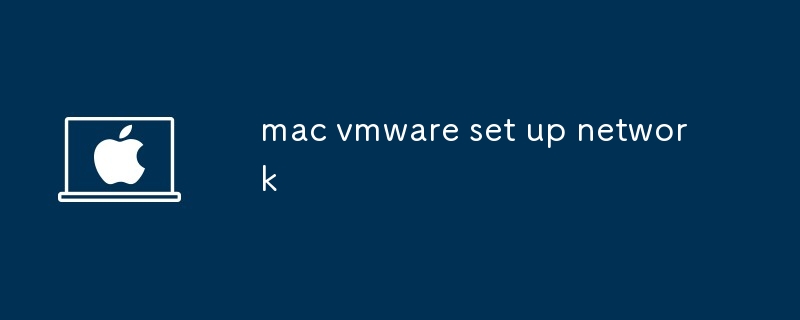
Course Introduction:This guide provides comprehensive instructions on configuring network settings in VMware on a Mac, establishing network connections, and setting up VMware network preferences. It covers essential steps for successful virtual machine networking, targe
2024-08-15 comment 0 644

Course Introduction:1. Set up a computer wireless network How to set up a computer wireless network How to set up a computer wireless network When we get a brand new computer, the first task is usually to connect it to the wireless network in our home or office. This article details how to set up a wireless network connection on your computer. Step 1: Open the network settings First, we need to open the network settings of the computer. You can find the network icon from the taskbar, then right-click and select the "Open Network and Internet Settings" option. Or you can also go to the network settings through the control panel. Step 2: Select a wireless network In the network settings, you will see the "Wi-Fi" option. After clicking on the "Wi-Fi" option, select the wireless network you want to connect to from the list of available networks. Step 3:
2024-08-19 comment 0 1024

Course Introduction:If we encounter some problems on the network, we can restore the network settings through network reset. The settings can be completed in the advanced network settings. It is very convenient. You can try it. How to restore network settings in win11: 1. First, we can click "Start". 2. Then click "Settings". 3. Then click "Network and Internet". 4. Then click “Advanced Network Settings”. 5. Click and select "Network Reset". 6. Finally, click "Reset Now".
2023-12-25 comment 0 1428

Course Introduction:Through Douyin's "Profile" page -> "Settings" -> "Network", you can modify the following network settings: Mobile network: operator, mobile data, Wi-Fi network: connected network, other network, forgotten network, DNS Settings: Custom, Default, IP Settings: Static IP, Dynamic IP.
2024-05-03 comment 0 504

Course Introduction:Many people are using XMind software in the office, so do you know how to set up a network connection in XMind? The editor below will bring you the method of setting up network connection in XMind. Let us take a look below. How to set up network connection in XMind? To set up a network connection in XMind, first open XMind and click the "Edit" button in the upper menu bar, then click "Preferences" and click the "Network Connection" option in the pop-up window to set up the network connection.
2024-07-31 comment 0 739