
Course Intermediate 11466
Course Introduction:"Self-study IT Network Linux Load Balancing Video Tutorial" mainly implements Linux load balancing by performing script operations on web, lvs and Linux under nagin.

Course Advanced 17746
Course Introduction:"Shangxuetang MySQL Video Tutorial" introduces you to the process from installing to using the MySQL database, and introduces the specific operations of each link in detail.

Course Advanced 11449
Course Introduction:"Brothers Band Front-end Example Display Video Tutorial" introduces examples of HTML5 and CSS3 technologies to everyone, so that everyone can become more proficient in using HTML5 and CSS3.
When php is configured, it shows that decompression failed when decompressing. Why?
When php is configured, it shows that the decompression failed when decompressing. Why?
2017-07-27 08:28:23 0 1 1228
egg.js method to decompress the compressed package
2021-05-22 18:19:56 0 3 1798
java - jenkins deploys the war package to tomcat and fails to decompress and start it.
2017-05-17 10:01:38 0 2 1079
linux - php method to decompress .gz file format.
2017-06-08 11:01:56 0 2 1013

Course Introduction:Python underlying technology revealed: how to implement file compression and decompression File compression and decompression is one of the tasks we often need to deal with in daily development. As a powerful programming language, Python provides a wealth of libraries and modules to handle file operations, including file compression and decompression functions. This article will reveal the underlying technology of Python, explain how to use Python to compress and decompress files, and provide specific code examples. In Python we can use zi from the standard library
2023-11-08 comment 0 819

Course Introduction:Haozhi software takes up less memory and has better compatibility. It can also decompress compressed packages in various formats such as ZIP, 7z, and RAR. So how to decompress files with Haozhi? What are the best ways to decompress files? Let me give you the answer below! How to decompress files with Haozhi? Method 1: 1. Find the compressed file package that needs to be decompressed on your computer and select it. 2. Right-click the mouse, select "Extract to" and other options in the pop-up option box, select the location to save the decompressed folder, and then click "Extract Now" to complete the decompression operation. Method 2: 1. Click on the compressed file to be compressed, and then select the [Extract to] button on the page. 2. In the pop-up window, select the location where the decompressed file is saved, and then click "Extract Now".
2024-03-23 comment 0 1361
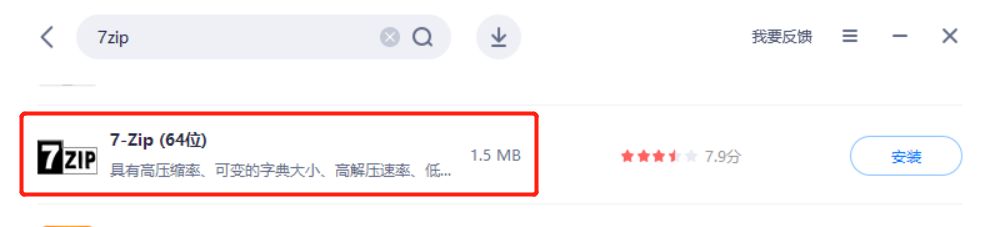
Course Introduction:Do you know how to decompress the 7Z compressed package? 7Z is a commonly used and efficient compression format that can be decompressed by a variety of software such as 7-Zip, WinRAR, etc. First, we can download 7-Zip or WinRAR decompression software for free from the official website or software store, and then install it on the computer. .After the installation is completed, select the compressed package with the mouse and right-click to see the created menu. If you want to decompress the compressed package through 7-Zip, select "7-Zip" > "Extract File" in the list; if you want to decompress the compressed package through WinRAR, select "Extract File" of the WinRAR icon to decompress. .Then in the pop-up dialog box, determine the saving path of the decompressed file, and click "OK" to complete the decompression. 7-Zip
2024-02-18 comment 0 1474
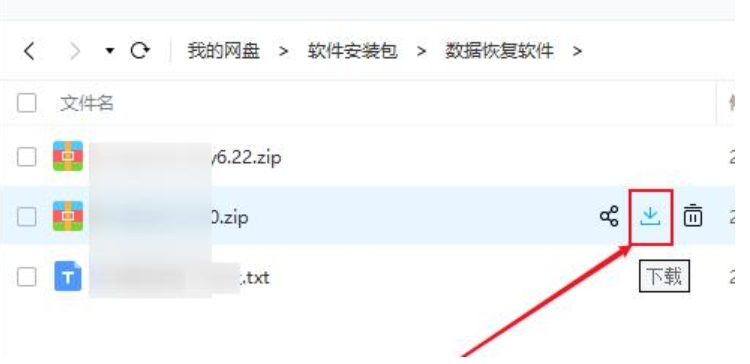
Course Introduction:Method 1: Open Baidu Netdisk, select the compressed package to be decompressed, right-click the compressed package, select the "Download" option, and save the compressed package to your local computer. Use decompression software to open the downloaded compressed package on your local computer. Method 2: In the decompression software interface, select "Extract to the current folder" or "Extract to the specified folder" and specify the path to save the decompressed file.
2024-04-18 comment 0 377

Course Introduction:Win11 cannot decompress it by itself. We need to download the decompression software to decompress it. We only need to drag the decompressed file into the file to decompress it. Let’s take a look together. How to decompress win11rar files: 1. First download a decompression software. 2. Then open the software. 3. Click the "Extract" button. 4. Finally, select the decompressed file and its location.
2024-01-09 comment 0 1891