
Course Elementary 2569
Course Introduction:If you have any questions, add WeChat: Le-studyg; the course content includes the basic principles of MySQL master-slave replication, the data synchronization mechanism during the replication process, the configuration and management of the replication topology, the high availability and fault tolerance of the master-slave replication, and the replication process. Data consistency and conflict handling, etc. Through an in-depth analysis of the underlying implementation of MySQL8 master-slave replication, you will understand key mechanisms such as data flow, log transmission, and status synchronization during the replication process, and learn how to optimize and adjust the performance and stability of master-slave replication.

Course Intermediate 11266
Course Introduction:"Self-study IT Network Linux Load Balancing Video Tutorial" mainly implements Linux load balancing by performing script operations on web, lvs and Linux under nagin.

Course Advanced 17591
Course Introduction:"Shangxuetang MySQL Video Tutorial" introduces you to the process from installing to using the MySQL database, and introduces the specific operations of each link in detail.
比如有时候需要clone一个仓库,所以先复制一下URL,然后填入到命令行. 但是MinGW没有相应的复制粘贴菜单(右键菜单) 在git_Windows_MinGW复制和粘贴都是比较郁闷的事情
2017-05-02 09:20:36 0 4 844
Shortcut keys for quickly copying and pasting multiple lines
2020-03-03 19:49:27 0 0 1750
I am a newbie and I just copied and pasted the code. How do I solve this problem?
2023-03-26 18:48:26 0 0 499
linux - How to use copy and paste in Ubuntu command window?
2017-05-16 13:18:03 0 4 1454
vim - Copy content to system clipboard
2017-06-14 10:50:23 0 1 1029

Course Introduction:Many users have just come into contact with the Xshell software and are not familiar with how to quickly copy and paste in Xshell? The following article brings you how to quickly copy and paste in Xshell. Let us take a look below. Use commonly used copy and paste commands. Ctrl+C and Ctrl+V do not work in Xshell. After checking, it is found that the default copy and paste commands in Xshell are different. As follows, using the default copy and paste command of Xshell, you can copy and paste information, but it is not as good as The speed and convenience of commonly used copy and paste commands are set to quickly copy information: Tools-Options-Keyboard and Mouse, check [Automatically copy selected text to the pasteboard], and confirm the setting to quickly paste information: Tools-Options-Keyboard and Mouse- press right
2024-03-04 comment 0 917
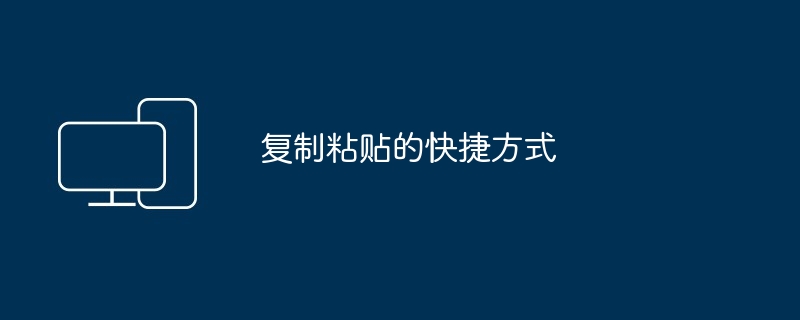
Course Introduction:1. Windows system: The shortcut key for copying is Ctrl+C, and the shortcut key for pasting is Ctrl+V. 2. Apple system: The shortcut key for copying is Command+C, and the shortcut key for pasting is Command+V. 3. Linux system: The shortcut keys for copying and pasting are Ctrl+Shift+C and Ctrl+Shift+V respectively.
2024-03-11 comment 0 882
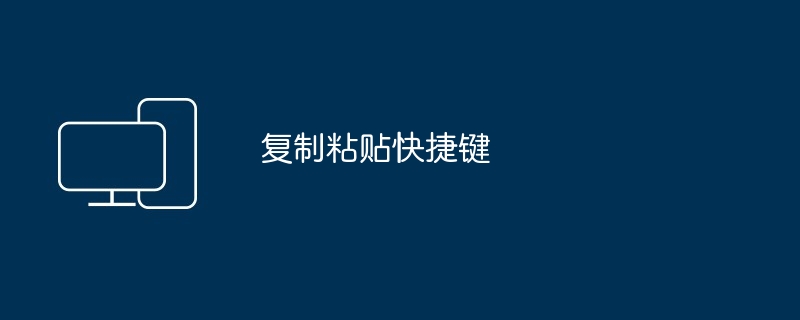
Course Introduction:1. In Windows system, the shortcut key for copying is [Ctrl C] and the shortcut key for pasting is [Ctrl V]. 2. In the Linux system, the shortcut key for copying is [Ctrl Shift C] and the shortcut key for pasting is [Ctrl Shift V]. 3. In the Apple system, the shortcut key for copying is [Command C] and the shortcut key for pasting is [Command V].
2024-03-15 comment 0 1254

Course Introduction:There are several ways to copy and paste code in Python: Direct copy and paste: Highlight the code and right-click to copy and paste. Clipboard module: Import the clipboard module, use copy() to copy code, and use paste() to paste code. pyperclip module: Import the pyperclip module, use copy() to copy code, and use paste() to paste code.
2024-04-11 comment 0 1564

Course Introduction:In Windows systems, use "Ctrl C" to copy and "Ctrl V" to paste; in Apple systems, use "Command C" to copy and "Command V" to paste; in Linux systems, use "Ctrl Shift C" to copy , use "Ctrl Shift V" to paste.
2024-03-15 comment 0 661