
Course2857
Course Introduction:Course introduction: 1. Cross-domain processing, token management, route interception; 2. Real interface debugging, API layer encapsulation; 3. Secondary encapsulation of Echarts and paging components; 4. Vue packaging optimization and answers to common problems.

Course1795
Course Introduction:Apipost is an API R&D collaboration platform that integrates API design, API debugging, API documentation, and automated testing. It supports grpc, http, websocket, socketio, and socketjs type interface debugging, and supports privatized deployment. Before formally learning ApiPost, you must understand some related concepts, development models, and professional terminology. Apipost official website: https://www.apipost.cn

Course5521
Course Introduction:(Consult WeChat: phpcn01) The comprehensive practical course aims to consolidate the learning results of the first two stages, achieve flexible application of front-end and PHP core knowledge points, complete your own projects through practical training, and provide guidance on online implementation. Comprehensive practical key practical courses include: social e-commerce system backend development, product management, payment/order management, customer management, distribution/coupon system design, the entire WeChat/Alipay payment process, Alibaba Cloud/Pagoda operation and maintenance, and project online operation. .....

Course5172
Course Introduction:(Consult WeChat: phpcn01) Starting from scratch, you can solve conventional business logic, operate MySQL with PHP to add, delete, modify, and query, display dynamic website data, master the MVC framework, master the basics of the ThinkPHP6 framework, and learn and flexibly master all knowledge involved in PHP development. point.

Course8713
Course Introduction:(Consult WeChat: phpcn01) The learning objectives of the front-end development part of the 22nd issue of PHP Chinese website: 1. HTML5/CSS3; 2. JavaScript/ES6; 3. Node basics; 4. Vue3 basics and advanced; 5. Mobile mall/ Website background homepage layout; 6. Automatic calculation of tabs/carousels/shopping carts...
PHPcurl, a dedicated network interface
2023-11-08 20:01:46 0 1 261
Driver not found on PDODb on Apache2 PHP 7.4
2023-09-15 14:55:04 0 1 299
Error 404 on virtual hosts using custom .htaccess files
2023-09-05 10:28:49 0 2 292
Demonstrating SQL Virtual/Temporary Table Approach: Extracting Data from an Associative Array
2023-09-03 16:26:28 0 1 228

Course Introduction:During program development, it is often necessary to use virtualization technology to build a development environment, especially when multiple servers need to be simulated for collaboration. As a language, Go naturally has virtualization-related settings. 1. Virtualization technology in Golang Virtualization technology is usually divided into three types: full virtualization, paravirtualization and containerization. In Golang, we mainly use containerization technology, which is also a more lightweight technology compared to other virtualization technologies. Containerization technology allows us to run multiple processes on a physical machine.
2023-05-13 comment 0292
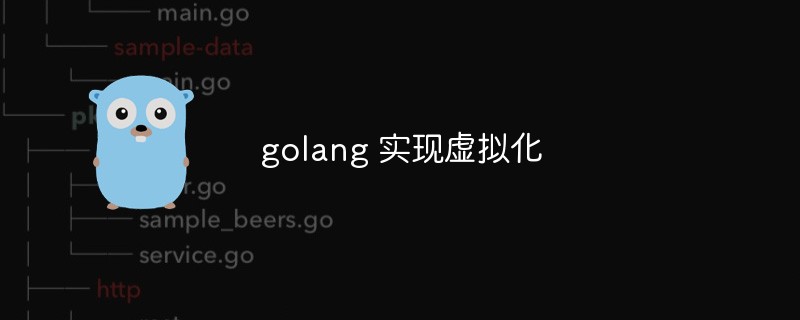
Course Introduction:With the development of cloud computing and the continuous maturity of virtualization technology, the virtualization environment has become one of the important infrastructures in today's Internet era. The research and practice of virtualization technology has always been a topic of constant debate in the field of cloud computing, and the rise of the Go language has provided new possibilities for the development of virtualization technology. This article will introduce how to use Go language to implement virtualization technology, and explore its application and prospects in the field of cloud computing. 1. Overview of Virtualization Technology Virtualization technology allows a physical machine to run multiple operating systems and applications at the same time while maintaining
2023-05-10 comment 0550

Course Introduction:在视频制作领域,虚拟背景虚化技术越来越受到青睐。它不仅能为视频增添美感,还能有效保护隐私。本文将带你了解如何使用虚拟背景虚化技术,以及相关注意事项。一、拍摄视频怎么用虚拟背景虚化?1.选择合适的软件要实现虚拟背景虚化,首先需要一款支持该功能的软件。市面上有很多视频编辑软件具备这一功能,如本站。2.拍摄准备在拍摄前,确保场景光线充足,以便软件更好地识别和虚化背景。选择与主题相关且颜色鲜艳的背景,有助于提高虚拟背景虚化的效果。3.使用绿幕或蓝幕绿幕和蓝幕是常用的背景虚化方法。在拍摄时,让人物站在绿幕
2024-07-24 comment 0826

Course Introduction:Virtualization software includes VMware, VirtualBox, Hyper-V, Parallels Desktop, Oracle VirtualBox, etc. Detailed introduction: 1. VMware is a mainstream virtualization software that provides virtual machines, virtualization solutions and cloud services; 2. VirtualBox is a free open source virtualization software that supports multiple operating systems, including Windows , Linux, macOS, etc.; 3. Hyper-V, etc.
2023-12-20 comment 0665

Course Introduction:Windows 7 中开启虚拟化需要以下步骤:检查 CPU 是否支持虚拟化。启用 BIOS 中的虚拟化。启用 Hyper-V。重新启动计算机。
2024-08-18 comment 0470