
Course Intermediate 11259
Course Introduction:"Self-study IT Network Linux Load Balancing Video Tutorial" mainly implements Linux load balancing by performing script operations on web, lvs and Linux under nagin.

Course Advanced 17588
Course Introduction:"Shangxuetang MySQL Video Tutorial" introduces you to the process from installing to using the MySQL database, and introduces the specific operations of each link in detail.

Course Advanced 11301
Course Introduction:"Brothers Band Front-end Example Display Video Tutorial" introduces examples of HTML5 and CSS3 technologies to everyone, so that everyone can become more proficient in using HTML5 and CSS3.
java - Does ehcache cache use virtual machine memory?
2017-06-23 09:13:46 0 1 1091
Apache alias virtual directory setting problem
2017-05-16 17:00:12 0 2 733
Can Alibaba and its virtual host set up nginx reverse proxy?
2017-05-16 17:06:58 0 2 582
php - When setting up a virtual host, do I also need to set up the sites in homestead?
2017-06-10 09:47:48 0 2 724
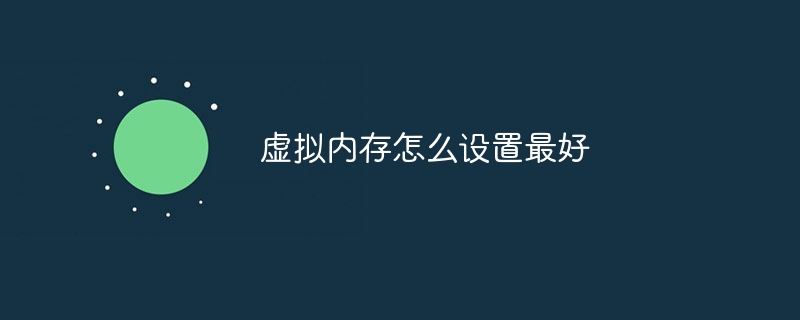
Course Introduction:The best way to set up virtual memory: 1. Let the system automatically manage virtual memory; 2. Manually set the virtual memory size; 3. Steps to set up virtual memory; 4. Select the appropriate drive as the storage location of the virtual memory; 5. Determine the virtual memory location. The initial size and maximum value of memory; 6. Monitor and adjust the use of virtual memory; 7. Close unnecessary services and programs; 8. Clean the disk and defragment it regularly.
2024-03-06 comment 0 1284
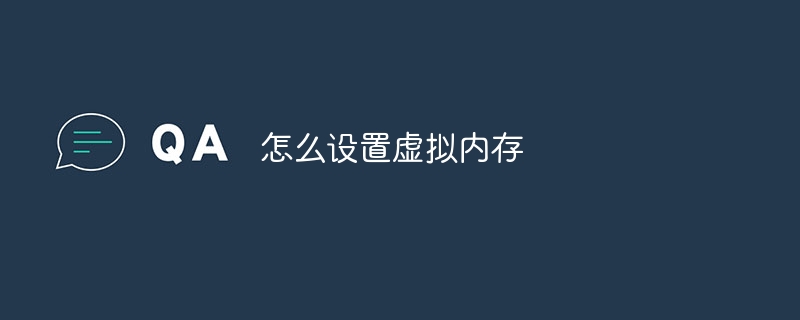
Course Introduction:Steps to set virtual memory: 1. Open computer properties; 2. Open virtual memory options; 3. Set virtual memory size; 4. Confirm virtual memory settings. Detailed introduction: 1. Open Computer Properties, in the Windows operating system, open the Control Panel, then click the "System and Security" tab, find the "System" tab, then click "Advanced System Settings", in the pop-up "System Properties" " dialog box, enter the "Advanced" tab; 2. Open the virtual memory option, in the "System Properties" dialog box, click the "Performance Settings" button, etc.
2024-01-11 comment 0 1504

Course Introduction:If you are often troubled by insufficient system memory, you can try to solve the problem by setting up virtual memory. Virtual memory can alleviate computer lagging to a certain extent. However, for users who are not familiar with the Win11 system, it may not be clear how to set up virtual memory. Below I will share with you how to set up virtual memory in Win11 system. What is the appropriate virtual memory setting for win11? 1. If the computer memory is less than 4GB, you can usually set the virtual memory between 2-4GB. According to theory, virtual memory can be set to 1.5 times the physical memory, but in actual use it can be flexibly adjusted as needed, and there is no fixed numerical requirement. You can even set virtual memory to match physical memory
2024-01-30 comment 0 2024
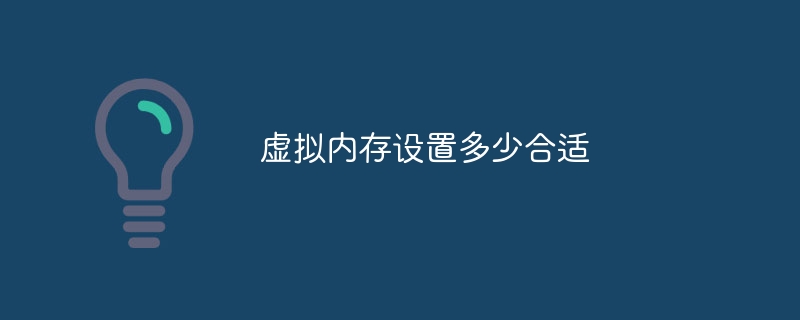
Course Introduction:Depends on the size of physical memory. Specific suggestions: 1. According to Microsoft’s recommendations, virtual memory should be set to 1.5-3 times the physical memory capacity; 2. If the physical memory is 2G, the virtual memory should be set to 3G=3072MB; if the physical memory is 4G, then the virtual memory The memory should be set to 6G=6144MB; 3. It is usually recommended to set the virtual memory to 1.5 to 2 times the total computer memory; 4. It is generally similar to the physical memory.
2024-02-23 comment 0 2776

Course Introduction:After setting up virtual memory, the win7 system will have a better experience on some large-scale software. Recently, many friends have come to ask me how to set up virtual memory. Is there any best way to set up virtual memory in Win7? Let’s share the tutorial on setting up virtual memory in Win7. Let’s take a look! 1. On the win7 system desktop, right-click the mouse, select Properties, enter, and click Advanced System Settings, as shown in the figure below: 2. After entering the Systemproperties advanced interface, click Settings under Performance, as shown in the figure below: 3. Enter the performance options Finally, press the "Advanced" button in the figure: 4. After entering the advanced interface of performance options, click Change under virtual memory, as shown in the figure below: 5. Enter the virtual memory setting interface
2023-07-10 comment 0 10870