
Course Intermediate 11332
Course Introduction:"Self-study IT Network Linux Load Balancing Video Tutorial" mainly implements Linux load balancing by performing script operations on web, lvs and Linux under nagin.

Course Advanced 17635
Course Introduction:"Shangxuetang MySQL Video Tutorial" introduces you to the process from installing to using the MySQL database, and introduces the specific operations of each link in detail.

Course Advanced 11348
Course Introduction:"Brothers Band Front-end Example Display Video Tutorial" introduces examples of HTML5 and CSS3 technologies to everyone, so that everyone can become more proficient in using HTML5 and CSS3.
Ways to fix issue 2003 (HY000): Unable to connect to MySQL server 'db_mysql:3306' (111)
2023-09-05 11:18:47 0 1 825
Experiment with sorting after query limit
2023-09-05 14:46:42 0 1 726
CSS Grid: Create new row when child content overflows column width
2023-09-05 15:18:28 0 1 615
PHP full text search functionality using AND, OR and NOT operators
2023-09-05 15:06:32 0 1 578
Shortest way to convert all PHP types to string
2023-09-05 15:34:44 0 1 1006
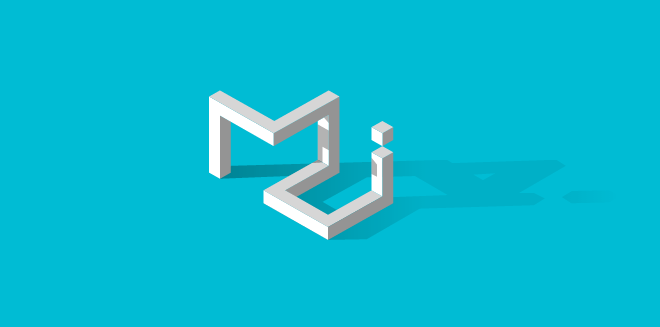
Course Introduction:Pure CSS to realize the image click-to-enlarge effect with a close button is a source code that uses simple CSS code to achieve the image click-to-enlarge effect. It has certain reference value. Interested friends can refer to it.
2017-03-08 comment 0 2861

Course Introduction:This article mainly introduces how to use CSS to realize the image magnification function, that is, use the mouse to slide over the image to make it hover and enlarge. The overall special effect can attract users to click on the product image.
2018-08-06 comment 0 5192
Course Introduction:Through the combination of jquery and css, the mouse click on the picture pops up the gallery switching effect, and the effect is lifelike. Below I will share the source code with you for your reference.
2016-05-16 comment 0 1782

Course Introduction:With the Photos app in iOS 17, it's now easier to crop photos from your iPhone to the size you need. Previously in iOS 16 or older versions, cropping an image in the Photos app required several steps: tap the editing interface, select the crop tool, and then use the pinch-to-zoom gesture or drag the crop tool to adjust the crop. In iOS 17, Apple has simplified this process, and when you zoom in on any selected photo in your photo library, a new "crop" button automatically appears in the upper right corner of the screen. Click it to open the full cropping interface with the image, and you can instantly crop it to the right size or content. You can also rotate the image, invert it, apply screen ratio, or use the markup tool with just a tap. few times
2024-01-12 comment 0 1109

Course Introduction:Every time you see some cute photos posted on your friends’ social media, you really want to get one of them, right? Especially for the magnifying glass effect, which third-party app is used? If you are an iPhone user, you can actually set it up like this in the photo album! Want to add cute magnifying glass effects to your photos? Very simple! Once you open the camera photo on your iPhone, you can set it up! Step 1: Open the photo on your phone, select a photo you want to apply special effects to, and click Edit. Step 2: Click the pen icon. Step 3: Click the + icon in the lower right corner. Step 4: Then the option will appear. Click the magnifying glass. Step 5: Drag the magnifying glass. Adjust the position, the green dot can adjust the magnification, and the blue dot can adjust the magnifying glass size. This is done! You should try it quickly!
2024-02-06 comment 0 1329