
Course Intermediate 11302
Course Introduction:"Self-study IT Network Linux Load Balancing Video Tutorial" mainly implements Linux load balancing by performing script operations on web, lvs and Linux under nagin.

Course Advanced 17615
Course Introduction:"Shangxuetang MySQL Video Tutorial" introduces you to the process from installing to using the MySQL database, and introduces the specific operations of each link in detail.

Course Advanced 11321
Course Introduction:"Brothers Band Front-end Example Display Video Tutorial" introduces examples of HTML5 and CSS3 technologies to everyone, so that everyone can become more proficient in using HTML5 and CSS3.
Modifying nginx configuration file to change the website root directory is invalid?
2017-05-16 17:16:14 0 2 969
How to use CSS selectors to target div elements containing specific attributes or tags?
2024-04-03 22:25:59 0 1 408
Ways to fix issue 2003 (HY000): Unable to connect to MySQL server 'db_mysql:3306' (111)
2023-09-05 11:18:47 0 1 811
Experiment with sorting after query limit
2023-09-05 14:46:42 0 1 716
CSS Grid: Create new row when child content overflows column width
2023-09-05 15:18:28 0 1 607
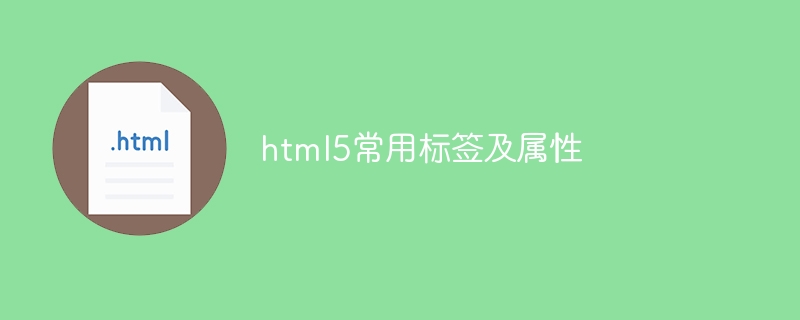
Course Introduction:HTML5 tags create rich websites, including headers (<header>), navigation (<nav>), content blocks (<article>), and modal dialog boxes (<dialog>). Properties are used to enhance semantics and functionality, such as unique identifiers (id), CSS classes (class), submission names (name), and placeholders (placeholders).
2024-04-21 comment 0 641

Course Introduction:How to Scrape Visible Webpage Content EffectivelyWeb scraping involves extracting specific data from web pages, but it can be challenging to limit...
2024-11-25 comment 0 508

Course Introduction:How to correctly use block-level elements and inline elements to achieve web page layout effects. When laying out web pages, we often use block-level elements and inline elements. Block-level elements and inline elements are two basic element types in HTML, and they play different roles in web page layout. This article will introduce in detail how to correctly use block-level elements and inline elements to achieve web page layout effects, and provide specific code examples. 1. Characteristics and application scenarios of block-level elements Block-level elements have the following characteristics: Each block-level element will occupy its own line, that is, it will wrap automatically. block level element
2024-01-07 comment 0 610

Course Introduction:HTML, CSS and jQuery: Tips for implementing image flipping effects In modern web design, image flipping effects are a common and popular element. Through image switching and transition effects, web pages can be made more dynamic and attractive. This article will introduce how to use HTML, CSS and jQuery to implement image page turning effects, and provide specific code examples. HTML structure First, create a container in HTML to wrap the content of the image, and set a unique ID so that it can be used in CSS and jQu
2023-10-26 comment 0 1589

Course Introduction:The display attribute in CSS controls the layout of elements on the web page. Its meaning: inline: elements are arranged inline, flowing with the text. block: Elements are arranged at a block level, occupying an exclusive row and occupying the width. inline-block: combines the inline and block features, arranges inline but can set the size. none: hide the element. Flex: Use flexible layout to automatically adjust the size and position of elements. grid: Use grid layout to precisely control element position and size.
2024-04-28 comment 0 650