
CourseElementary8299
Course Introduction:In today's Internet era, many people want to enter the IT industry, and then they start to crazily learn C/C++, python, Java and other languages. They have learned a lot of languages, but when it comes to actual projects, they still know nothing. I think many novices think that the more languages they learn, the better, but this is not the case. Until later, I got inspiration from some big guys. For novices, computer network knowledge is the most important than the language itself.

CourseElementary2510
Course Introduction:If you have any questions, please send us a message via WeChat: Le-studyg; during the course, we will first introduce the new features of MySQL 8, including performance optimization, security enhancements, new data types, etc., to help students quickly become familiar with the latest features of MySQL 8. Next, we will deeply analyze the network communication mechanism of MySQL, including protocols, connection management, data transmission, etc., so that students can understand how MySQL communicates with the client. In addition, the course will also introduce how to optimize MySQL's network communication performance, including advanced technologies such as connection pooling, network compression, and SSL encryption. Through practical projects, students will personally configure and optimize MySQL network communication to improve database performance and security. Through the study of this course, students will be able to deeply understand the new features and network communication mechanisms of MySQL 8, and master how to achieve efficient and stable database communication in practical applications. At the same time, students will also develop analytical and problem-solving abilities and improve database management and network communication skills. Whether you are a beginner interested in MySQL 8 or a developer who wants to gain an in-depth understanding of database network communication, this course will provide you with valuable experience and inspiration. Let us explore the mysteries of MySQL 8 and network communication together and start the journey of database management!

CourseIntermediate31552
Course Introduction:"Python Scrapy Web Crawler Practical Video Tutorial" allows us to take you to uncover the mystery of crawlers, master the basic principles of crawlers, deeply understand the scrapy framework, use scrapy to carry out practical projects, and solve common problems encountered in the data crawling process.

CourseElementary23078
Course Introduction:Linux is a free-to-use and freely disseminated Unix-like operating system. It is a multi-user, multi-task, multi-thread and multi-CPU operating system based on POSIX and UNIX.
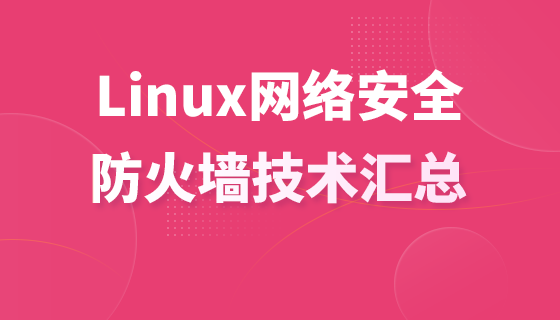
CourseIntermediate3239
Course Introduction:A firewall is a system used to control access to a computer network. Firewalls can isolate risk areas from safe access areas and prevent unpredictable or unauthorized external access from invading the internal network. Learning firewalls under Linux is not only for these reasons. The most important thing is that during the learning stage, through the use of firewalls, you can better master the principles of network communication, become familiar with the operation of Linux, and master network services and network protocols. It is also important for learning Linux operation and maintenance or Cybersecurity is helpful. There are many firewalls under Linux, including iptables, firewalld, selinux, tcp_warppers, etc. This course summarizes these firewall-related technologies.
apache cannot parse php7apache2_4.dll
2017-05-16 13:13:58 0 4 1082
rsa - openssl_private_decrypt does not take effect in typecho Login.php
2017-05-16 13:14:27 0 1 4944
2017-05-16 13:14:29 0 3 783
PHP7.1 cannot obtain session data
2017-05-16 13:14:02 0 2 693

Course Introduction:Hey, you know what? There are two types of networks, one is public network and the other is private network. Compared with public networks, private networks are more secure! If you want to change the network type of Win10 to a private network, it’s so easy! You only need to click WLAN in the network settings and you can easily complete it. Next, let me teach you how to operate it! How to change the network type to private network in win10 1. Click Network Settings, select the WiFi logo under the taskbar, right-click and click [Network and Internet Settings]. 2. Click WLAN and click [WLAN] on the page. 3. Switch the network and select [Network Type] in the properties of the connected network.
2024-09-03 comment 0239

Course Introduction:The Toncoin (TON) community on Telegram noted a glitch that caused an inaccurate price display. At one point, the TON token showed a 94% loss, sparking fears of a rug pull.
2024-09-04 comment 0553
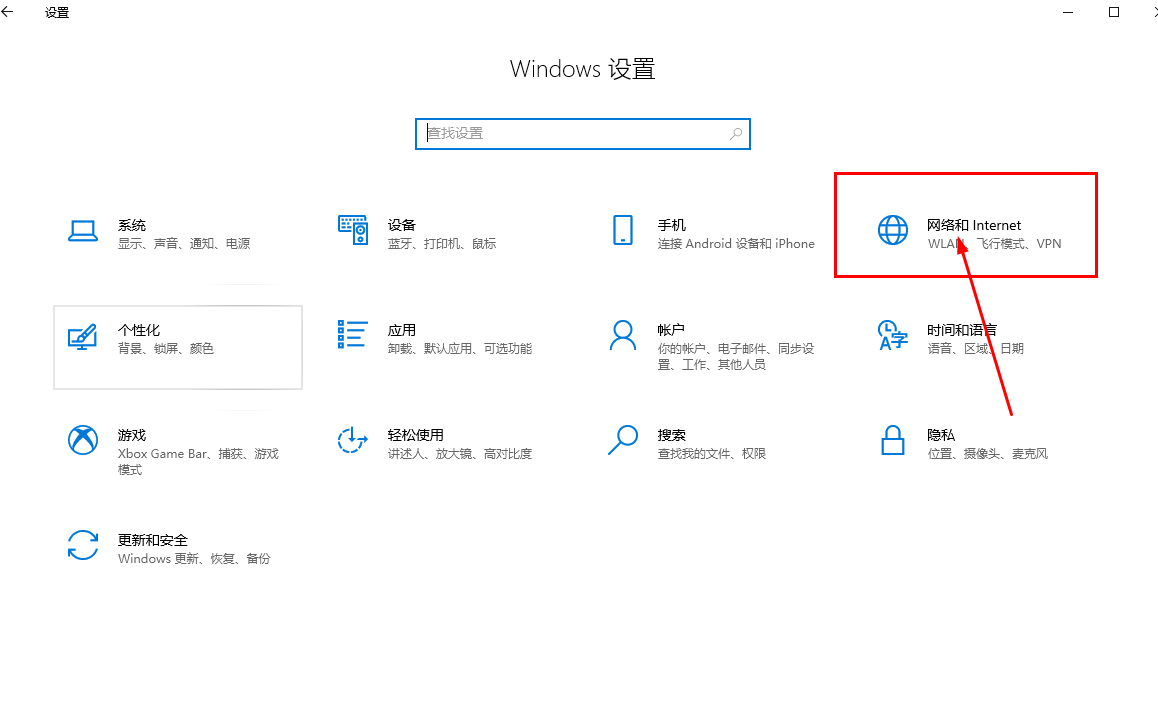
Course Introduction:Hello everyone! Today I will teach you how to change the private network to a public network in win10. When we use some software for the first time, we will select the network type. Some friends will directly select the dedicated network, so that they may not be able to connect to certain specific networks. So what should you do if you encounter this situation? Today I will share with you a specific solution, I hope it will be helpful to you! How to set up Windows 10 private network to public network 1. Click the network icon in the lower right corner of the desktop and open "Network and Internet Settings". 2. In the "Network and Internet Settings" window, click the "Status" tab on the left. 3. In the "Status" tab, find and click "Change Connection Properties". 4. In the "Change Connection Properties" window
2024-09-03 comment 0836
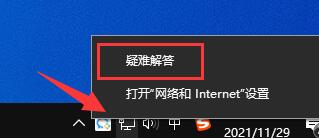
Course Introduction:ToDesk network connection error. Please check the network. What should I do? Many users have encountered network connection errors when using ToDesk remote control software. Please check the network. So what should users do when encountering this situation? Next, let this site carefully introduce the analysis of ToDesk network connection error problem for users. ToDesk network connection error problem analysis method 1: 1. First, we need to ensure that our network connection is normal. 2. Since it is a remote connection software, both the computers that need to be connected and the computers being connected can be connected to the Internet. 3. If a computer cannot connect to the network, you can right-click the network icon and use the troubleshooter to solve the problem. Method 2: 1. If the network connection is normal, then there may be no
2024-08-28 comment 0464

Course Introduction:1. USB shared network card? USB shared network card is very stuck. Similar problems occur after sharing the USB network of mobile phones to desktop computers. It is not a problem with the mobile network, nor is it a problem with the USB device driver selection on the computer. It’s that there is a problem with the response of the computer itself. Especially the data network protection mechanism under the Win10 system will allow a machine that suddenly accesses the network to wait for a certain period of time. After "waking up" the network, continuous access to the network will quickly occur without delay, but once you do not access the network When the network is doing other things, the network will immediately enter the "standby" state within two to three minutes to prevent rapid consumption of background traffic. This situation currently only occurs after the mobile phone USB network is shared to the desktop. There is currently no setting option that can solve the problem of waiting for a few seconds to wake up from the network.
2024-09-04 comment 0179