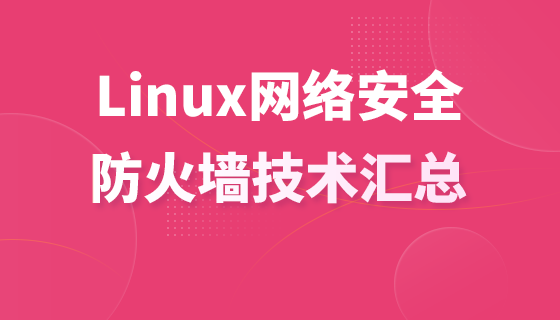
CourseIntermediate3239
Course Introduction:A firewall is a system used to control access to a computer network. Firewalls can isolate risk areas from safe access areas and prevent unpredictable or unauthorized external access from invading the internal network. Learning firewalls under Linux is not only for these reasons. The most important thing is that during the learning stage, through the use of firewalls, you can better master the principles of network communication, become familiar with the operation of Linux, and master network services and network protocols. It is also important for learning Linux operation and maintenance or Cybersecurity is helpful. There are many firewalls under Linux, including iptables, firewalld, selinux, tcp_warppers, etc. This course summarizes these firewall-related technologies.

CourseElementary8299
Course Introduction:In today's Internet era, many people want to enter the IT industry, and then they start to crazily learn C/C++, python, Java and other languages. They have learned a lot of languages, but when it comes to actual projects, they still know nothing. I think many novices think that the more languages they learn, the better, but this is not the case. Until later, I got inspiration from some big guys. For novices, computer network knowledge is the most important than the language itself.

CourseElementary2509
Course Introduction:If you have any questions, please send us a message via WeChat: Le-studyg; during the course, we will first introduce the new features of MySQL 8, including performance optimization, security enhancements, new data types, etc., to help students quickly become familiar with the latest features of MySQL 8. Next, we will deeply analyze the network communication mechanism of MySQL, including protocols, connection management, data transmission, etc., so that students can understand how MySQL communicates with the client. In addition, the course will also introduce how to optimize MySQL's network communication performance, including advanced technologies such as connection pooling, network compression, and SSL encryption. Through practical projects, students will personally configure and optimize MySQL network communication to improve database performance and security. Through the study of this course, students will be able to deeply understand the new features and network communication mechanisms of MySQL 8, and master how to achieve efficient and stable database communication in practical applications. At the same time, students will also develop analytical and problem-solving abilities and improve database management and network communication skills. Whether you are a beginner interested in MySQL 8 or a developer who wants to gain an in-depth understanding of database network communication, this course will provide you with valuable experience and inspiration. Let us explore the mysteries of MySQL 8 and network communication together and start the journey of database management!

CourseAdvanced10450
Course Introduction:The course content covers common PHP security vulnerabilities in web development, vulnerabilities in common PHP functions, and PHP file system security. At the same time, the security issues of server software are introduced.
apache cannot parse php7apache2_4.dll
2017-05-16 13:13:58 0 4 1082
rsa - openssl_private_decrypt does not take effect in typecho Login.php
2017-05-16 13:14:27 0 1 4944
2017-05-16 13:14:29 0 3 783
PHP7.1 cannot obtain session data
2017-05-16 13:14:02 0 2 693

Course Introduction:Ever found yourself at a coffee shop, ready to make a quick online transaction, only to wonder: Is it safe to do online banking on an unsecured network? It's a question that should cross everyone's mind in today's digital age. Let’s dive into why con
2024-08-29 comment 0585

Course Introduction:Top Cybersecurity Practices for 2024: Essential Strategies to Protect Your Digital Assets In today's digital landscape, cybersecurity is more crucial than ever. As we advance into 2024, staying ahead of threats and ensuring the protection of di
2024-09-06 comment 0176

Course Introduction:Hey, you know what? There are two types of networks, one is public network and the other is private network. Compared with public networks, private networks are more secure! If you want to change the network type of Win10 to a private network, it’s so easy! You only need to click WLAN in the network settings and you can easily complete it. Next, let me teach you how to operate it! How to change the network type to private network in win10 1. Click Network Settings, select the WiFi logo under the taskbar, right-click and click [Network and Internet Settings]. 2. Click WLAN and click [WLAN] on the page. 3. Switch the network and select [Network Type] in the properties of the connected network.
2024-09-03 comment 0239

Course Introduction:Launched in June 2023, restaking on the Ethereum mainnet has completely changed the way network security and token utility are thought of.
2024-08-31 comment 0521
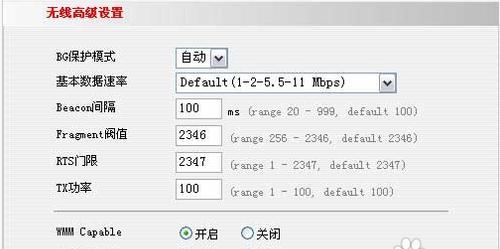
Course Introduction:With the popularity of the Internet and the widespread application of wireless networks, more and more people are beginning to use wireless network routers. However, installing a wireless network router can become a bit difficult for some inexperienced users. This article will provide you with a simple and easy wireless network router installation tutorial to help you solve problems during the installation process. 1. Preparation work Before starting to install a wireless network router, we need to do some preparation work, including purchasing a suitable wireless network router, checking the computer system requirements and preparing the required materials. 2. Choose a suitable wireless network router. There are various wireless network routers on the market, so we need to choose the product that suits us according to our own needs. 3. Check the computer system requirements before purchasing wireless
2024-09-02 comment 0830