
Course Intermediate 11267
Course Introduction:"Self-study IT Network Linux Load Balancing Video Tutorial" mainly implements Linux load balancing by performing script operations on web, lvs and Linux under nagin.

Course Advanced 17593
Course Introduction:"Shangxuetang MySQL Video Tutorial" introduces you to the process from installing to using the MySQL database, and introduces the specific operations of each link in detail.

Course Advanced 11304
Course Introduction:"Brothers Band Front-end Example Display Video Tutorial" introduces examples of HTML5 and CSS3 technologies to everyone, so that everyone can become more proficient in using HTML5 and CSS3.
Ways to fix issue 2003 (HY000): Unable to connect to MySQL server 'db_mysql:3306' (111)
2023-09-05 11:18:47 0 1 767
Experiment with sorting after query limit
2023-09-05 14:46:42 0 1 699
CSS Grid: Create new row when child content overflows column width
2023-09-05 15:18:28 0 1 591
PHP full text search functionality using AND, OR and NOT operators
2023-09-05 15:06:32 0 1 551
Shortest way to convert all PHP types to string
2023-09-05 15:34:44 0 1 978

Course Introduction:As a popular mobile Internet portal, UC Browser provides users with a purer and more efficient browsing experience, and provides a corresponding shutdown mechanism to address the "shake ads" issue that has received intensive user feedback. How to turn off ads in uc browser by shaking 1. First open uc browser APP to enter the main page, click [My] in the lower right corner to come to the special area; 2. Then jump to my function page, and use the [Settings] function in the upper right corner Click; 3. Then in the more settings service interface, find the [Privacy Settings] service at the bottom; 4. Then on the privacy settings page, select the [Interactive Advertising Management] function; 5. Finally, on the interactive advertising management function page, slide [ Shake the startup image and click the button on the back to close it.
2024-06-02 comment 0 403
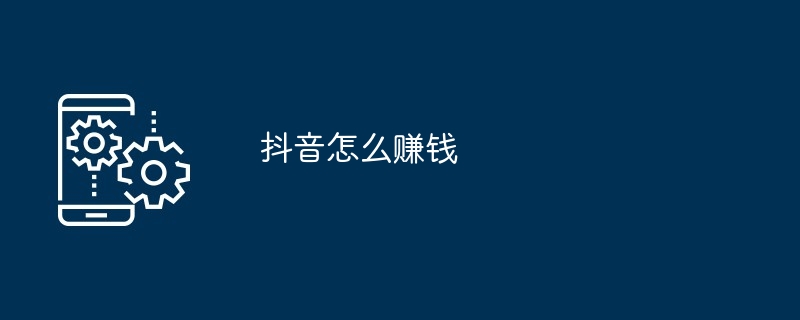
Course Introduction:1. Second-category e-commerce monetization: When users watch videos and see the items they want to buy, they will jump to the purchase links of Taobao and JD.com. In fact, it is equivalent to an entrance to cooperate with Taobao and divert traffic to Taobao. 2. Advertising: Advertising is currently Douyin’s main monetization method. When the number of fans reaches a certain level, merchants will come to you to discuss receiving advertising. 3. Live broadcast monetization: Live broadcast monetization has become Douyin’s most popular monetization method. Through live broadcast, the characteristics of the product can be expressed in the most intuitive way. Starting from the timeliness and interactivity of live broadcast, the personality and advantages of the product can be expressed to the maximum extent.
2024-03-18 comment 0 969

Course Introduction:Quark Browser is a very excellent browser software, focusing on simplicity and efficiency, which can bring users a smooth and fast Internet experience. In order to provide a purer and refreshing user experience, Quark Browser also provides the ability to manually filter ads. Function, the following are detailed steps, let us take a look. Overview of the steps to manually filter ads in Quark Browser 1. First, click to open "Quark Browser" on your mobile phone to enter the interface, then click on the three horizontal lines icon in the lower right corner of the page to open the personal center page, and find " After setting the "Settings" function, click on it to enter. 2. After entering the settings page, find "Webpage Intelligent Protection" and click to select it. 3. Next jump to the web intelligent protection page, where there is a "Management
2024-07-12 comment 0 940

Course Introduction:Among computer operating systems, WIN7 system is a very classic computer operating system, so how to install win7 system? The editor below will introduce in detail how to install the win7 system on your computer. 1. First download the Xiaoyu system and reinstall the system software on your desktop computer. 2. Select the win7 system and click "Install this system". 3. Then start downloading the image of the win7 system. 4. After downloading, deploy the environment, and then click Restart Now after completion. 5. After restarting the computer, the Windows Manager page will appear. We choose the second one. 6. Return to the computer pe interface to continue the installation. 7. After completion, restart the computer. 8. Finally come to the desktop and the system installation is completed. One-click installation of win7 system
2023-07-16 comment 0 1162
Course Introduction::This article mainly introduces php-insertion sort. Students who are interested in PHP tutorials can refer to it.
2016-08-08 comment 0 1018