
Course Intermediate 11386
Course Introduction:"Self-study IT Network Linux Load Balancing Video Tutorial" mainly implements Linux load balancing by performing script operations on web, lvs and Linux under nagin.

Course Advanced 17699
Course Introduction:"Shangxuetang MySQL Video Tutorial" introduces you to the process from installing to using the MySQL database, and introduces the specific operations of each link in detail.

Course Advanced 11397
Course Introduction:"Brothers Band Front-end Example Display Video Tutorial" introduces examples of HTML5 and CSS3 technologies to everyone, so that everyone can become more proficient in using HTML5 and CSS3.
2017-05-15 17:02:24 0 1 576
Place interactive markers on images using React
2023-09-08 21:25:41 0 1 853
How to remove gray "border" on HTML buttons
2024-03-30 10:30:48 0 1 584
Each time the page loads, select the li list of default matching names
2023-08-13 17:51:12 0 1 558
2023-09-06 20:29:59 0 1 601
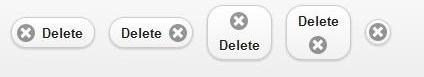
Course Introduction:This article mainly introduces how to use jQuery to add buttons and add icons to buttons on mobile pages. The jQuery mobile library for mobile development is used. Friends in need can refer to it.
2018-10-08 comment 0 2405
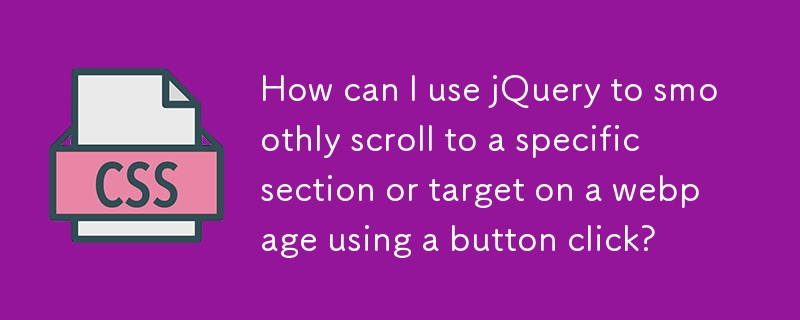
Course Introduction:jQuery: Jump to a Specific Position or Target Using a Button ClickWhen navigating a web page, it's often desirable to quickly jump to a specific...
2024-10-25 comment 0 941
Course Introduction:This article mainly introduces the method of using JavaScript to switch the background color of a web page by clicking a button, and involves the related techniques of JavaScript to dynamically operate the page element style based on mouse events. It has certain reference value. Friends who need it can refer to it.
2016-05-16 comment 0 2593

Course Introduction:After opening the mobile software Ximalaya app page, click the red-marked "Me" button on the app page, as shown in the figure. After entering the Himalaya My page, click the red-marked "Settings" icon button on the page, as shown in the figure. Finally, open the privacy management page. , click the "Auto-play only on WiFi" button marked by the red arrow on the page, as shown in the figure
2024-06-28 comment 0 311

Course Introduction:1. Open your phone and click [Qimao Free Novel] (as shown in the picture). 2. Click [My] in the lower right corner (as shown in the picture). 3. Slide this page up (as shown in the picture). 4. Click [Settings] (as shown in the picture). 5. Click the blue button behind [Continuous Play] (as shown in the picture). 6. The blue button has turned gray (as shown in the picture).
2024-04-30 comment 0 549