
Course3638
Course Introduction:Fiddler is an HTTP debugging proxy that monitors the system's HTTP network data flow in the form of a proxy server. Fiddler can also allow you to check all HTTP communications, set breakpoints, and all "incoming and outgoing" data from Fiddle. Fiddler also includes a simple but powerful JScript .NET event scripting subsystem, which can support numerous HTTP debugging tasks.
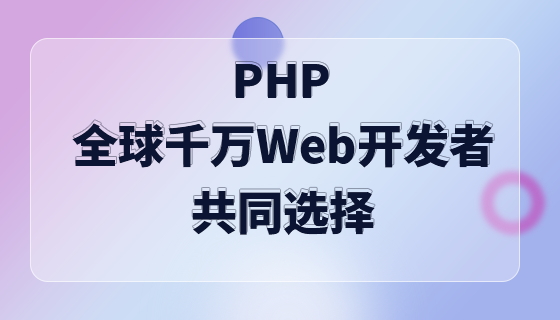
Course5718
Course Introduction:2023-9-14 evening 20:00-22:00 video number + simultaneous live broadcast on this site!

Course2429
Course Introduction:Shangyouyou is a mall project that comprehensively applies HTML, CSS, and JavaScript technologies. It is suitable for beginners who are new to front-end to lay a solid foundation and accumulate project experience. The project has strong practicality. It not only sorts out and integrates basic front-end knowledge, but also provides a training ground for practical applications of more mainstream technologies in the future.

Course2857
Course Introduction:Course introduction: 1. Cross-domain processing, token management, route interception; 2. Real interface debugging, API layer encapsulation; 3. Secondary encapsulation of Echarts and paging components; 4. Vue packaging optimization and answers to common problems.

Course1795
Course Introduction:Apipost is an API R&D collaboration platform that integrates API design, API debugging, API documentation, and automated testing. It supports grpc, http, websocket, socketio, and socketjs type interface debugging, and supports privatized deployment. Before formally learning ApiPost, you must understand some related concepts, development models, and professional terminology. Apipost official website: https://www.apipost.cn
How to make table cell values hyperlinked in Dash? (Using Plotly, Dash, Pandas, etc.)
2023-11-17 18:47:10 0 1 283
How to pass key as select option value in v-for when changed (VueJS)
2023-11-17 08:55:24 0 1 276
WordPress 6.0 (add_editor_style) does not load style.css in Gutenberg editor
2023-11-12 20:37:50 0 2 261
Implement filters and pagination using Laravel Eloquent
2023-11-12 18:42:35 0 1 310
v-date-picker to select only month and year
2023-11-10 14:05:05 0 1 269

Course Introduction:How to filter data using advanced filtering In daily work, filtering large amounts of data is a very common and important task. The conventional filtering function may not be able to meet the needs for more precise and complex filtering of data. To solve this problem, many office software provide advanced filtering functions that can help users filter data more efficiently. This article explains how to use advanced filtering features to filter data. Step 1: Prepare data Before using the advanced filtering function, you first need to prepare the data to be filtered. Make sure the data is complete
2024-02-18 comment563

Course Introduction:The difference between Excel automatic filtering and advanced filtering: 1. Automatic filtering filters out the data in the table, and the data is still on the original table, while advanced filtering filters out the data in the table and copies the data to a blank space. cells; 2. Automatic filtering can only filter in fixed columns, while advanced filtering can freely select the filtered area.
2020-06-13 comment 027566

Course Introduction:1. First, we open the wps software and open the document that needs to be filtered: 2. Then we click on the toolbar, click on the data function, and open the filtering function: 3. Select [Customize] in the pop-up menu: 4. Then open it , switch the filtering method in the dialog box in the pop-up menu. Here I choose the most commonly used [includes]: 5. Then enter the filter keywords at the back. I enter [0] here as an example, and the purpose of searching includes [0] Ordinance of words. Finally click Confirm: 6. Finally, the filter results will be displayed:
2024-04-18 comment597

Course Introduction:Excel 筛选数据通过选择数据范围、单击“筛选”按钮、选择筛选条件以及应用筛选来实现。筛选可快速查找并提取特定数据,例如筛选出高于特定值的销售额。筛选后,可通过再次单击“筛选”按钮并选择“清除”来取消筛选。
2024-05-22 comment 0479

Course Introduction:Excel筛选器使用指南:选择数据范围并点击“数据”选项卡中的“筛选”按钮。点击要过滤的列筛选器下拉箭头,选择条件并指定值。点击“确定”以应用筛选器,隐藏筛选结果或清除筛选器以显示所有行。使用高级筛选选项创建自定义筛选表达式、按多列筛选、筛选可见单元格或使用通配符。
2024-05-22 comment 0578