
Course Intermediate 10979
Course Introduction:"Self-study IT Network Linux Load Balancing Video Tutorial" mainly implements Linux load balancing by performing script operations on web, lvs and Linux under nagin.

Course Advanced 17043
Course Introduction:"Shangxuetang MySQL Video Tutorial" introduces you to the process from installing to using the MySQL database, and introduces the specific operations of each link in detail.

Course Advanced 10740
Course Introduction:"Brothers Band Front-end Example Display Video Tutorial" introduces examples of HTML5 and CSS3 technologies to everyone, so that everyone can become more proficient in using HTML5 and CSS3.
2017-05-16 16:35:46 0 1 543
How to switch the drive letter of Gvim's nerd_tree under Win?
UUUUUUUUUUU, can only reach the root directory of C drive
2017-05-16 16:42:15 0 1 720
2017-04-24 09:12:58 0 1 1174
MySQL InnoDB does not free disk space after deleting data rows from table
2023-10-15 00:02:19 0 2 670

Course Introduction:As one of the most popular PC operating systems currently, Win10 operating system is increasingly favored by users. However, sometimes users may encounter the problem of 100% disk usage when using Windows 10, causing the computer to run slowly or even freeze. So, how should we solve this problem? Let me teach you below. How to solve the problem of 100% disk usage in Win10 by closing unnecessary background programs. Sometimes, some unnecessary background programs will occupy a lot of disk resources, causing the disk usage to reach 100%. Therefore, we can view background processes through Task Manager and close unnecessary programs one by one to free up disk resources. Clean up disk space. Insufficient system disk space can also cause high disk usage.
2023-11-15 comment 0 1501
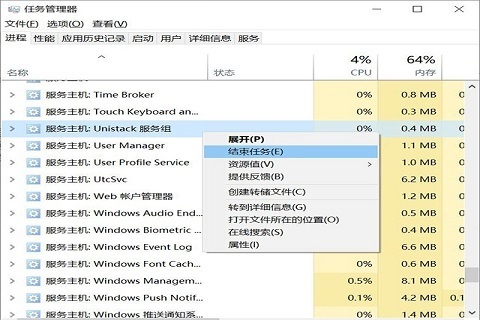
Course Introduction:Users can see the running status of various applications and computer disk usage in the task manager. So what should I do if the win11 system disk usage is 100%? The editor below will give you a detailed introduction to the solution to the problem of 100% disk usage in win11 system. Friends in need can take a look. Solution to the problem that the win11 system disk occupies 100%: Method 1: 1. Press the shortcut key combination "Ctrl+Alt+Del" and click "Task Manager" on the given page. 2. In the new interface, find "Service Host: unistack Service Group" under the "Process" tab
2024-02-04 comment 0 2379
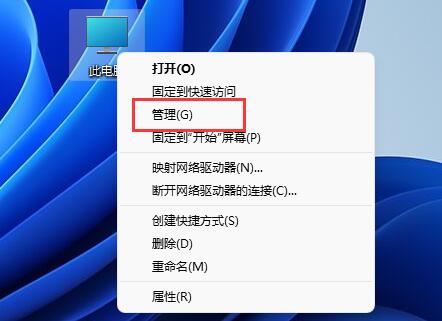
Course Introduction:Oops, the Win11 disk is full, what should I do? When using software, the disk always fills up, sometimes even 100%, and the computer becomes particularly stuck. What should I do? Don't worry, come with me to see if there are any solutions! Solution to Win11 Disk Usage 100% Method 1. First, right-click this computer and open "Manage". 2. Then expand the "Services" option under Computer Management. 3. Then find the "SysMain" service in the service list on the right and right-click to stop it. Method 2 1. First search and open "Control Panel". 2. After opening, change the viewing mode in the upper right corner to "Large Icons". 3. Then enter the "Power Options". 4. Then click "Choose what the power buttons do" in the upper left corner. 5.
2024-09-09 comment 0 371

Course Introduction:During the use of win10 system, we sometimes feel that the computer's running speed suddenly slows down. After checking, it is because the disk usage is too high, reaching 100%. For this situation, the editor believes that we can modify the relevant settings in the system's power options, or download the latest version of the driver. Because sometimes driver incompatibility may also lead to high occupancy problems. So let’s take a look at the specific steps to do it~ How to solve the problem of 100% disk usage in win10. Method 1: The device manager is missing the driver. We can download the latest version of the driver, wait for all installations to be completed, and then restore them to normal. Installed in device manager. Next, set the balanced power mode. Finally, we restart the system and see the disk usage.
2023-12-24 comment 0 3529

Course Introduction:How to solve the problem of 100% disk usage on Windows 10 startup? In the process of using the computer, we will encounter that the disk usage of our computer is very high as soon as it is turned on, which will directly lead to various stuck situations. Let the editor introduce to users what happens when Win10 is turned on. How to solve the problem of 100% hard disk usage. Solution to the problem that the hard disk usage is 100% when Windows 10 starts up 1. First, we press the "Ctrl+Alt+Del" key combination on the keyboard to open the "Task Manager". In the process tab, we find "Service Host: unistack service" Group" process, right-click it to end the task. If you close this
2024-02-15 comment 0 1201