
Course Intermediate 3837
Course Introduction:The data visualization project uses the most popular chart engine ECharts to display all aspects of data that need to be presented in the e-commerce platform. Used to analyze the operation of e-commerce platforms in more detail in order to make correct decisions. The front-end of this project uses the Vue technology stack, the back-end uses the Koa2 framework, and the front-end and back-end data interaction uses WebSocket to ensure the real-time nature of the data. The project also supports theme switching to display cool chart effects. It also supports switching between large and small screens, ensuring that charts are presented on different screens.

Course Intermediate 11360
Course Introduction:"Self-study IT Network Linux Load Balancing Video Tutorial" mainly implements Linux load balancing by performing script operations on web, lvs and Linux under nagin.

Course Advanced 17663
Course Introduction:"Shangxuetang MySQL Video Tutorial" introduces you to the process from installing to using the MySQL database, and introduces the specific operations of each link in detail.
*.tar.gz 18G,可用硬盘34G,我用tar zxf *.tar.gz后,硬盘不够,有没有什么方法解决。
2017-04-24 15:59:28 0 3 1096
php - What is the function of cloud disk?
I'm building a personal blog recently. I wonder what the cloud disk is mainly used for?
2017-05-16 13:07:08 0 7 555
I want to install linux on the mobile hard disk
2017-07-06 10:36:12 0 2 1235
2017-04-24 15:58:56 0 2 1065
ubuntu下通过鼠标整理移动硬盘里的电影,结果导致文件丢失
2017-04-24 09:12:42 0 0 824

Course Introduction:What should I do if the hard disk icon is not displayed properly in Windows 7? The system hard disk icon of the computer has an error, which is usually caused by a problem with the hard disk symbol. In fact, this problem does not affect the use of the hard disk very much. You can just leave it alone. However, some friends want to recover the abnormal hard disk icon, so how do we do it? Below, the editor will bring you a method to recover the Win7 hard disk icon abnormality. Friends who are interested can take a look together. Win7 hard disk icon abnormality recovery method 1. First, right-click Computer → Manage → Disk Management. 2. Then right-click the disk, select "Change drive symbol and path", change it to something else, and then change it back. 3. Finally change the path so that the hard disk icon is abnormal or damaged under Win7 system.
2023-06-29 comment 0 1752

Course Introduction:The newly purchased computer only has a solid-state drive. I added a mechanical hard drive and the cables were connected. Why is there no display when booting... 1. This is often because the jumper settings of the mechanical hard drive are incorrect. To add a hard drive to the computer, you need to set the master in the BIOS. disk and slave disk, while maintaining the correct hard disk jumpers. Your computer originally had a solid-state drive, so this solid-state drive must be the main disk for booting the system, and the mechanical hard drive added later should be set as the slave disk. 2. It does not appear in the device management, indicating that the operating system does not recognize the mechanical hard disk. First, shut down the computer, check the connection of the data cables and signal cables of the two mechanical hard disks, and replace the data cables if necessary. Then boot into the BIOS and first confirm whether all hard drives can be detected in the BIOS. The BIOS doesn't show anything either, indicating a hardware failure.
2024-03-07 comment 0 1410
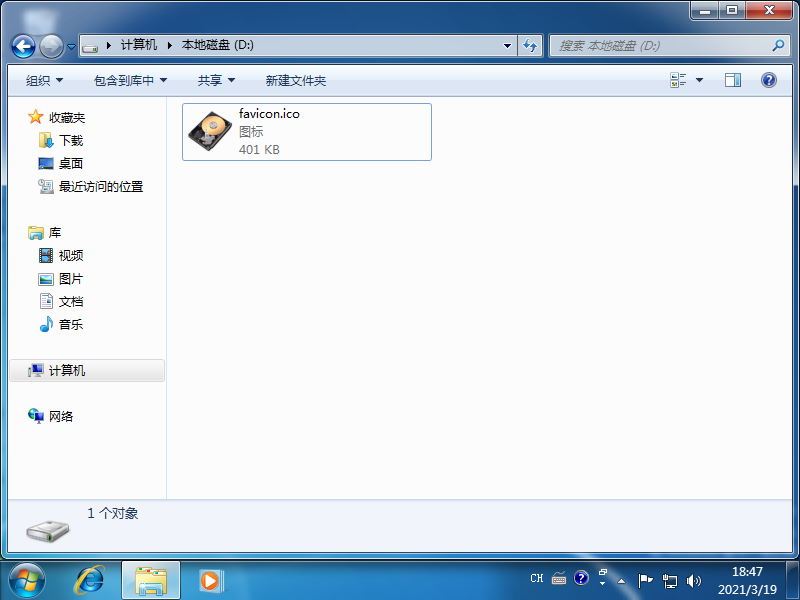
Course Introduction:Have you seen enough hard disk partition icons in Windows 7 system? Today we will try to DIY a hard disk icon that you like. The following are detailed steps, I hope it will be helpful to everyone. First, you need to prepare a hard drive or your favorite icon file. The ico format icon is used here. 1. Open the disk you want to modify the hard disk partition icon, and then put the ico file into the root directory. I modify the D drive here. 2. Right-click in the root directory of drive D, create a blank text named autorun, and change its extension txt to inf. 3. Open the file, enter the following content and save: [autorun]icon=favicon.ico. 4. After restarting the computer normally, the D drive
2023-07-07 comment 0 2196

Course Introduction:Introduction: Today, this site will share with you the relevant content about the hard disk not showing up when opening the Mac. If it can solve the problem you are facing now, don’t forget to follow this site and start now! What should I do if the Mac computer cannot read the hard disk after installing it? [Solution] Click the ntfsformac icon, and the following picture will appear. Check Access Permissions and click Settings to start. At this point, the inserted hard drive will be recognized by the Mac and any operation can be performed on the data in it. 2. How to adjust the general settings on the Mac? What should I do if the hard drive of the Apple computer does not display? If the hard drive doesn't show up on your Mac but can boot, it won't show up in the Finder. To resolve this issue, you can adjust general settings. Launch Finder on your Mac and open Find at the top of the screen
2024-02-15 comment 0 1450

Course Introduction:This article aims to introduce how to transfer files from Mac to hard drive to help readers solve related problems. Let us discuss it now. How to copy files to a mobile hard drive on a MAC computer? First, connect the mobile hard drive to the computer. Then, click the [Launchpad] icon at the bottom, as shown in the figure below. Next, in the pop-up window, find and click the [Photo] icon, as shown in the figure below. The steps to copy photos from Mac to the hard drive are as follows: First, connect the mobile hard drive to the computer, and then click the [Launcher] icon at the bottom. In the pop-up window, find and click the [Photo] icon. After opening the [Photos] window, hold down the [Shift] key and select all the photos in sequence. Next, click [File-Export-Export X
2024-02-01 comment 0 2138