
Course Intermediate 11360
Course Introduction:"Self-study IT Network Linux Load Balancing Video Tutorial" mainly implements Linux load balancing by performing script operations on web, lvs and Linux under nagin.

Course Advanced 17663
Course Introduction:"Shangxuetang MySQL Video Tutorial" introduces you to the process from installing to using the MySQL database, and introduces the specific operations of each link in detail.

Course Advanced 11378
Course Introduction:"Brothers Band Front-end Example Display Video Tutorial" introduces examples of HTML5 and CSS3 technologies to everyone, so that everyone can become more proficient in using HTML5 and CSS3.
2019-03-07 15:25:00 0 2 1209
How can I enlarge the background icon?
2018-09-21 16:12:16 0 2 1306
2017-07-05 10:45:57 0 2 1196
How to change the size of the li front image icon
How to change the size of the li front image icon
2019-03-08 22:39:49 0 0 1100
2017-05-24 11:38:19 0 1 756

Course Introduction:What should I do if the hard disk icon is not displayed properly in Windows 7? The system hard disk icon of the computer has an error, which is usually caused by a problem with the hard disk symbol. In fact, this problem does not affect the use of the hard disk very much. You can just leave it alone. However, some friends want to recover the abnormal hard disk icon, so how do we do it? Below, the editor will bring you a method to recover the Win7 hard disk icon abnormality. Friends who are interested can take a look together. Win7 hard disk icon abnormality recovery method 1. First, right-click Computer → Manage → Disk Management. 2. Then right-click the disk, select "Change drive symbol and path", change it to something else, and then change it back. 3. Finally change the path so that the hard disk icon is abnormal or damaged under Win7 system.
2023-06-29 comment 0 1752
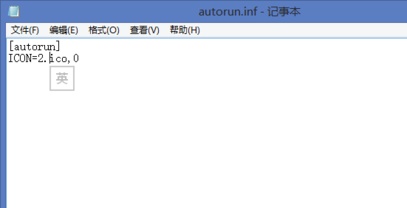
Course Introduction:Generally, U disks have their own default U disk icons, but if we don’t like them, we can also make our favorite pictures into icon files or download an icon file to replace it. We only need to put the relevant files in the U disk. Okay, let’s take a look at the method below. Tutorial on changing the win7 U disk icon 1. First, we create a new notepad file, and then enter the following text: [autorun]ICON=skull.ico,02. After saving, change it to an "inf" file. 3. Then put this file into the USB flash drive. Then put the icon file prepared before. 4. Safely exit the USB flash drive and reinsert it, and you will see that the USB flash drive icon has been changed.
2023-12-29 comment 0 846

Course Introduction:This article will share how to copy pictures from Mac to hard drive. If these methods are helpful to you, please pay attention to this site. Let’s get started now! How to copy photos from Mac to a newly purchased mobile hard drive? The method of copying photos from Mac to the hard drive is as follows: Connect the mobile hard drive to the computer, click the [Launcher] icon at the bottom, find and click the [Photos] icon. In the [Photos] window, hold down the [Shift] key to select all photos. Click the [File-Export-Export X Photos] option. First, find the photos on your Mac that you want to copy to your hard drive. For example, let's say a photo is stored on the desktop. Place the mouse within the photo range, right-click, and select "Copy Image.JPG" in the pop-up option box. You can follow the steps below
2024-01-25 comment 0 795

Course Introduction:Many friends often ask about how to check the hard drive size on Mac. In this article, we will provide you with detailed answers, hoping to be helpful to you. Please read on! How to find a mobile hard drive on a mac computer. First, we need to click on Launchpad other terminals. How to find the external hard drive on Mac computer? Normally, when you connect the hard drive to a Mac computer, a hard drive icon will appear on the computer desktop, which means that the Mac computer has successfully mounted the hard drive. In this case, you can right-click the hard drive icon and select "Show Profile" in the Mac right-click menu to view some detailed information about the hard drive. After opening the Mac laptop, connect the mobile hard drive through the USB cable, and you will find a hard drive icon on the desktop.
2024-01-13 comment 0 1347

Course Introduction:This article aims to introduce how to transfer files from Mac to hard drive to help readers solve related problems. Let us discuss it now. How to copy files to a mobile hard drive on a MAC computer? First, connect the mobile hard drive to the computer. Then, click the [Launchpad] icon at the bottom, as shown in the figure below. Next, in the pop-up window, find and click the [Photo] icon, as shown in the figure below. The steps to copy photos from Mac to the hard drive are as follows: First, connect the mobile hard drive to the computer, and then click the [Launcher] icon at the bottom. In the pop-up window, find and click the [Photo] icon. After opening the [Photos] window, hold down the [Shift] key and select all the photos in sequence. Next, click [File-Export-Export X
2024-02-01 comment 0 2136