
Course Intermediate 11357
Course Introduction:"Self-study IT Network Linux Load Balancing Video Tutorial" mainly implements Linux load balancing by performing script operations on web, lvs and Linux under nagin.

Course Advanced 17659
Course Introduction:"Shangxuetang MySQL Video Tutorial" introduces you to the process from installing to using the MySQL database, and introduces the specific operations of each link in detail.

Course Advanced 11374
Course Introduction:"Brothers Band Front-end Example Display Video Tutorial" introduces examples of HTML5 and CSS3 technologies to everyone, so that everyone can become more proficient in using HTML5 and CSS3.
2017-11-13 20:31:36 0 1 1593
2017-06-05 11:07:48 0 1 894
html5 - Questions about computer and mobile phone IP addresses
2017-05-24 11:36:30 0 2 771
How to get the computer's device number with JS? mac address
2017-05-18 10:56:37 0 4 1316
Why is the IP address local after creating a website?
2020-04-17 10:30:47 0 1 1196

Course Introduction:1. Computer lock IP address Computer lock IP address: important measures for network security In today's digital era, with the increasing popularity and deepening of the Internet, network security issues have attracted much attention. Among them, protecting the data security of personal computers is particularly important. Computer IP address locking is a key measure that can effectively protect personal computers from unauthorized access and attacks. What is a computer lock ip address? Computer lock IP address is a network security technology that protects computers by restricting access rights to specific IP addresses or IP address ranges. By setting a computer lock IP address, users can prevent unauthorized computers or users from accessing their computers, effectively protecting personal privacy and important data. Why is computer lock IP address so important? Computer lock ip address is network
2024-08-07 comment 0 1014
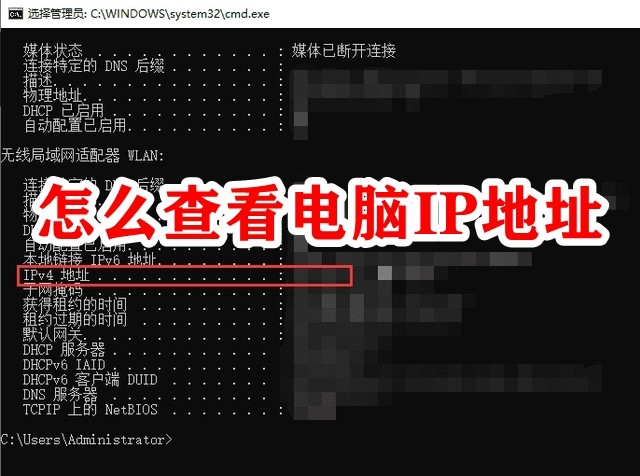
Course Introduction:How should users solve the problem of needing to check the computer's IP address? The editor below will provide you with three solutions. Method 1: Check the computer's IP address by checking the computer hardware properties in the computer settings. Method 2: Check the computer IP address by running the program. Method three: Check the computer IP address through the browser. Below are the detailed steps compiled by the editor, let’s take a look. How to check the computer IP address Method 1: Check the computer IP address in the computer settings. By checking the computer hardware properties, you can check your IP address easily and accurately. The steps are as follows: Step 1. Open on the left side of the computer and select the "Open 'Network and Internet' setting option. Step 2. Open "Network & internet" settings
2024-01-30 comment 0 1996
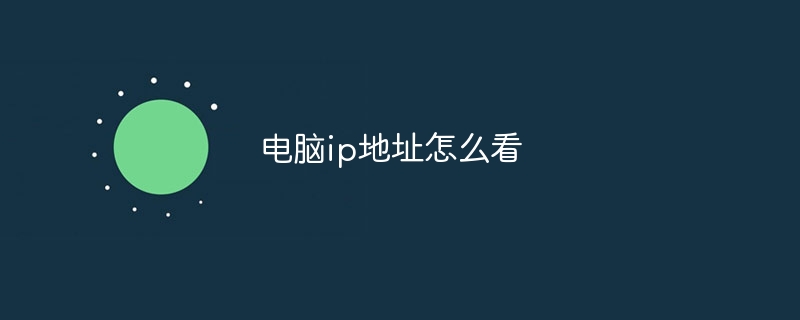
Course Introduction:You can check the computer IP address by following the following steps: 1. On Windows system, open the command prompt. Search for "cmd" in the start menu, enter "ipconfig" in the command prompt window and press Enter, look for "IPv4 address", this is the IP address of your computer; 2. On Mac system, open " System Preferences", click "Network" on the left to select the network connection you are using, look for "IP Address" on the right and wait.
2024-01-27 comment 0 822
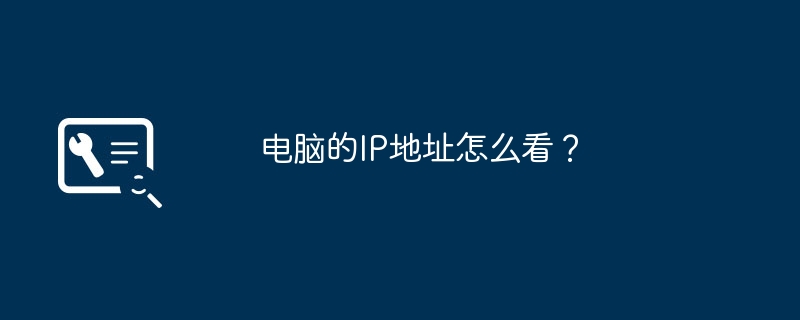
Course Introduction:1. How to read the IP address of a computer? Right-click the start menu, select Run, enter cmd, click OK, enter ipconfig/all, press Enter, you can see the IP address, or right-click the network icon, select Properties, open Network and Sharing Center, and click Ethernet Network, click Details in the network connection status window. 2. How to check the IP address of this computer? Under normal circumstances, to check the computer's IP address, you can click View Connection Properties in the computer's network connection, and check the computer's IP address in the connection properties. Or view it through the run window. WIN10 system: Right-click the start menu in the lower left corner of the desktop and select the network connection option. In the network connection, click Status, click View at the bottom of the left page
2024-08-09 comment 0 635

Course Introduction:You can check the IP address by finding Ethernet in the network and internet settings. Analysis 1 Right-click the network icon in the lower right corner of the computer and open the network and internet settings. 2 Then click Network and Sharing Center on the Network Status page. 3 Then click the Ethernet option on the page. 4In Ethernet Status, click Details. 5 Finally, you can view the IP address in the detailed information. Supplement: What does an ip address mean? 1iP address (Internet Protocol Address) refers to the Internet Protocol address, also translated as Internet Protocol address. The IP address is a unified address format provided by the IP protocol. It assigns a logical address to every network and every host on the Internet to shield
2024-02-22 comment 0 1520