
Course Intermediate 11245
Course Introduction:"Self-study IT Network Linux Load Balancing Video Tutorial" mainly implements Linux load balancing by performing script operations on web, lvs and Linux under nagin.

Course Advanced 17581
Course Introduction:"Shangxuetang MySQL Video Tutorial" introduces you to the process from installing to using the MySQL database, and introduces the specific operations of each link in detail.

Course Advanced 11291
Course Introduction:"Brothers Band Front-end Example Display Video Tutorial" introduces examples of HTML5 and CSS3 technologies to everyone, so that everyone can become more proficient in using HTML5 and CSS3.
2019-07-01 19:59:33 0 1 1868
2018-08-19 11:04:25 0 1 1326
Why is there no sound in the middle...
Why is there no sound in the middle...
2020-06-04 17:45:38 0 0 1197
Why is there no sound after this lesson?
Why is there no sound after this lesson?
2018-04-10 17:08:29 0 1 1252

Course Introduction:Why does the computer have no sound? With the rapid development of technology, computers have become an indispensable part of modern life. However, sometimes we may encounter the problem of no sound from the computer. So, what is the reason why the computer has no sound? This article will briefly introduce a few common reasons why your computer may have no sound and provide some solutions. First, one of the most common reasons is that the volume setting is off or muted. In computer operating systems, sometimes settings can be set incorrectly or the volume can be changed unexpectedly. If there is no sound from your computer, first check the volume
2024-02-18 comment 0 644

Course Introduction:Usually we often encounter computers that do not make any sound or speakers that have no sound. This kind of problem can only be determined through troubleshooting. Therefore, we must first find out the cause, whether it is software or hardware failure, and then prescribe the right medicine for the problem. So why is there no sound from the computer speakers? How to solve it? The editor has done the following steps to solve the problem of no sound from the computer speaker. Why is there no sound from the computer speakers? The absence of sound from the speaker can cause a crash for people who frequently surf the Internet. As an essential tool for surfing the Internet, the absence of sound from the speaker is a very troublesome problem. Is the sudden loss of sound from the speaker a software problem or a hardware problem? So how to solve the problem of no sound from computer speakers? Next, the editor will talk about what to do when the computer speaker has no sound. Is there any problem with computer audio?
2024-01-15 comment 0 867

Course Introduction:1. What should I do if my computer speaker has no sound? Go to the hospital to see an otolaryngologist first. Then check if the power is on, read the instructions, restart the computer, and try the troubleshooting method on other people's computers. I understand, as long as you are not deaf, it will be easy to solve. 2. There is no sound from the Philips computer stereo? First, check whether your connection is correct. Second, check whether the switch is turned on. Third, if the above reasons are eliminated, you can contact customer service to confirm whether there is a hardware problem. 3. No sound from Dell computer speakers? 1. Poor contact: The speaker has been used for a long time, causing the internal circuit to age. When the speaker is connected to the computer, there may be no sound due to poor contact. Solution: First check whether the audio connection is normal. If there is still no sound after making sure it is intact, you can install the driver and see. If it is still not good after installing the driver, it means the audio is broken.
2024-08-05 comment 0 554
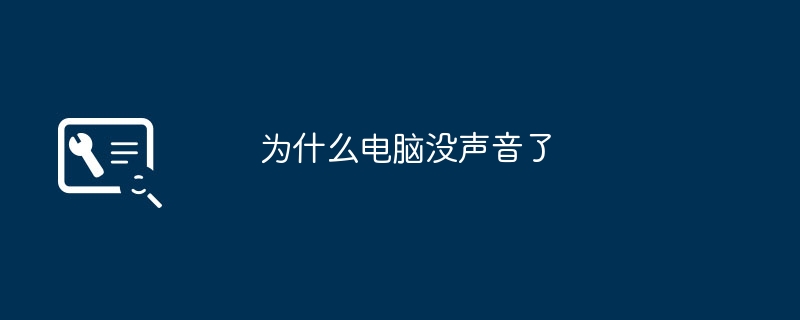
Course Introduction:1. Why is there no sound from the computer? Why is there no sound from the computer? Why is there no sound from the computer? For many people, computers are essential tools for work, study, and entertainment. However, when we encounter that the computer suddenly has no sound, it makes us confused and annoyed. Why does this happen? In this article, we'll look at a few possible reasons why your computer has no sound and provide some solutions. 1. Volume setting problem First, you need to check the volume setting of your computer. You may be unable to hear the sound because you accidentally turned down or muted the volume. You can try pressing the volume up key on your keyboard or find the system's volume control panel and set the volume to a suitable level here. 2. Driver problem Secondly, there may be no sound from the computer due to
2024-08-08 comment 0 1182

Course Introduction:1. There is no sound from the computer host. How to solve the problem of no sound from the computer host. For many people, the problem of no sound from the computer host may be a common and bothersome problem. No sound means no audio content, no way to listen to music, watch videos or make voice calls. In this article, we'll look at some of the possible causes of no sound from your computer and provide ways to fix them. Possible causes 1. **Volume setting problem**: The first thing to check is your computer volume setting. Sometimes your volume may have been turned down or muted accidentally. 2. **Driver Issues**: Outdated audio drivers may also cause the console to have no sound. You may need to update or reinstall your audio drivers. 3.**hard
2024-08-07 comment 0 462