
Course Intermediate 11337
Course Introduction:"Self-study IT Network Linux Load Balancing Video Tutorial" mainly implements Linux load balancing by performing script operations on web, lvs and Linux under nagin.

Course Advanced 17638
Course Introduction:"Shangxuetang MySQL Video Tutorial" introduces you to the process from installing to using the MySQL database, and introduces the specific operations of each link in detail.

Course Advanced 11351
Course Introduction:"Brothers Band Front-end Example Display Video Tutorial" introduces examples of HTML5 and CSS3 technologies to everyone, so that everyone can become more proficient in using HTML5 and CSS3.
What is JavaScript garbage collection?
2023-08-17 11:15:23 0 2 587
php - How to clear the uploaded junk files when uploading files asynchronously?
2017-05-16 12:59:10 0 3 588

Course Introduction:Many people are using Tencent Computer Manager software on their computers, but do you know how Tencent Computer Manager removes computer junk? Next, the editor will bring you the method of Tencent Computer Manager to remove computer junk. For users who are interested in this Come and take a look below. On the main page of Tencent Computer Manager, seven buttons with different logos are displayed at the top. Click the "Clean Junk" button to enter the junk cleaning interface. In the garbage cleaning interface of Tencent Computer Manager, users can easily find the "Scan" function. This feature allows you to automatically scan and clean junk files when your computer is idle. Just click to turn it on and enjoy the convenience of cleaning. After being turned on, the computer will be scanned for junk regularly every three days. Then click the Start Scan button on the junk cleaning interface of Tencent Computer Manager.
2024-03-04 comment 0 994

Course Introduction:Some users have just come into contact with the Tencent Computer Butler software and are not very familiar with how Tencent Computer Butler cleans up computer garbage. The following is the method that the editor brings to you on Tencent Computer Butler's method of cleaning up computer garbage. Interested users can come and take a look below. Double-click to open Computer Manager My Butler - Comprehensive Physical Check, wait for a while (it takes about 2 minutes, the specific time depends on the computer configuration and the amount of garbage), select one-click repair (or directly select garbage cleanup) to complete, the computer is safe, and the garbage has been cleaned up. Already~
2024-03-04 comment 0 1221
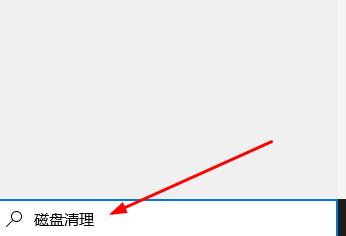
Course Introduction:Win10 system is now ubiquitous in daily life, and the usage rate is getting higher and higher. The more you use, the more garbage will accumulate, and the system will become more laggy. Today I will bring you a tutorial on cleaning up computer junk files. Let’s learn it together. How to clean computer junk files in win10: 1. Enter "Disk Cleanup" in the taskbar search 2. Select the disk that needs to be cleaned 3. Check the junk files and click "OK" to clean it successfully
2024-01-01 comment 0 1176

Course Introduction:Microsoft Computer Manager is a software that many users are using now. It can effectively protect computer security. Recently, some users want to know how to clean up junk in Microsoft Computer Manager? In response to this problem, today’s software tutorial will be shared with everyone. Users in need can take a look at the detailed operation steps. Operation method: 1. Open the software and click the system storage space management option on the page. 2. After entering the new interface, click the Junk Cleanup option. 3. Select the garbage that needs to be cleaned and click the Clean Now button. 4. In this way, the garbage cleaning is completed.
2024-08-30 comment 0 723
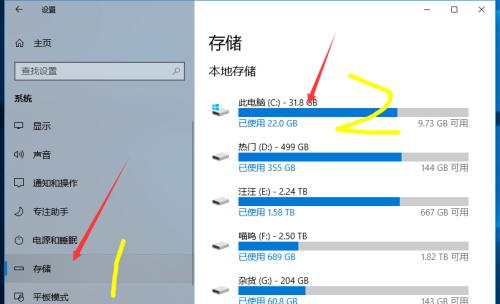
Course Introduction:As the computer usage time increases, there will be more and more junk files on the C drive. These junk files occupy valuable storage space and slow down the computer's running speed. Cleaning up C drive junk files is one of the important steps to maintain good computer performance. This article will introduce how to use the computer's built-in tools to clean up junk files on the C drive to speed up the computer. 1. Understand the types and impacts of C drive junk files. C drive junk files mainly include temporary files, recycle bin junk, browser cache files, etc. These files occupy a large amount of storage space, resulting in insufficient hard disk capacity; at the same time, these files will also affect the system's operating speed and response time. 2. Use the disk cleaning tool that comes with the system. The Windows system comes with a disk cleaning tool that can help us
2024-09-02 comment 0 1246