
Course Intermediate 11245
Course Introduction:"Self-study IT Network Linux Load Balancing Video Tutorial" mainly implements Linux load balancing by performing script operations on web, lvs and Linux under nagin.

Course Advanced 17581
Course Introduction:"Shangxuetang MySQL Video Tutorial" introduces you to the process from installing to using the MySQL database, and introduces the specific operations of each link in detail.

Course Advanced 11291
Course Introduction:"Brothers Band Front-end Example Display Video Tutorial" introduces examples of HTML5 and CSS3 technologies to everyone, so that everyone can become more proficient in using HTML5 and CSS3.
2018-07-04 18:45:17 0 2 1216
Where is the telnet option on mac computer?
Where is the telnet option on mac computer?
2019-05-15 20:31:11 0 1 2385
vbox virtual computer cannot be opened
vbox virtual computer cannot be opened
2020-03-20 22:45:37 0 0 1217
2017-06-05 11:07:48 0 1 867
2017-05-16 17:02:29 0 1 719
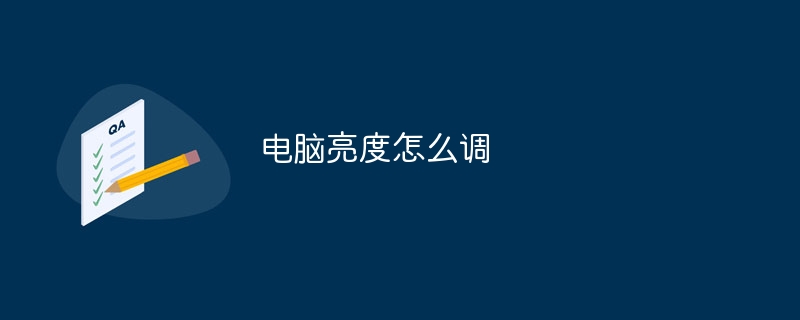
Course Introduction:Methods to adjust the brightness of the computer: 1. Use shortcut keys to adjust the brightness of the computer screen; 2. Use the setting tool to adjust the brightness of the computer screen; 3. Use manual adjustment of the brightness of the computer screen; 4. Use the adjuster to adjust the brightness of the computer screen. Detailed introduction: 1. Use shortcut keys to adjust the computer screen brightness. If you are using a laptop, you can adjust the screen brightness through shortcut keys. Different laptops may have different shortcut keys, but common shortcut keys include "Fn + F5 ", "Fn + F6", "Ctrl + F1", etc.
2024-01-08 comment 0 1317

Course Introduction:1. How to adjust the brightness of the desktop computer screen? |Desktop computer screen brightness adjustment method Understanding the desktop computer screen brightness adjustment method Adjusting the desktop computer screen brightness can help users better adapt to the use needs in different environments. Let’s take a look at how to adjust desktop computer screen brightness. 1. Adjust desktop computer screen brightness in Windows system. Most desktop computers use Windows operating system, so we first introduce how to adjust screen brightness in Windows system. In Windows, you can adjust the screen brightness of your desktop computer in the following ways: Using keyboard shortcuts: Many desktop computer keyboards are equipped with function keys specifically for adjusting screen brightness. You can press the corresponding
2024-08-07 comment 0 446

Course Introduction:1. How to adjust the computer screen brightness? Detailed explanation of computer screen brightness adjustment method How to adjust computer screen brightness? Adjusting computer screen brightness is crucial to protecting eyesight and improving user experience. Let us find out how to quickly adjust the computer screen brightness under different operating systems. Adjustment methods under Windows system In Windows system, there are many ways to adjust the computer screen brightness. The most common method is to adjust it through shortcut keys on the keyboard. Generally speaking, there will be a dedicated brightness adjustment key on the laptop keyboard. You can increase or decrease the brightness by holding down the Fn key and adding the brightness adjustment key. In addition, it can also be adjusted through system settings. In Windows 10 system, click on the "Start" menu
2024-08-06 comment 0 1126
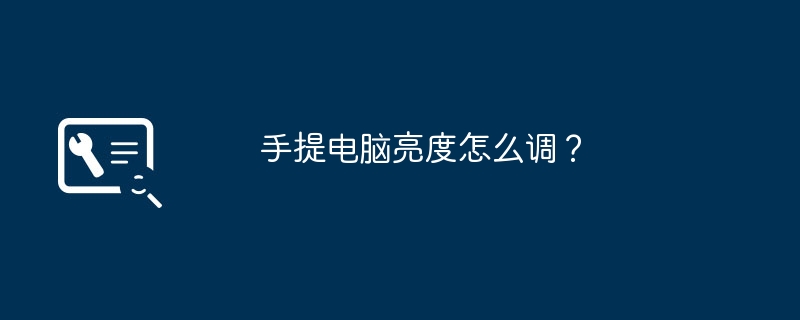
Course Introduction:1. How to adjust the brightness of a laptop? You can adjust screen brightness on your laptop's keyboard. Find Fn in the lower left corner, press and hold the button, find f2 at the top, you can see a small sun on f2, press these two buttons, the laptop screen can be dimmed, press and hold fn➕f3, you can Brightening the screen of a laptop 2. How to adjust the brightness of a laptop? To adjust the brightness of a laptop, you can enter the system's display settings page and slide the brightness slider to adjust. The specific steps are as follows: Brand model: ASUS Tianxuan PC computer step-by-step reading 1. Click System Options and click to open the left side of the computer settings page System options. 2. Click Display Options. Click Display Options on the left side of the window. 3. Slide the slider to adjust the brightness. Find the brightness setting item and slide it to adjust the brightness.
2024-08-21 comment 0 775
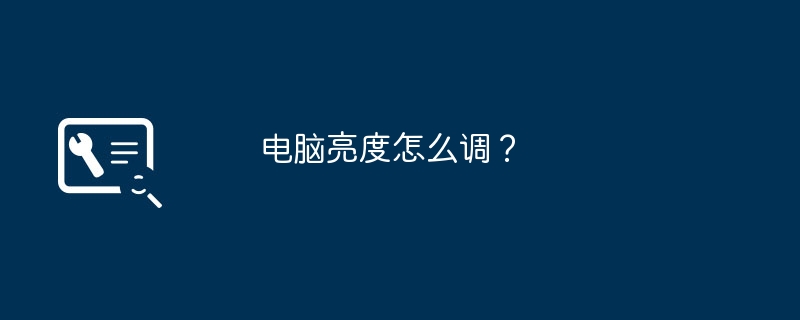
Course Introduction:1. How to adjust the computer brightness? The method to adjust computer brightness is as follows: right-click any blank area of the computer desktop, and click in the displayed window. Or click the Start menu in the lower left corner of the computer desktop, then click the gear icon (Settings), and click. 2. How to adjust the brightness of mobile computers? There is a button under the automatic computer that can be used to brighten or dim the computer. 3. How to adjust the brightness of the computer in the computer room? 1. First of all, we can see the "Network" icon on our computer desktop. Then right-click and double-click to open 2. After opening, we can see the words "Network and Sharing" in the newly appeared interface, just in the upper right corner of the menu bar, and then click Open 3. After opening, we can find that in It has the item "Control Panel" in its submenu, and you can click to open it.
2024-08-01 comment 0 334