
CourseIntermediate13425
Course Introduction:The bootstrap tutorial "Bootstrap. User Interface Architecture Video Tutorial" includes an introduction to the Bootstrap user interface and interaction architecture, the use of Bootstrap in web pages, layout, list forms, buttons, navigation menus, etc. Bootstrap, from Twitter, is a very popular front-end framework. Bootstrap is based on HTML, CSS, and JavaScript. It is simple and flexible, making web development faster.
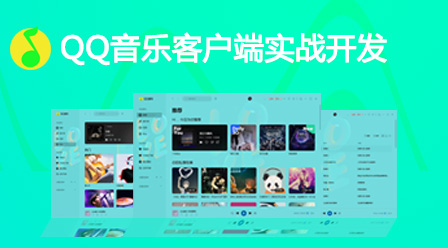
CourseAdvanced10055
Course Introduction:Electron is a framework for creating native programs using web technologies such as JavaScript, HTML and CSS. It takes care of the hard parts, so you only need to focus on the core of your application. This course uses the electron framework for practical development and takes everyone together to develop the QQ music client. It is an advanced course and requires certain front-end and PHP foundation.

CourseElementary10395
Course Introduction:The 13th online training class of php Chinese website officially started last night (2020.9.28)~~! The first 3 days of the course are free and open to the public, welcome to study! To register, please contact QQ27220243 (Teacher Zhong) or go to: //m.sbmmt.com/k.html
2018-10-18 00:03:20 0 3 1034
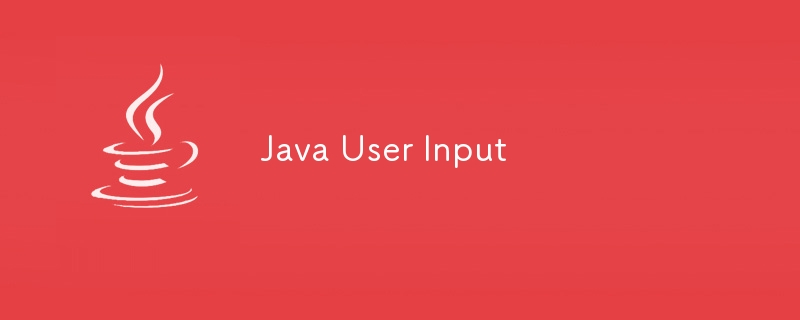
Course Introduction:This is a guide to Java User Input. Here we discuss the 3 ways we can read Java User Input from the user in the command line environment.
2024-08-30 comment 0360

Course Introduction:Laravel - Guest User Gates - The Guest User Gates feature is an add-on to the latest 5.7 version released in September 2018. This feature is used to initiate the authorization process for specific users.
2024-08-27 comment 0333

Course Introduction:When we use win10 computers, we sometimes need to edit and modify files, and even change or delete the computer's user name. Many people ask how to delete multiple user accounts in win10. It is actually very simple. Just click on the management under this computer and enter the local users and groups interface. Let me give you a detailed introduction to how to delete multiple user accounts on a win10 computer. Method to delete multiple user accounts on win10 computer 1. First, we need to right-click [This Computer] on the desktop and select the [Manage] option to enter. 2. Enter the computer management page and click the [Local Users and Groups] option on the left side of the page to open it. 3. Then, two options will pop up on the right side, here
2024-09-03 comment 0948

Course Introduction:Guide to PHP User Defined Functions. Here we also discuss working of the PHP user-defined function along with different examples.
2024-08-29 comment 0154

Course Introduction:Guide to Java User-Defined Exception. Here we discuss the Introduction, syntax, How to create a User-Defined Exception?
2024-08-30 comment 0944