
Course Intermediate 11273
Course Introduction:"Self-study IT Network Linux Load Balancing Video Tutorial" mainly implements Linux load balancing by performing script operations on web, lvs and Linux under nagin.

Course Advanced 17598
Course Introduction:"Shangxuetang MySQL Video Tutorial" introduces you to the process from installing to using the MySQL database, and introduces the specific operations of each link in detail.

Course Advanced 11309
Course Introduction:"Brothers Band Front-end Example Display Video Tutorial" introduces examples of HTML5 and CSS3 technologies to everyone, so that everyone can become more proficient in using HTML5 and CSS3.
How to send multiple requests using axios?
2024-03-26 21:18:41 0 1 370
Ways to fix issue 2003 (HY000): Unable to connect to MySQL server 'db_mysql:3306' (111)
2023-09-05 11:18:47 0 1 776
Experiment with sorting after query limit
2023-09-05 14:46:42 0 1 703
CSS Grid: Create new row when child content overflows column width
2023-09-05 15:18:28 0 1 595
PHP full text search functionality using AND, OR and NOT operators
2023-09-05 15:06:32 0 1 552

Course Introduction:When looping a numeric array, for needs to calculate the array length in advance, needs to introduce an auto-increment variable, and needs to perform a hash operation; while when foreach loops an array, the pointer will automatically point to the next element, and there is no need to calculate the array length, and there is no conditional judgment and auto-increment. Variables, there is no hash operation when calling elements, so the performance is definitely higher than for.
2020-04-25 comment 0 3592

Course Introduction:As a practical tool, WPS Notes provides rich materials and diverse functional options for our daily recording and management work. Whether you are recording daily information, to-do items or temporary thoughts, WPS Notes can easily meet your needs. Especially for users who want to count the number of WPS notes, WPS Notes also provides a convenient word count viewing function. So how to use WPS sticky notes to count the word count? The editor of this site will introduce it in detail below, hoping to help everyone. How to check the word count in WPS notes? 1. In the WPS note page that opens, click on the note you want to check the word count. 2. In the opened note page, we click the "More" button in the upper right corner. 3. Then in the pop-up more drop-down menu
2024-03-06 comment 0 1267

Course Introduction:1. First log in to the Tencent Qidian account and apply for group sending permissions from the administrator QQ. Work IDs with administrative permissions can send messages to all customers, while work numbers without permissions can only send messages to their own customers and customers with whom they have had previous contact. 2. Click on the [Marketing Interaction] function on the homepage and select the [QQ Mass Message] function. There is also the [Official Account Mass Sending] function, which I will not explain in detail here. It is mainly used when pushing articles. On the [New Message] function page, select whether the sending type is a graphic message (you can choose graphic materials in the material library) or free text (you can only enter text or emoticons), and pay attention to the 200-word limit. 3. Customize the customer group. You can determine the sending objects from various conditions such as basic attributes, business attributes, reception attributes, etc. You can only select the number of senders.
2024-06-02 comment 0 697
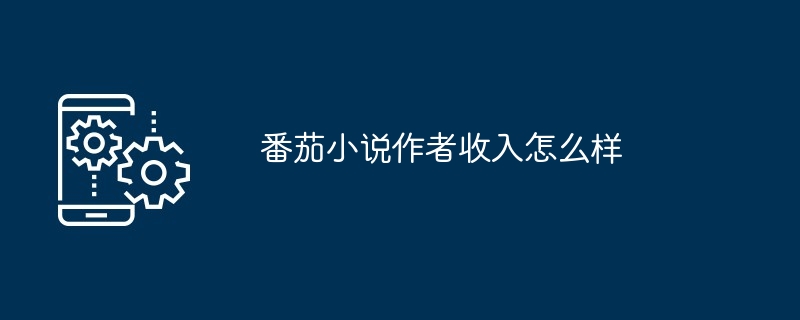
Course Introduction:1. Tomato novel authors rely on advertisements and readers’ rewards. Depending on the subject matter, the daily reading volume is 10,000, and the conversion rate ranges from tens to more than 100 yuan. 2. The factors that affect the level of income include the number of readers, the number of people who follow up for updates, the number of people who add bookshelf, the number of people who urge for updates, as well as the word count reading rate, chapter reading rate, chapter following reading rate, etc. 3. Generally speaking, as long as the "popularity" of the author's article is higher, the author's income will not be less.
2024-03-18 comment 0 947
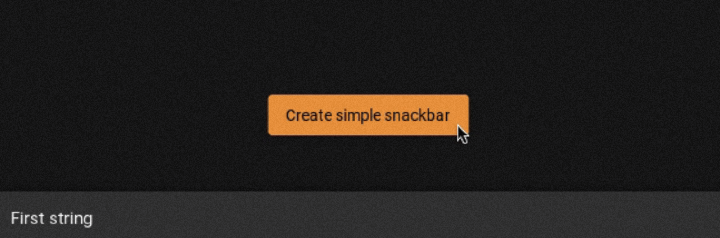
Course Introduction:In KivyMD-Python, a banner is a graphical element that displays a short message or notification to the user. It can be used to notify the user of the status of the application, such as a task completing successfully or an error occurring. Banners can be customized with color, text, and position on the screen. They are particularly useful for mobile applications where space is limited and fast feedback to the user is important. Banners can improve the overall user experience by providing timely and relevant information. Banner Types In KivyMD-Python, there are two types of banners available - SnackbarBanner - A Snackbar is a short message that appears at the bottom of the screen and disappears quickly. It is usually used to display notifications or alerts. BottomAppBarBann
2023-09-14 comment 0 1164