
Course Intermediate 5402
Course Introduction:MySQL is one of the most popular relational databases and is widely used in various fields. This course mainly explains the common objects in MySQL, and explains the optimization strategies in detail, and uses cases to give us an in-depth understanding of SQL optimization strategies. After studying this course, we can independently complete various SQL optimizations and improve the performance of the system.
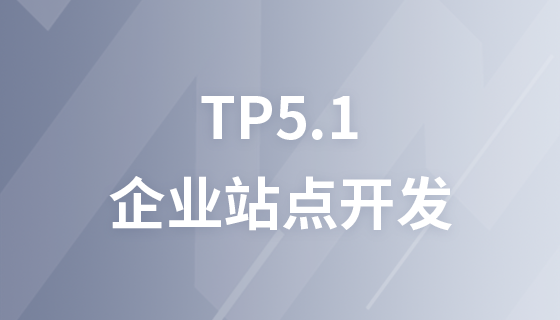
Course Intermediate 19740
Course Introduction:The best way to quickly learn website development is to start writing from basic projects! This course is about using the tp5.1 framework to quickly develop corporate websites! It’s perfect for you who have just learned the basics! It will help you quickly get started with the tp5.1 framework! Get out of the novice stage!

Course Advanced 13982
Course Introduction:Imitating the actual development of the Qidian Chinese website novel system, I will guide you step by step in developing a complete novel system using the laravel framework. It is an advanced course and requires a certain front-end and PHP foundation.

Course Elementary 10324
Course Introduction:Starting from zero foundation, you can solve conventional business logic, operate MySQL with PHP to add, delete, modify and query, display dynamic website data, deeply understand the MVC framework, and achieve learning and flexibly mastering various knowledge points involved in PHP development.

Course Elementary 17605
Course Introduction:2023-1-5 evening 20:00-22:00 video number + simultaneous live broadcast on this site! Live interactive lottery! Topic: 1. PHP is still the preferred language for Web project development; 2. PHP is still the preferred language for newcomers to start Internet entrepreneurship; 3. Internet entrepreneurship will still be full of wealth creation opportunities in the next 10 years; 4. What kind of projects are suitable for individuals Internet entrepreneurship; 5. How much do I need to learn before I can take orders and make money.
2017-06-23 09:12:38 0 2 1194
mongodb hot backup and cold backup
2017-05-17 10:02:47 0 1 780
javascript - A piece of code for react hot loading
{Code...} I don’t know what this code has to do with hot loading and redux. Please explain it.
2017-06-26 10:53:03 0 1 818
javascript - webpack --hot hot reload is invalid problem
webpack-dev-server --hot --port 8090 This command is invalid for hot reloading. How to configure it?
2017-07-05 10:59:17 0 4 1081
javascript - Vue modified files cannot be hot updated.
2017-05-19 10:10:25 0 1 630

Course Introduction:1. Pull out the control center from the top of the screen and light up [Personal Hotspot]. 2. Or open the phone settings and click [Other networks and connections]. 3. Click [Personal Hotspot]. 4. Turn on the [Personal Hotspot] switch.
2024-03-23 comment 0 910

Course Introduction:This site shares relevant content about WiFi hotspot Mac, hoping to solve your problem. If it helps, please follow this site. let's start! How to set up a wifi hotspot on Mac. To set up a wifi hotspot on Mac, first, click the [Apple] icon in the upper left corner of the screen as pointed by the arrow in the picture below. Then, in the pop-up menu bar, select the [System Preferences] option as pointed by the arrow in the picture below. Then, in the pop-up window, find and click the [Share] icon, as shown in the figure below. How to set up a wifi hotspot on Mac Open "System Preferences" and click "Sharing → Internet Sharing". Click on this wireless, enter the password we used when setting up the wireless hotspot on the Mac, and connect. First, plug in the network cable and go into network settings. exist
2024-02-02 comment 0 431

Course Introduction:It is very simple to turn on the hotspot function on iQOOZ9, and it can be easily achieved in just a few simple steps. Whether you want to share your network connection with friends or need other devices to access the Internet when you are out, the hotspot function of iQOOZ9 will provide you with a convenient solution. Let’s take a look at how to open a hotspot on iqooz9. How to open hotspot on iqooz9? 1. Click [Other networks and connections] in the phone settings menu. 2. Click [Personal Hotspot]. 3. Turn on the switch. Click Hotspot Configuration to set the WiFi hotspot name (network SSID), security and password, etc. Through the above simple steps, you have successfully turned on the hotspot function on iQOOZ9. Now you can share your phone's network connection with other devices,
2024-03-18 comment 0 408

Course Introduction:In the preamble, we've received a lot of questions about Apple's Mac hotspots. This article will provide you with detailed answers and hope to help you. Please read on! How to set up a wifi hotspot on Mac How to set up a wifi hotspot on Mac Open "System Preferences" and click "Sharing → Internet Sharing". Click on this wireless, enter the password we used when setting up the wireless hotspot on the Mac, and connect. How to create a wifi hotspot on mac: Steps to set up wireless network wifi sharing on Apple mac. First, connect the network cable, enter settings, and select "Sharing". In the Internet Sharing column, select the network, Ethernet or PPPoE link to share. Take Apple MacBookPro, macOSMonterey system as
2024-01-13 comment 0 1654
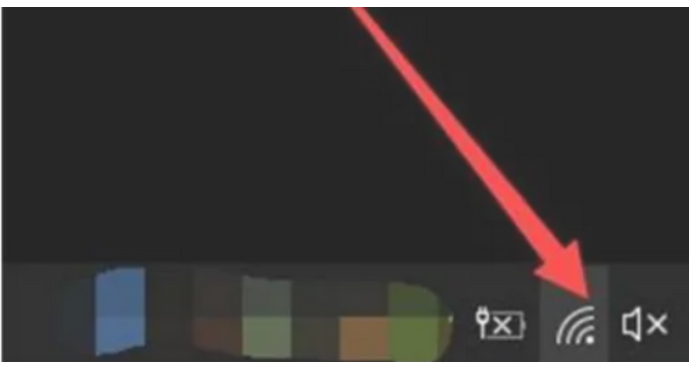
Course Introduction:Some customers want to connect a Windows 10 computer to a mobile hotspot, but they don’t know how to actually do it. First, we click on the network connection icon on the toolbar to see the connectable mobile hotspots, and then click on the network hotspot. A menu will pop up, then select Connect. After entering the correct account and password, you can successfully connect to the mobile hotspot. The following is a tutorial on connecting to the mobile hotspot in Windows 10. Tutorial on connecting mobile hotspot in Windows 10 1. On the taskbar icon of the computer operating system, select the [Network Connection] icon to enter 2. In the "Network Connection" pop-up drop-down list, select the mobile hotspot and enter 3. In the mobile hotspot section, Select [Connect] to go to 4. In the login password text box, type the phone hot
2023-07-07 comment 0 5521