
Course Intermediate 11357
Course Introduction:"Self-study IT Network Linux Load Balancing Video Tutorial" mainly implements Linux load balancing by performing script operations on web, lvs and Linux under nagin.

Course Advanced 17659
Course Introduction:"Shangxuetang MySQL Video Tutorial" introduces you to the process from installing to using the MySQL database, and introduces the specific operations of each link in detail.

Course Advanced 11374
Course Introduction:"Brothers Band Front-end Example Display Video Tutorial" introduces examples of HTML5 and CSS3 technologies to everyone, so that everyone can become more proficient in using HTML5 and CSS3.
Installing sublime on ubuntu prompts an error
2017-05-31 10:36:27 0 1 791
2017-07-05 11:05:05 0 2 1018
The parent div cannot be centered because the left margin of the child div is negative.
2024-01-29 15:04:54 0 1 514
2017-05-19 10:28:27 0 1 398
I can't get the image to work without the entire file root
2024-04-03 23:27:05 0 1 549
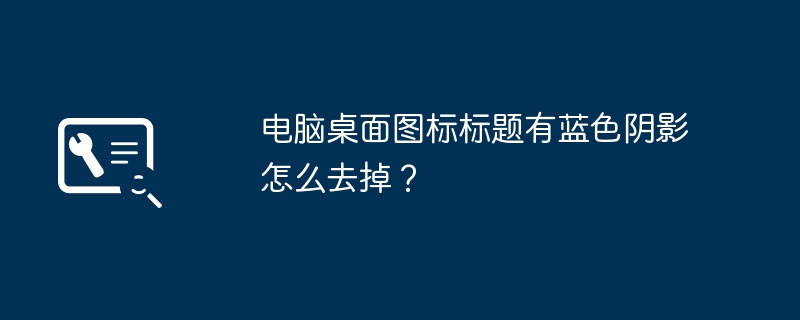
Course Introduction:1. How to remove the blue shadow in the title of the computer desktop icon? When the title of a computer desktop icon has a blue shadow, it is usually caused by the "Shadow Text Label" function of the Windows system. You can remove the blue shadow by following these steps: 1. Right-click an empty area on the desktop and select "Personalize". 2. In the Personalization window, select the Themes tab. 3. In the "Theme" tab, find and click "Desktop Icon Settings". 4. In the "Desktop Icon Settings" window, select the icon whose shadow needs to be removed, and then click the "Change Icon" button. 5. In the "Change Icon" window, select an icon without a shadow and click the "OK" button. 6. Repeat the above steps to remove all icons that need to have their shadows removed.
2024-08-17 comment 0 472
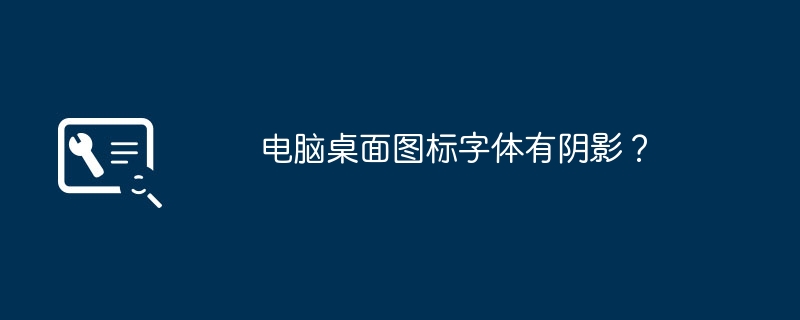
Course Introduction:1. Do the fonts of computer desktop icons have shadows? You can try the following methods: 1. Right-click on the desktop/arrange icons/uncheck "Lock Web projects on desktop". 2. Right-click My Computer/Properties/Advanced/Performance Settings/check "Use shadows for icon labels on the desktop" in the drop-down list of visual effects, and then click Apply to confirm. 3. If the fault persists, try the following methods. Right-click a blank space on the desktop, click the "Properties/Desktop/Customize Desktop/web" option, and change the "Current Home Page" and "http//..." in the "Web Page" column. Remove all the check boxes ("http//..." is the address of adding web pages or pictures from the Internet, which is generally not needed.
2024-08-24 comment 0 738

Course Introduction:The way to remove the blue shadow of the winXP desktop icon is to right-click -, select ----- from the tab that appears, select from the performance options that appear, then pull the scroll bar to the bottom, and select "Add image to desktop Use drop shadow for labels" option. Method 1 to remove the blue shadow of winXP desktop icons: 1. Right-click -; 2. Select - - - in the tab that appears; 3. Select in the performance options that appear, and then pull the scroll bar to the bottom , select the option "Use shadows for picture labels on the desktop". If it is already selected, re-check it, and then click "OK" to see if your desktop has recovered; 4. Under normal circumstances, now your The desktop has been restored. If it has not recovered yet, continue reading below.
2024-01-31 comment 0 1493
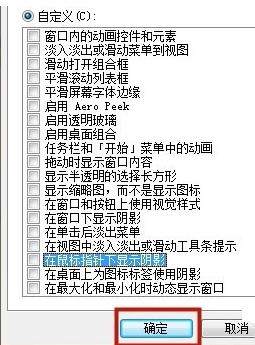
Course Introduction:With the promotion of win10 system, more and more people are using win10 system, so do you know how to solve the problem of blue shadow on Win10 desktop icon? System House specially brings you detailed solutions to blue shadows appearing on Win10 desktop icons. Here you can easily solve your own problem through simple operations. Solution to the blue shadow appearing on Win10 desktop icons 1. First, we enter the desktop of the computer, then right-click the computer option on the desktop and select Properties to open. 2. Then find Advanced System Settings on the left side of Properties and click on it. 3. Then switch to the advanced column in the window properties interface that appears, click the setting option, and proceed to the next step. 4. Then find the Show Shadow option under the mouse pointer.
2024-09-05 comment 0 1029
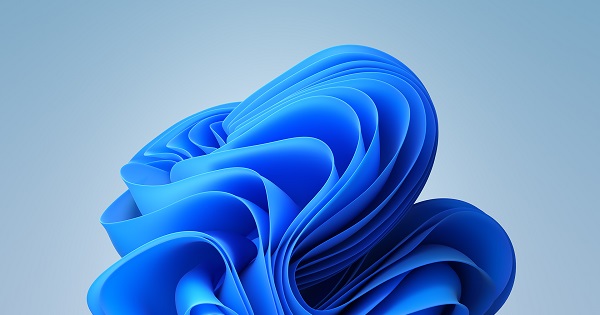
Course Introduction:The layout of desktop icons will have a great impact on the appearance of our desktop. So how to change the layout of win11 desktop icons? In fact, we only need to right-click a blank space on the desktop to modify the icon layout. How to change the desktop icon layout in win11: 1. First, right-click the "empty space on the desktop". 2. After opening, you can see "View" and "Sort by" at the top. 3. In "View", you can modify the size, automatic arrangement, alignment and hiding of desktop icons. 4. In "Sort by", you can modify the order based on name, size, item type or date.
2024-01-15 comment 0 2060