
Course Intermediate 11340
Course Introduction:"Self-study IT Network Linux Load Balancing Video Tutorial" mainly implements Linux load balancing by performing script operations on web, lvs and Linux under nagin.

Course Advanced 17643
Course Introduction:"Shangxuetang MySQL Video Tutorial" introduces you to the process from installing to using the MySQL database, and introduces the specific operations of each link in detail.

Course Advanced 11353
Course Introduction:"Brothers Band Front-end Example Display Video Tutorial" introduces examples of HTML5 and CSS3 technologies to everyone, so that everyone can become more proficient in using HTML5 and CSS3.
Ways to fix issue 2003 (HY000): Unable to connect to MySQL server 'db_mysql:3306' (111)
2023-09-05 11:18:47 0 1 830
Experiment with sorting after query limit
2023-09-05 14:46:42 0 1 730
CSS Grid: Create new row when child content overflows column width
2023-09-05 15:18:28 0 1 619
PHP full text search functionality using AND, OR and NOT operators
2023-09-05 15:06:32 0 1 581
Shortest way to convert all PHP types to string
2023-09-05 15:34:44 0 1 1009

Course Introduction:This is a cool hexagonal menu animation effect made using CSS3 and a small amount of js code. The hexagonal menu has a highlight animation effect when the mouse slides over it. When the menu is clicked, each menu item pops out along each side of the hexagon to form a large hexagon.
2017-01-17 comment 0 2140

Course Introduction:Maybe you have seen the HTML5 image breaking animation special effect, and the principle of implementation is quite simple. But you may have never seen that videos can be broken and reorganized. This HTML5 animation uses the related features of Canvas to achieve the effect of breaking and reorganizing videos with a click of the mouse. Click the mouse in the video area to break the video in that area. After a period of time, the broken area can be reorganized and restored, and the visual effect is great. Online demo source code download HTML code <div style='display:none'> <video id='source..
2017-03-06 comment 0 2038

Course Introduction:This is another 3D animation masterpiece based on HTML5 Canvas. It is a 3D clothes swing animation special effect that can flutter in the wind, which is very realistic. When we slide the mouse over the clothes, the clothes will have a swinging animation. When we click the mouse, the clothes will swing more violently. Online demo source code download HTML code <div style='width:500px;margin:10px auto'> <canvas id='cv' width='480' height='300'></ca..
2017-03-24 comment 0 3582
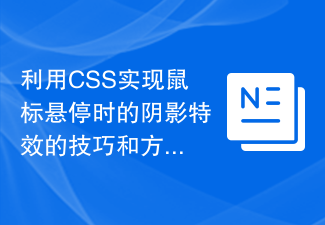
Course Introduction:Tips and methods to use CSS to implement shadow effects when the mouse is hovering require specific code examples. In web design, the mouseover effect is one of the common interaction methods. By having elements display specific effects on mouse hover, you can increase the user experience and the attractiveness of your website. Among them, using CSS to implement shadow effects when the mouse is hovering is a common and simple method. This article will introduce how to implement this technique and give specific code examples. 1. Simple shadow effect First, we need to use CSS to define a basic style, and then
2023-10-20 comment 0 1381

Course Introduction:How to use Vue to implement digital animation special effects Preface: In web applications, digital animation special effects are often used to display statistical data, countdowns, or other scenes that need to highlight the effects of digital changes. As a popular JavaScript framework, Vue provides rich data binding and transition animation functions, which is very suitable for realizing digital animation special effects. This article will introduce how to use Vue to implement digital animation special effects and provide specific code examples. 1. Set initial data: First, we need to set a variable in the Vue component
2023-09-21 comment 0 1801