
Course Intermediate 11425
Course Introduction:"Self-study IT Network Linux Load Balancing Video Tutorial" mainly implements Linux load balancing by performing script operations on web, lvs and Linux under nagin.

Course Advanced 17718
Course Introduction:"Shangxuetang MySQL Video Tutorial" introduces you to the process from installing to using the MySQL database, and introduces the specific operations of each link in detail.

Course Advanced 11417
Course Introduction:"Brothers Band Front-end Example Display Video Tutorial" introduces examples of HTML5 and CSS3 technologies to everyone, so that everyone can become more proficient in using HTML5 and CSS3.
php - Will laravel automatically clear the cache in redis?
2017-05-16 13:14:46 0 3 685
How do I tune these cards to respond with Boostrap 4?
2024-04-05 10:48:45 0 1 4889
Ways to fix issue 2003 (HY000): Unable to connect to MySQL server 'db_mysql:3306' (111)
2023-09-05 11:18:47 0 1 901
Experiment with sorting after query limit
2023-09-05 14:46:42 0 1 782
CSS Grid: Create new row when child content overflows column width
2023-09-05 15:18:28 0 1 661
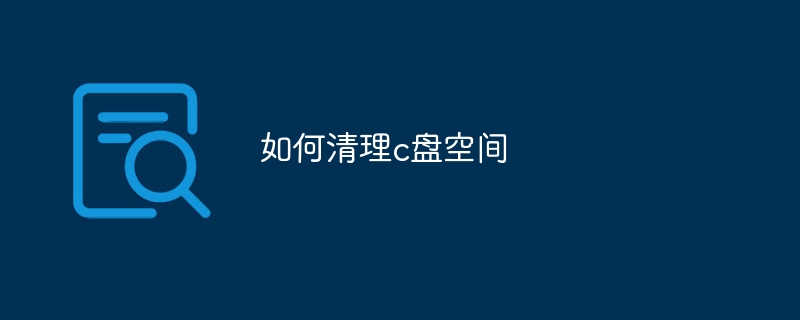
Course Introduction:Methods to clean up C drive space: 1. Disk cleanup; 2. Clean up temporary files; 3. Clean up downloaded files and Recycle Bin; 4. Uninstall unnecessary software; 5. Move files to other partitions; 6. Turn off the hibernation function; 7. , turn on automatic cleaning. Detailed introduction: 1. Disk Cleanup, run the Disk Cleanup tool to delete some files that cannot be deleted in Windows File Explorer; 2. Clean up temporary files. Temporary files automatically saved by the computer take up a lot of memory space. Clean up temporary files regularly. Can free up a lot of C drive space and so on.
2024-01-08 comment 0 803

Course Introduction:Cleaning up C drive space is a problem that many computer users must face. Over time, files and programs on the C drive may gradually accumulate, taking up more and more disk space, causing system performance to degrade and run slowly. Therefore, it is very important to learn to clean up C drive space. Before cleaning up the C drive, we must first understand what the purpose of the cleanup is. Sometimes we just need to free up some space, such as junk files in the download folder or temporary folder. Sometimes we need to completely clean up some abandoned files and programs on the C drive. us
2024-02-20 comment 0 872

Course Introduction:How to clean up the C drive when the computer is full: 1. Use the "Disk Cleanup" application to clean up the C drive space. 2. Delete temporary files and downloaded files 3. Delete temporary Internet files. 4. Empty the Recycle Bin. 5. Migrate the C drive software to other drives. The C drive of your computer is commonly known as the system disk. Generally, you should not install other applications on the C drive. Congestion of the C drive will cause the computer to slow down. But some friends who don’t understand computers will download and install the software to the C drive because of some default settings. How to clean up the C drive when the computer is full 1. Use the built-in "Disk Cleanup" application in the Windows system to clean up the C drive space. 1. Enter "Disk Cleanup" in the search box and click "Disk Cleanup". In Disk Cleanup, select the drive you want to clean. this
2024-01-29 comment 0 573

Course Introduction:How to clean up insufficient disk space in Win7? Recently, a user asked this question. When a computer is used for a long time, it will accumulate a lot of junk files. Failure to clean them up in time will cause the computer to run slowly, freeze, etc. What should I do if the system disk space is insufficient? In response to this problem, this article brings a detailed solution to share with everyone, let’s take a look. How to clean up insufficient disk space in Win7? 1. Open the device, right-click "C drive" and select "Properties". 2. When the new window pops up, click "Tools" and "Defragment Now". 3. Finally, select the C drive and click "Disk Defragmentation"
2024-02-10 comment 0 1474
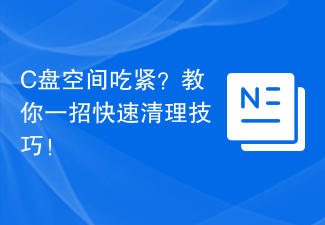
Course Introduction:Are you short on C drive space? Teach you a quick cleaning technique! As we use computers on a daily basis, the storage space in the C drive is often filled up unknowingly. When the computer does not have enough space on the C drive, the system runs slowly, software cannot be installed or updated normally, and even causes system crashes and other problems. Therefore, it is particularly important to clean up the C drive space in time to free up storage space. This article will teach you some techniques to quickly clear up C drive space and give your computer a brand new look! 1. Clean up temporary files First, we can clean up temporary files by
2024-03-26 comment 0 1062